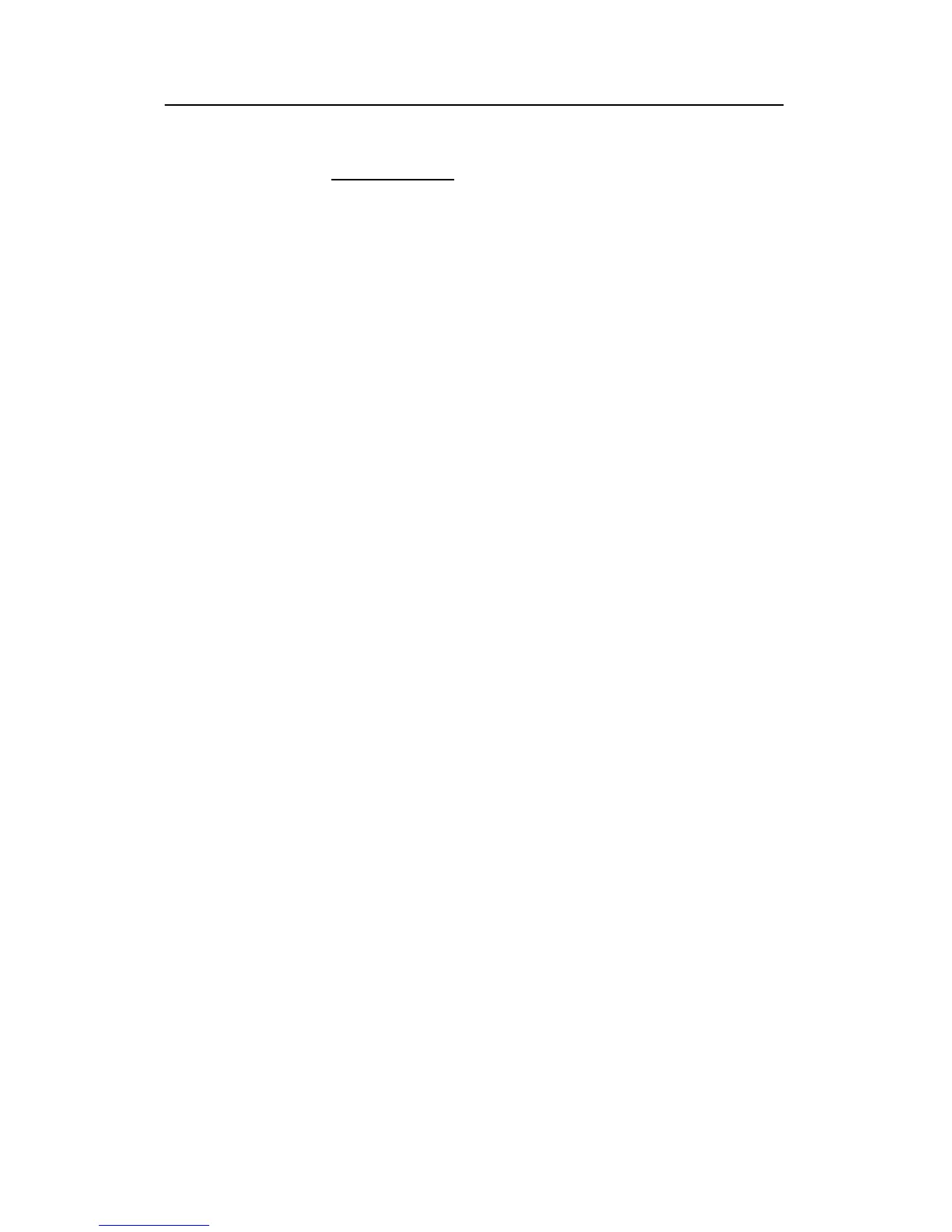Operation
41
850--164186 A
TARGET TRACK
To track a target, place the cursor over the desired location and
press the Target Track button. A circle will appear on the display
and its position automatically tracked by the system using the
strongest echo centred in the ”window” represented by two lines
on the audio line. The “window’s” size may be selected in the
Track Window menu.
The vector originating from the target’s centre indicates its course
and speed. The length of the vector increases relative to the
target’s speed. One knot is represented by a small mark on the
vector. A course line can also be displayed showing the target’s
track.
Target tracking symbols and data are displayed with a light violet
colour. In addition to the information on the Catch data page, the
speed, course and distance for some modes are found in the lower
left-hand corner of the screen.
When the Auto tilt function is activated in the Target track mode,
the tilt angle will automatically follow the strongest echo. The
upper and lower tilt angle limits can be used to prevent tracking
surface or bottom echoes.
Note ! Manual training overrides the Target Tracking function.