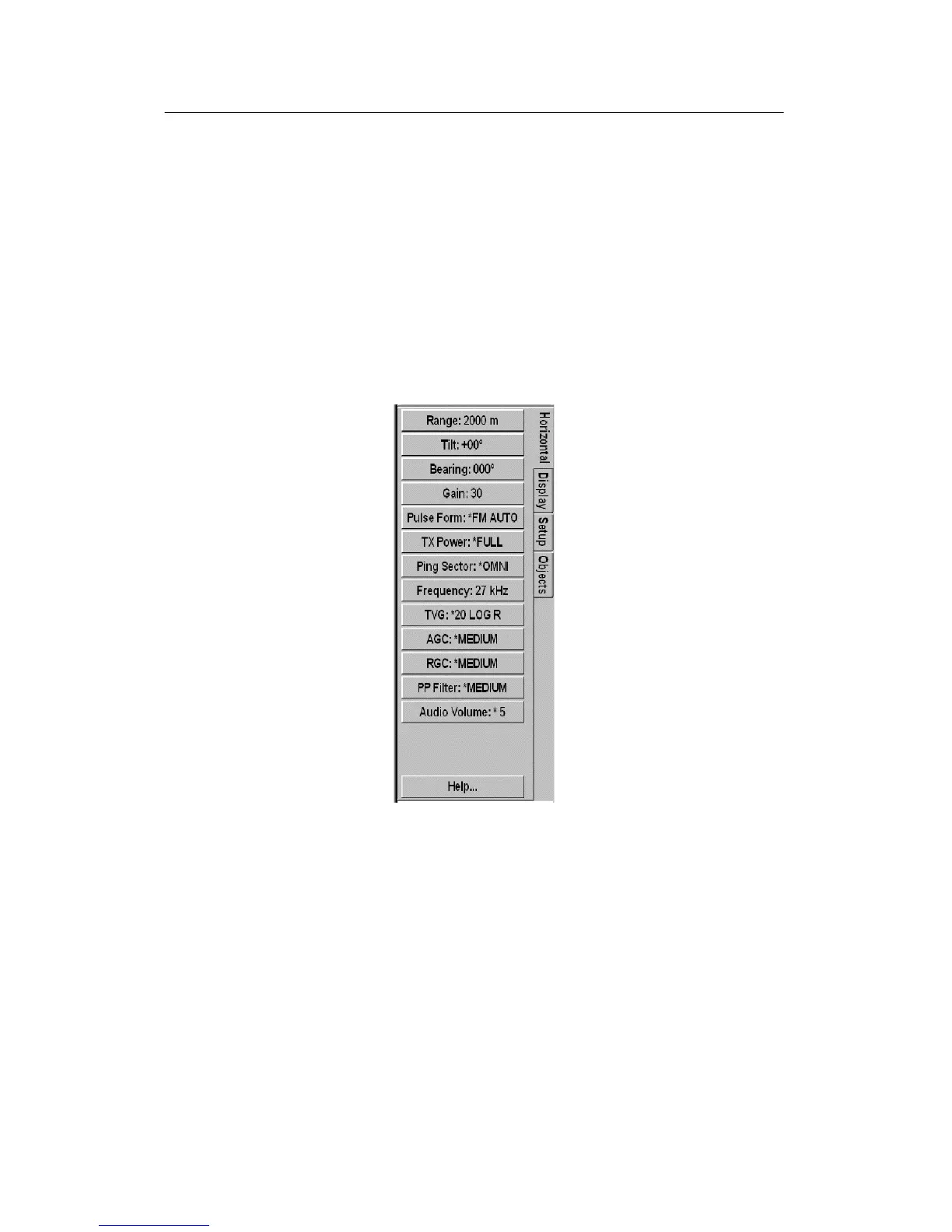Simrad SP70
54
850--164186 A
For changing the order of the display modes:
→ Sort Display Modes, see page 69.
Index menus
The sonar contains a number of Index menus. The Index menus
are show with vertical index cards on the right hand side in the
field menu, and can easily be selected by roller ball and the Select
button on the operating panel. These menus provide the status for
the current settings, and give access to perform changes of these
settings.
Figure 41 -
Horizontal Index
menu
The Index menus are sorted in the following groups:
• Active Index menus are the index menus which are relevant
for each of the display modes.
→ Active Index menus see page 56.
• Temporary Index menus are the index submenus activated by
a recall in the Active Index menus (For example Cosmentics,
Test, etc.).
→ Temporary menus see page 65.
• View Index menus are the index menus activated in the View
menus described above.
→ View Index menus, see page 74.
All the index menus have access to on-line help through a Help
button in the lower part of the menu.