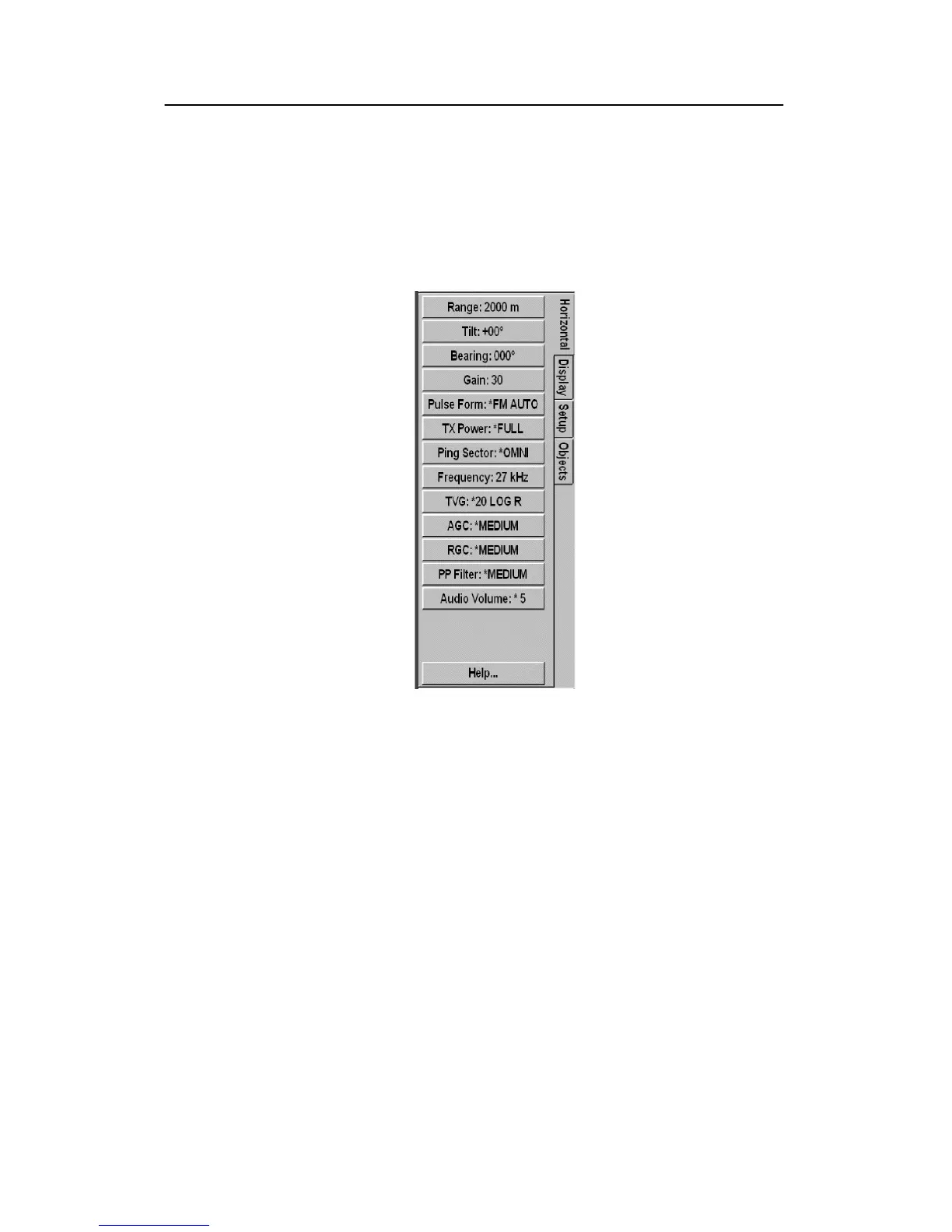Menu description
57
850--164186 A
Horizontal index menu
The Horizontal index menu is used for the horizontal sonar
presentation, which is present in all display modes. When any
horizontal settings are selected in one mode, these settings willbe
applied to all modes.
Figure 43 -
Horizontal
index menu
The following parameters are available:
→ Range, see page 87.
→ Tilt, see page 88.
→ Bearing, see page 89.
→ Gain, see page 91.
→ Pulse Form, see page 92.
→ Tx Power, see page 94.
→ Ping Sector, see page 95.
→ Frequency, see page 96.
→ TVG, see page 97.
→ AGC, see page 98.
→ RGC, see page 99.
→ PP Filter, see page 100.
→ Audio volume, see page 101.
• Help - Displays the information you are now reading.