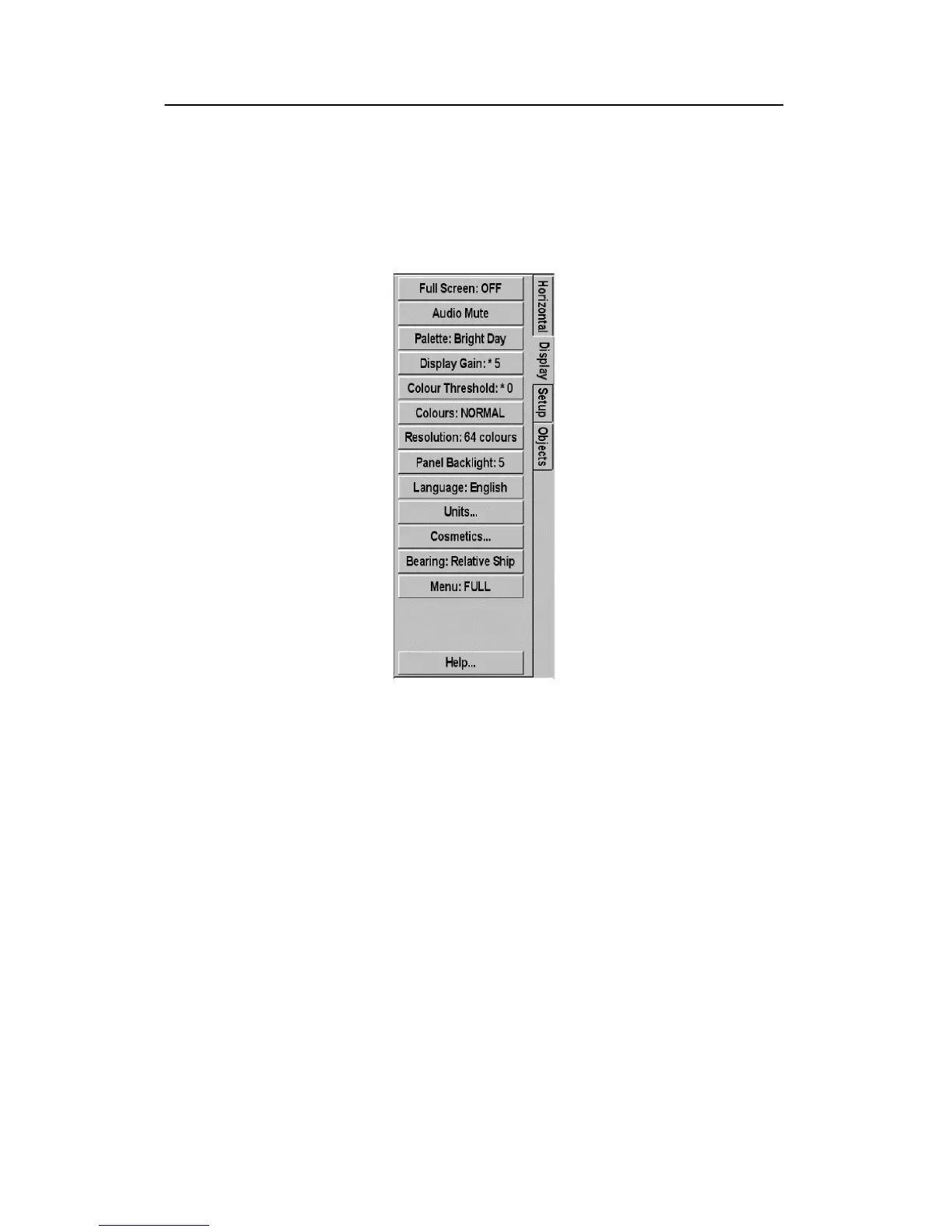Menu description
59
850--164186 A
Displayindexmenu
The Display index menu is shown in all display modes, and gives
access to parameters controlling the visual presentation of the
sonar views.
Figure 45 - Display
index menu
• Full Screen - Replica of the Menu button on the operating
panel.
• Audio Mute - Replica of the Mute button on the operating
panel.
→ Palette, see page 102.
→ Display Gain, see page 103.
→ Colour Threshold, see page 104.
→ Colours, see page 105.
• Resolution - Selection between 16 or 64 colours in the
presentation.
→ Panel backlight, see page 106.
→ Language, see page 107.
→ Units, see page 108.
→ Cosmetics, see page 66.
• Bearing - Selection of the audio bearing to be Relative Ship or
True North.
→ Menu, see page 112.
• Help - Displays the information you are now reading.