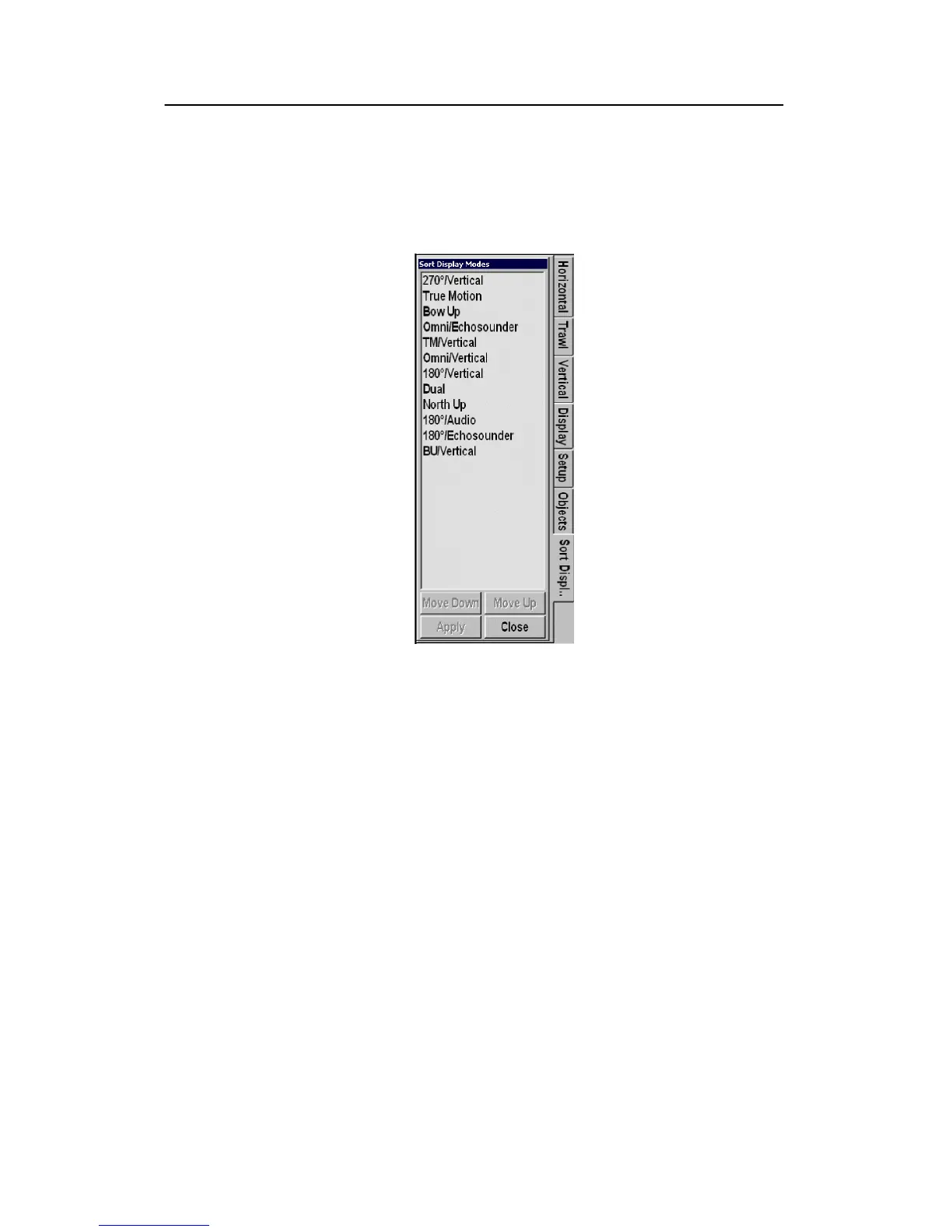Menu description
69
850--164186 A
Sort Modes index menu
The Sort Modes index menu is activated by the Sort Modes menu
button in the Setup index menu.
Figure 54 - Sort
Modes index menu
The Sort Modes index menu is used for selection of the display
modes to be activated by the four Mode buttons on the operating
panel.
The four upper display modes in this menu will always be the
four modes selectable by the four Mode buttons.
In order to sort these modes, select the actual mode and use the
Move Up/Move Down buttons to put the mode in the wanted
position.
When the modes are sorted in the wanted order, press the Apply
button to store the selections.