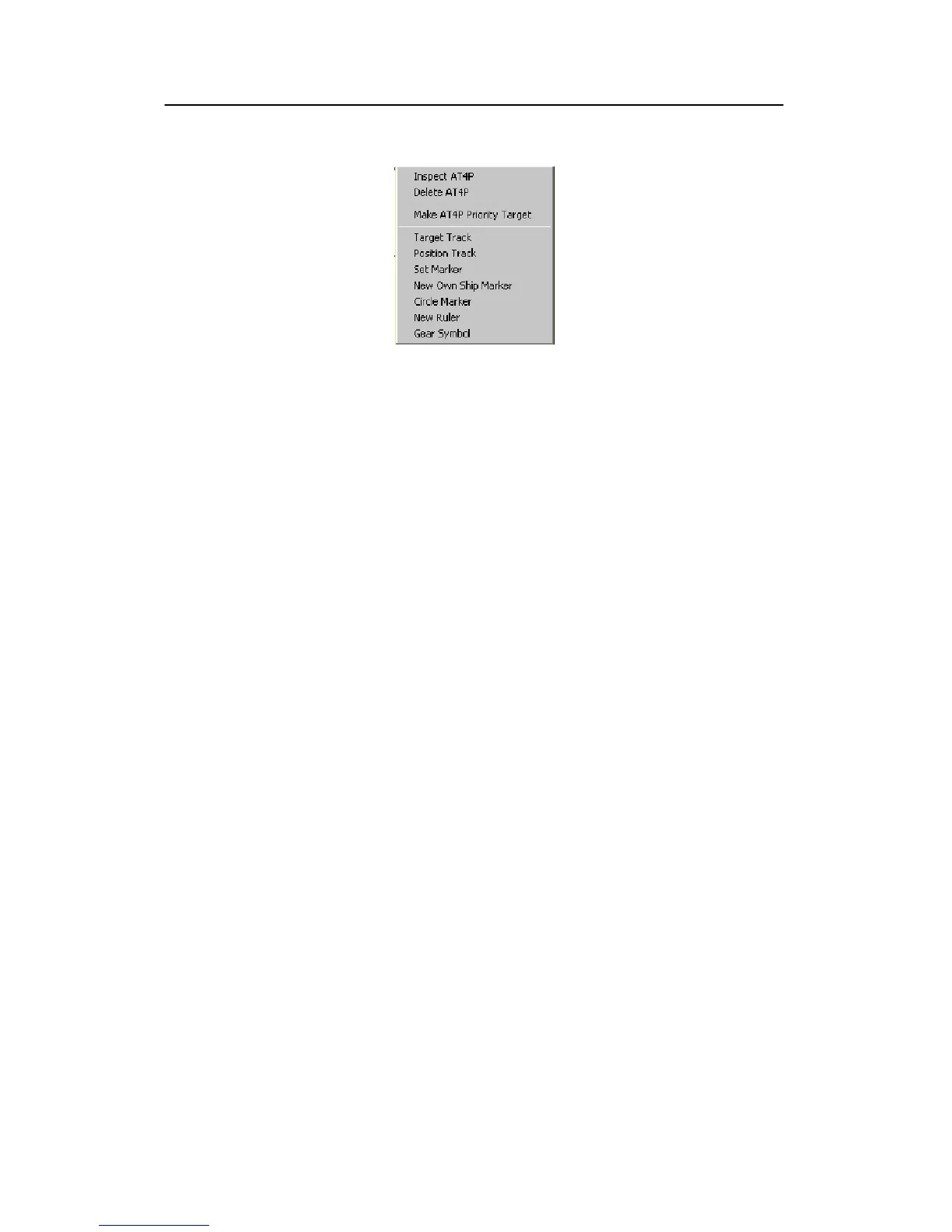Menu description
71
850--164186 A
Figure 56 - O bjec t
menu (extended)
Inspect
When Inspect is selected, a submenu in the menu field with
detailed information on the object at the cursor opens. Same
function can be obtained by selecting an Objects Index menu.
Delete
When Delete is selected, the object will be deleted. Same function
can be obtained in the Objects Index menu.
Make Priority Target
This function can be used to give priority to an “old” target
tracking symbol, which lock the audio channel on the target.