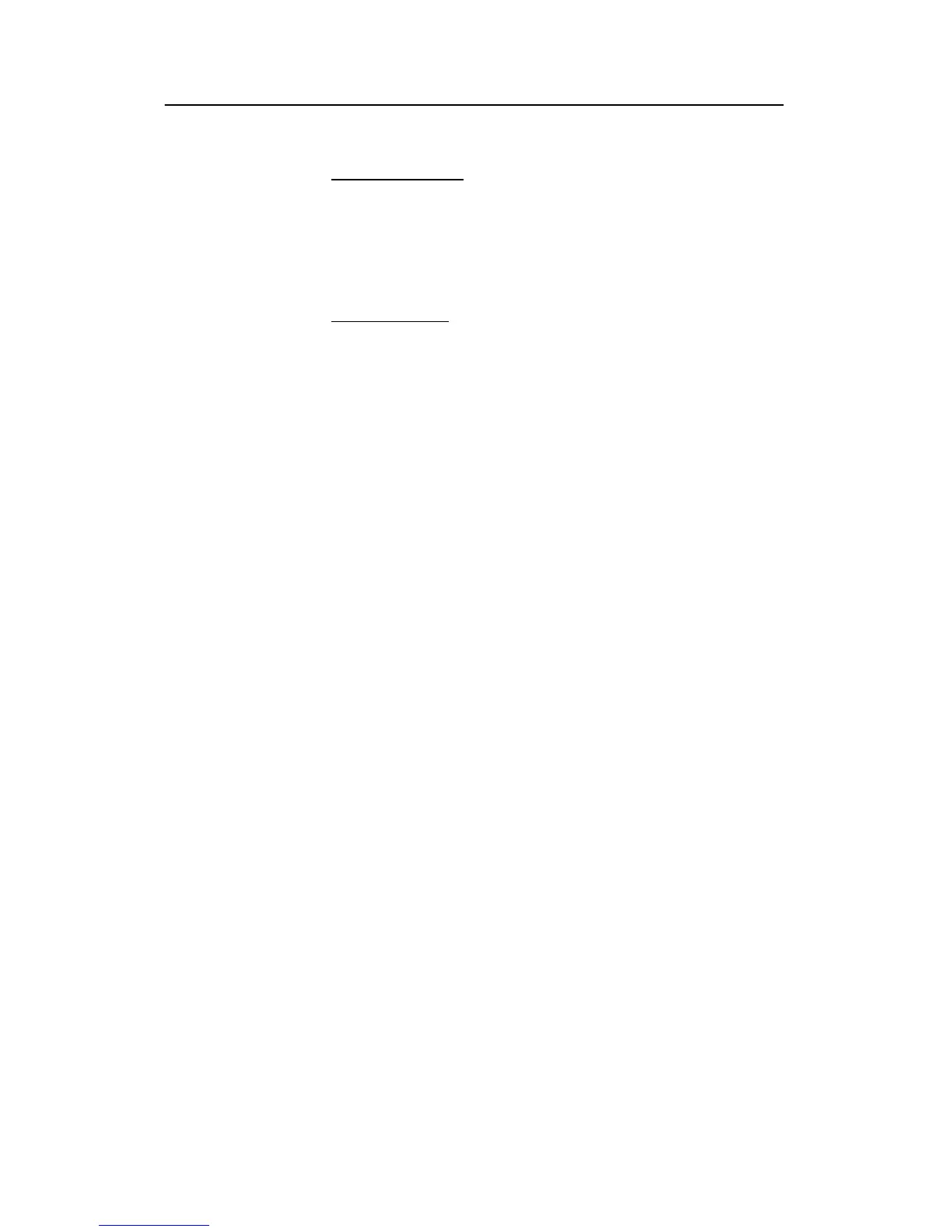Operation
31
850--164186 A
CIRCLE MARKER
May be used to estimate the size of a school of fish or as an
indication of the size of the purse seine. To activate the function,
move the cursor to the desired position and press the round icon
button. A circular symbol will appear on the screen at the location
chosen. The size of the symbol may be either equal to that of the
purse seine selected or specified in the Circle marker menu.
GEAR
SYMBOL
The gear symbol may be either a purse seine circle or a trawl
symbol depending on the parameters chosen in the Gear menu.
The selected gear symbol will be displayed in yellow.
SEINE CIRCLE
Is a useful aid in planning the shooting of the purse seine and is
used as follows:
1 Press the Gear button.
- The purse seine circle will appear on the forward end of
the ship symbol on the corresponding side of the vessel
selected in the Gear menu. The circle will follow the
vessel’s movements.
2 At the moment theseine is shot, pressthe Gear button again.
- The purse seine circle will remain stationary and indicate
the ideal path for setting the seine. Four square symbols
on the ship’s course line indicate the: shooting, one
quarter, one half, three quarters and end of the seine
positions. Three different nets can be pre- programmed
in the Gear menu.
3 Press the Gear button to delete the Purse Seine circle.
TRAWL SYMBOL
Is a useful aid in providing an overview of the trawl operation.
Trawl data can be set manually using the menu or automatically
by interfacing the SIMRAD FS trawl sonar or ITI trawl monitoring
system with the Sonar Processor Unit.
• In the manual mode the trawl symbol will be displayed on the
ship’s course line with the selected size, depth and distance.
• When the FS 900 or 3000 trawl sonar is connected, the trawl
symbol will automatically be displayed with the correct depth
in the vertical modes.
• When the ITI trawl system is connected, the trawl symbol will
be displayed with the correct distance, bearing and depth. If
required, the trawl opening, ambient water temperature, and
trawl-filling indicator may also be displayed.
In the OMNI/VERTICAL mode, a long- dashed line will indicate
the bearing of the left- hand side vertical slice. The first time the
gear button is pressed the line will become white and a 180_
extension of the audio line will appear. Pressing the GEAR button
a second time will lock the left-hand slice to the trawl symbol and
change the colour of the line to yellow.