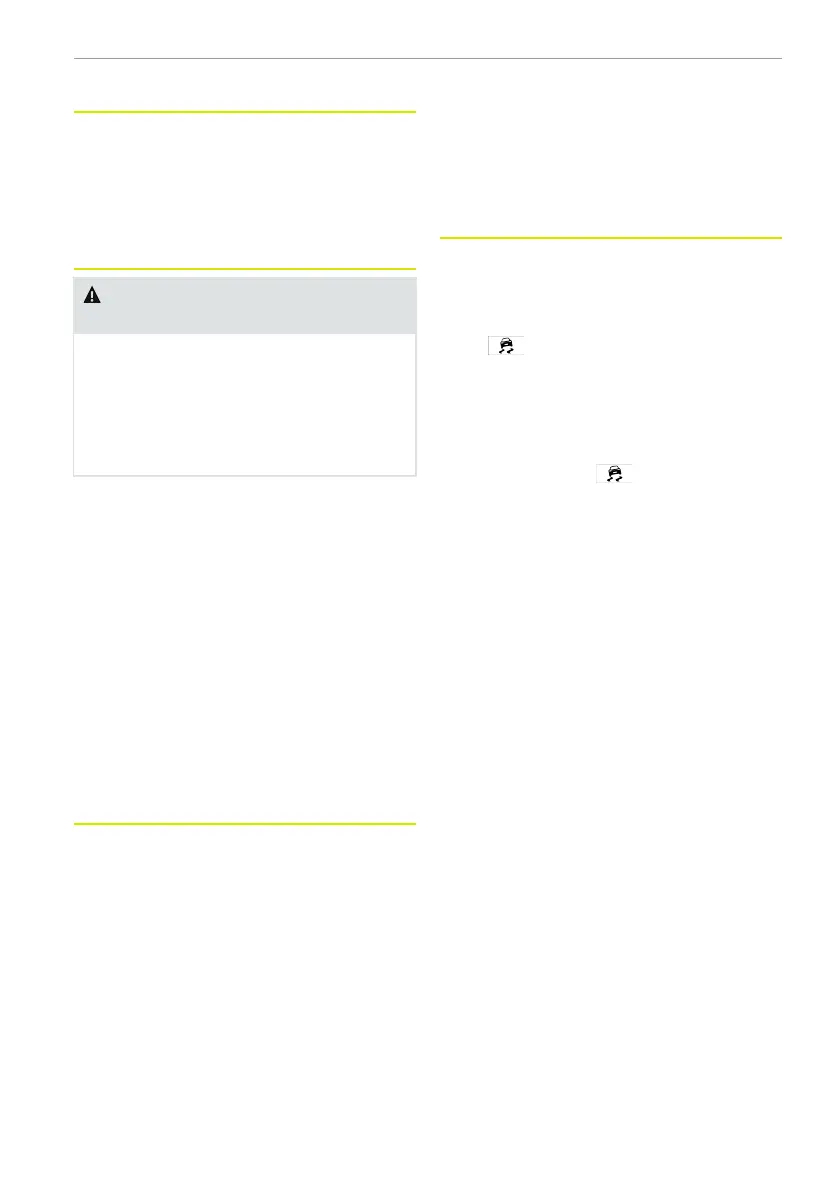Electronic Brake Distribution (EBD)
EBD can adjust the distribution ratio of
braking force of front and rear axles auto-
matically during braking to improve brake
performance, and work with ABS to im-
prove brake stability, so as to make sure
steady driving of the vehicle.
Brake assist
WARNING Risk of accident due to
brake assist failure
If brake assist fails, the braking distance
under emergency brake will increase.
► For emergency brake, fully press the
brake pedal. Anti-lock Brake System
can prevent the wheels from locking
up.
Brake assist provides support in hard
braking situations with additional braking
force.
Press the brake pedal quickly and the
brake assist is enabled:
● Brake assist increases the brake pres-
sure automatically.
● Brake assist can shorten the braking
distance.
● Anti-lock Brake System can prevent the
wheels from locking up.
Once the brake pedal is released, the brake
will operate normally and brake assist will
be disabled.
Post Impact Braking (PIB)
After a vehicle collision, Post Impact Brak-
ing initiates an automatic braking inter-
vention to decelerate the vehicle, so that
the subsequent collisions can be avoided
or the impact severity can be mitigated.
During the Post Impact Braking operation,
an extra noise may be heard inside the
passenger compartment. The noise, which
is caused by the hydraulic pump and con-
trol valves, is transmitted to the passenger
compartment through the vehicle body.
When Post Impact Braking is operating,
the hazard warning lights flash.
Post Impact Braking is enabled by default
once the vehicle ignition is on, and you are
unable to disable it.
When Anti-lock Brake System is damaged
during the collision, Post Impact Braking
will not be triggered.
Electronic Stability Control
The electronic stability control system can
help the driver prevent the vehicle from
slipping, and improve vehicle traction
When the system is functioning, the indi-
cator
flashes on the driver informa-
tion display. You may hear a pulse sound
generated during system braking. The ve-
hicle acceleration may be slower than ex-
pected when the accelerator pedal is
pressed.
When the indicator
is on continuously
on the driver information display, the elec-
tronic stability control system is malfunc-
tioning. Contact a smart Authorized
Service Partner for repair.
The system consists of the following
functions:
● Vehicle dynamic control
● Traction control
● Anti rollover protection
Notes on the electronic stability control
system:
● The function is a driver assist function
aimed to improve driving convenience
and safety. It cannot cope with all traffic
and weather conditions.
● The system cannot replace the atten-
tion and judgment of the driver. The
driver shall drive the vehicle safely at an
appropriate speed, maintain a reason-
able distance from other vehicles, and
follow local laws and regulations.
Vehicle dynamic control
The function checks the driving and brak-
ing force of each wheel to stabilize the
vehicle.
Traction control
The function is activated at low speed and
brakes the spinning drive wheel, so as to
Driving and parking 111
