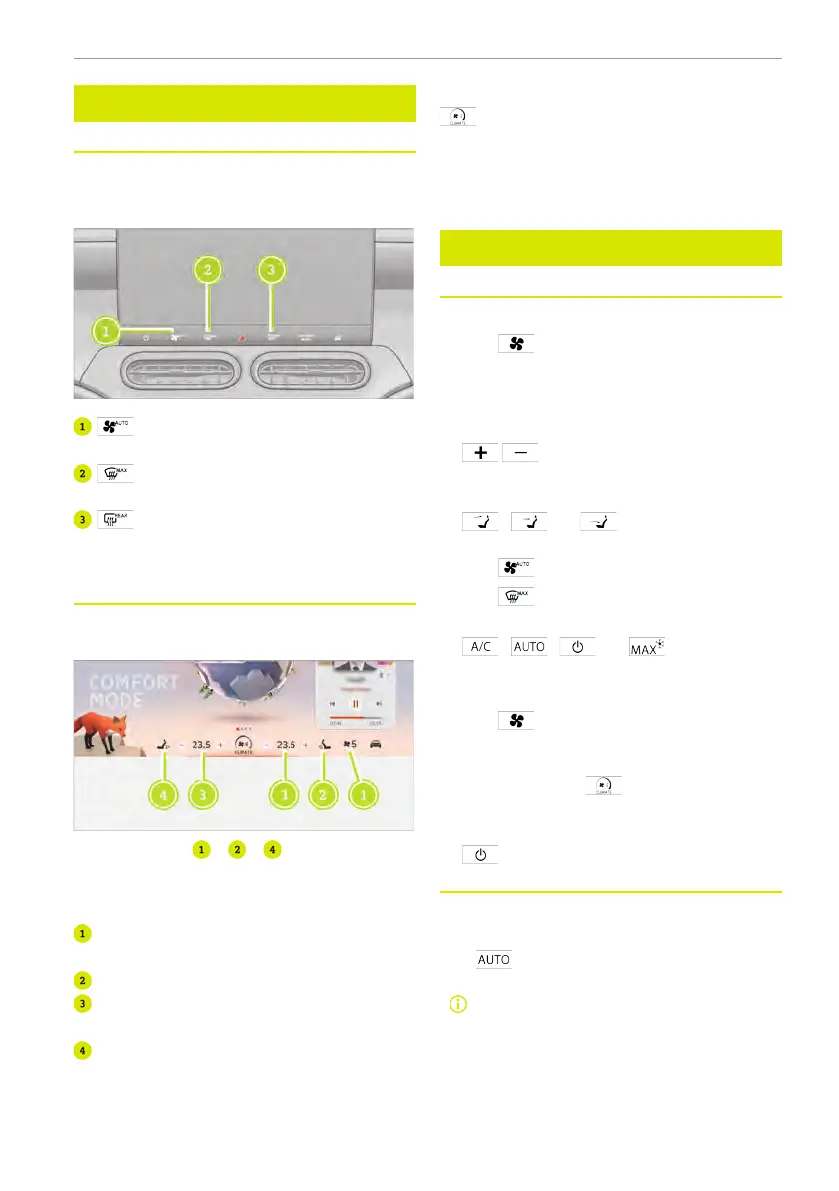Overview of the climate control system
Physical buttons of the climate control
Enable the corresponding functions of the
climate control by operating the climate
control physical buttons.
Setting the climate control to the
AUTO mode.
Turning on/off the windscreen de-
frosting in highest position.
Turning on/off the rear windscreen
and outside rearview mirror defrosting.
Climate control interface on the centre
display
Common climate control functions can be
used through the climate control interface.
Press and hold
asmalltabwillpopup,andyoucandragthequi-
ck control function icons to the opera-
tion bar to replace the original function icons.
Air conditioning fan speed adjustment
(→ Page 85).
Driver seat ventilation control.
Driver and passenger seat temperature
control.
Front passenger seat ventilation
control.
Enter the climate control interface:
Swipe upward on the centre display or tap
to enter the climate control interface.
According to the vehicle configuration, the
climate control interface is divided into
several tabs. Tap the corresponding title
to switch between tabs.
Operating the climate control system
Turning on/off the climate control
To turn on the climate control
● Tap
on the climate control inter-
face to pop up the slide bar, and set the
air volume to any position but 0 to turn
on the climate control.
● Tap the temperature control button
on the driver or passenger
side to turn on the climate control.
● On the climate control interface, tap
, , or to turn on the cli-
mate control.
● Tap
to turn on the climate control.
● Tap
to turn on the climate control.
● On the climate control interface, tap
, , , or to turn on the
climate control.
To turn off the climate control
● Tap
to pop up the slide bar, and
set the air volume to the 0 position to
turn off the climate control.
● Press and hold
5 seconds to to
turn off the climate control.
● On the climate control interface, tap
to turn off the climate control.
Setting the climate control to AUTO
In the AUTO mode, the interior of the ve-
hicle is kept at a constant temperature.
Tap
to enable the climate control AU-
TO mode.
When the climate control is enabled,
it is recommended to select the AU-
TO mode to optimize the comfort.
Climate control system 85
