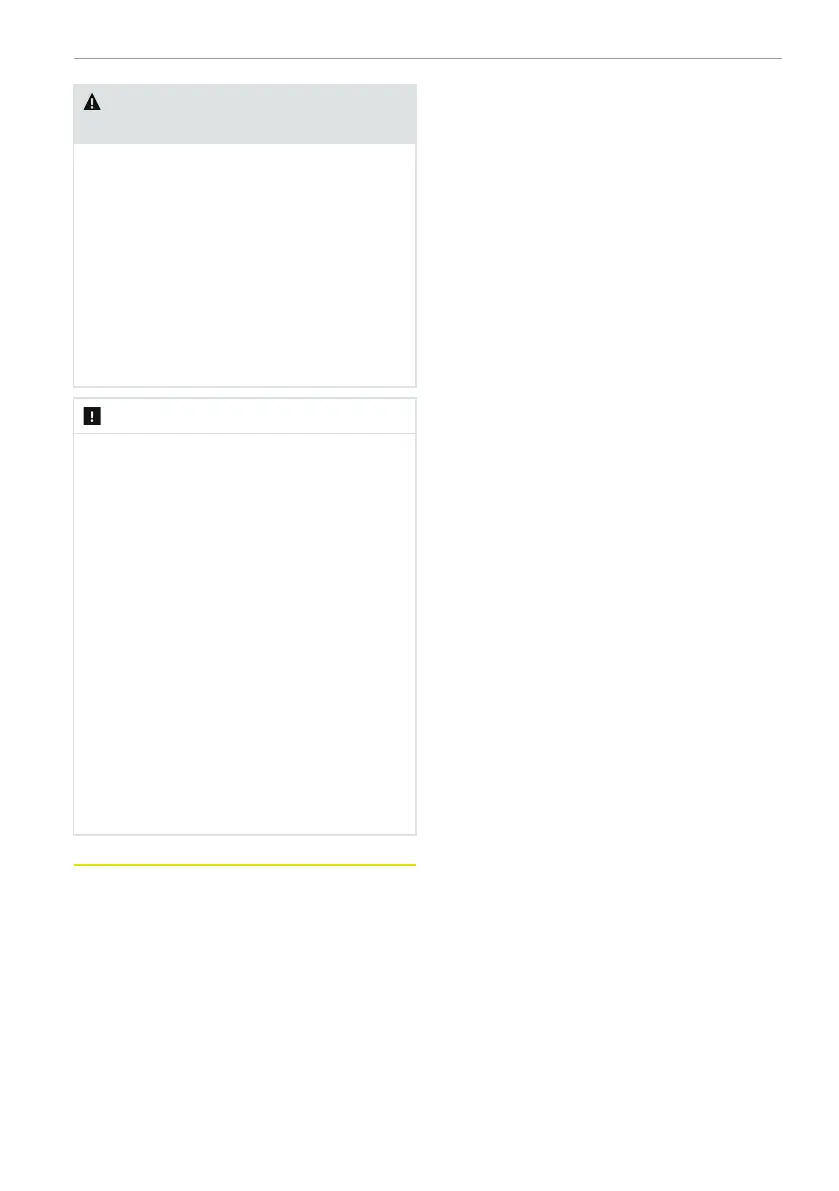WARNING Risk of accident from using
Automated Lane Change Assist
► Automated Lane Change Assist is
only an aid, and you need to observe
the surroundings and hold the
steering wheel while the vehicle is
changing lane automatically in order
to take over the vehicle in time in
case of an accident.
► You are always responsible for driv-
ing your vehicle safely and abiding
all all relevant traffic laws and
regulations.
NOTE
► Automated Lane Change Assist helps
the vehicle change into one lane at a
time. The second change requires
slightly toggling the turning signal
light switch again after completing
the first lane change.
► If the driver moves the left lever to
turn on the turning signal light and
activate Automated Lane Change As-
sist, the turning signal light will keep
flashing during the lane change.
After the completion or failure of
lane change, the turning signal light
turns off automatically. After the
function is activated, if the turning
signal light is not automatically
turned off, the driver shall manually
turn it off after the lane change is
completed or fails.
Front Collision Mitigation (FCM)
The Front Collision Mitigation can warn the
driver to pay attention to pedestrians, cy-
clists and other vehicles by means of tone,
image and braking. When the driver brakes
too late, the braking force is too small or
there is no braking measure at all, the sys-
tem will take measures to help the driver
to avoid or mitigate a collision. The driver
or passenger usually only notices the Colli-
sion Mitigation function when the vehicle
is about to collide.
Front Collision Mitigation works through
the following 4 methods:
1. Safe distance alarm: if the vehicle trav-
eling at a speed higher than 65 km/h is
too close to the front vehicle, the sys-
tem will remind you to keep a safe dis-
tance through visual signals.
2. Front Collision Warning (FCW): when the
vehicle speed is higher than 30 km/h
and the system considers that there is a
potential collision risk, the system will
alert the driver of a potential collision
risk by means of alarm sound or alarm
image displayed on the driver informa-
tion display.
3. Emergency Brake Assist: if the vehicle
speed is above 30 km/h, and the risk of
collision increases, the brake assist will
be enabled. If you do not apply enough
force to the pedal, this function will in-
crease braking.
4. Autonomous Emergency Braking (AEB):
When the system detects a risk of colli-
sion, there is no driver input, and the
collision cannot be avoided by steering,
the system will activate Autonomous
Emergency Braking. Autonomous Emer-
gency Braking can avoid collision or re-
duce the speed of collision by applying
maximum braking force.
Working conditions of Autonomous Emer-
gency Braking:
● If there are pedestrians and bicycles in
front of the vehicle, the working speed
of the Autonomous Emergency Braking
is 4-90 km/h.
● If there are other vehicles and motor-
cycles in front of the vehicle, the work-
ing speed of the Autonomous
Emergency Braking is 4-150 km/h.
When using Front Collision Mitigation,
please particularly pay attention to the
following:
● The system will perform self-check
when the vehicle is started, and the
function will not be available at this
stage.
● This function will not be activated when
the driver does not wear the seat belt.
Driving and parking 127