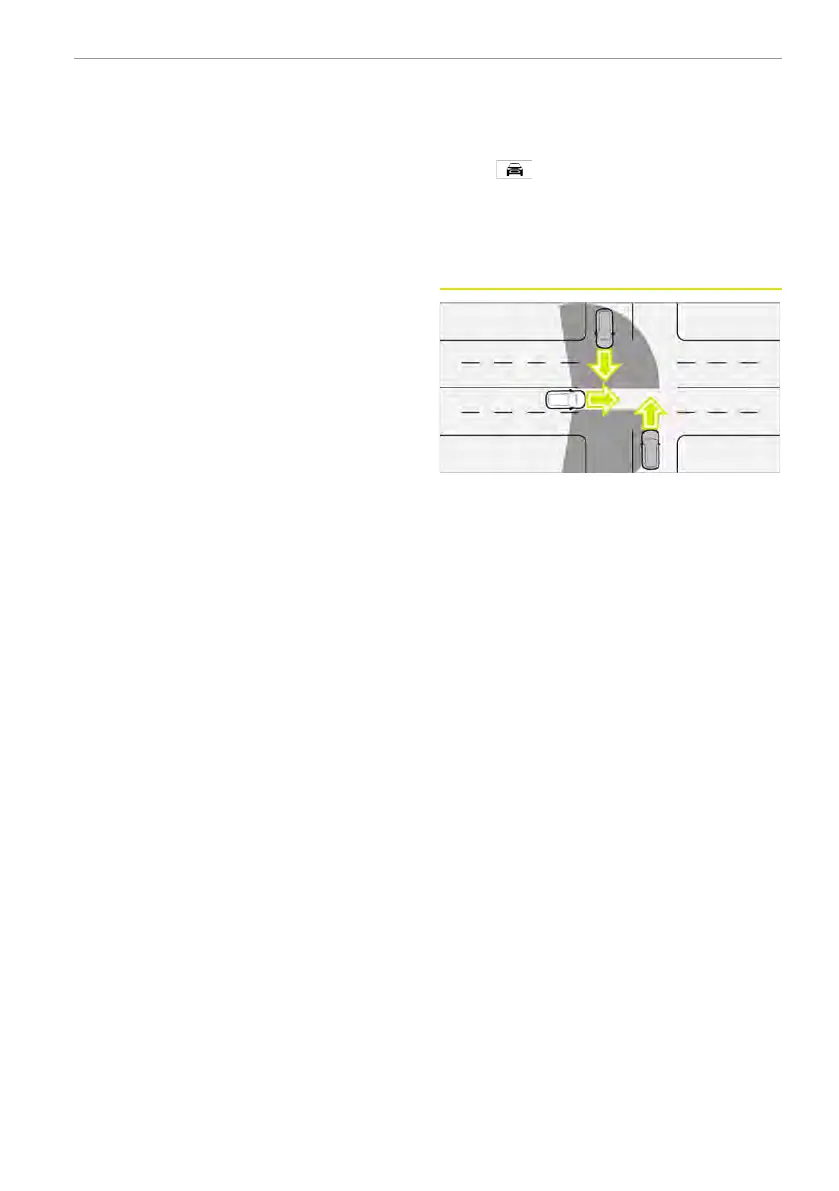● False trigger may occur due to limita-
tions of sensors. For example, as there
are many pedestrians in the downtown
area, the target may repeatedly enter
and exit the driving trajectory of the ve-
hicle, which leads to target misjudg-
ment by the sensors, and triggers an
alarm.
Limitations of Front Collision Mitigation
The Front Collision Mitigation works relying
on cameras and radars. In some cases, the
system function will be limited or de-
graded, or will not intervene at all:
● Driving on wet roads: Wet road leads to
a longer braking distance, which re-
duces the anti-collision performance of
Front Collision Mitigation. The braking
performance of the vehicle under differ-
ent road conditions is different, which
will affect the performance of the Front
Collision Mitigation system.
● Strong external lighting: Strong sun-
light, reflections, and extreme light con-
trasts may make it difficult for the
driver to see visual warning signals, or
may also affect the detection of
cameras.
● High temperature in the passenger cab-
in: If the passenger cabin has high tem-
perature, the camera may be
temporarily turned off and the system
may not issue a warning.
● Low visibility in bad weather: Heavy
snowfall, high blowing snow, rain, fog
and dusty weather affect the wind-
screen and front bumper and may re-
duce system function.
● Limited view fields of cameras/radars:
The view fields of cameras and radars
are limited. In some cases such as when
the camera is blocked or the environ-
ment is dark, the system may take lon-
ger than expected to detect other
vehicles or pedestrians or completely
fail to detect them.
● Driver initiative: If the driver turns/ac-
celerates actively, the system may not
respond or respond later than
expected.
Enabling/disabling Forward Collision
Warning
Enter the setting interface:
● Tap
> Driver Assistance > Safety
> Forward Collision Warning
to set the
Forward Collision Warning to the Off,
Near distance, Medium distance or Far
distance mode.
Front Cross Traffic Alert (FCTA)
When driving forward out of a parking
space or through an intersection with im-
paired vision, Front Cross Traffic Alert
alerts the driver to brake to reduce the
risk of forward side impact.
If the system detects the risk of front side
collision, the driver information display will
pop up a warning and make an audible
alarm to remind the driver.
The system is enabled only when the ve-
hicle is moving forward at the speed of 4 -
15 km/h(3 - 10 mph) and the target vehicle
at the speed of 10 - 60 km/h(7 - 38 mph).
Driving and parking 129