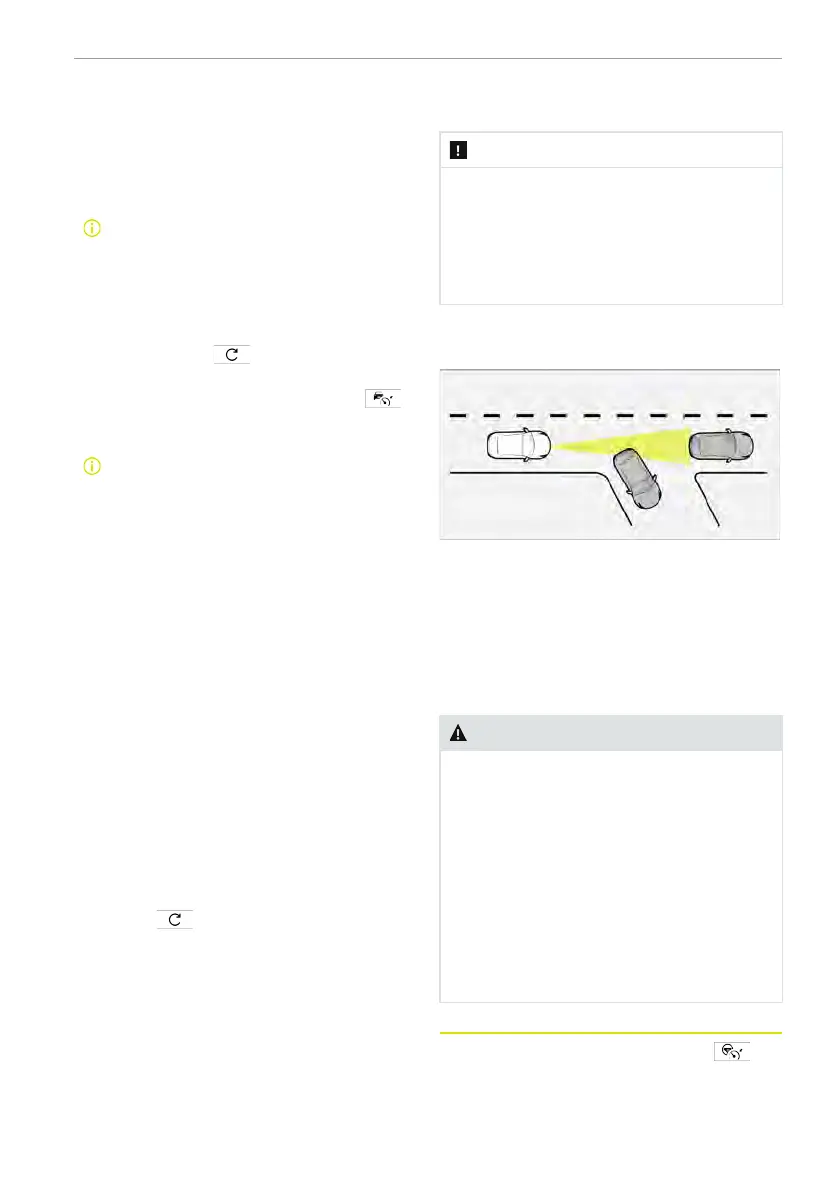● The Electronic Stability Control is turned
off or subject to intervention.
● Hill Descent Control is activated.
● The camera and the front radar area are
covered by dust, rain, ice, snow or other
dirt.
After Front Cross Traffic Alert exits
automatically, you must take over
the vehicle control to ensure the
safe driving of the vehicle.
Re-enabling Adaptive Cruise Control
Press the button
on the left of the
steering wheel to re-enable the Adaptive
Cruise Control, so the indicator light
on the driver information display turns
green.
If current speed and target speed
are quite different, the speed will in-
crease gradually after reactivating
Adaptive Cruise Control.
Car-following mode of Cruise Control
In the car-following mode of Cruise Con-
trol, if the front vehicle stops gradually,
the vehicle will also stop gradually follow-
ing the front vehicle and keep a safe
distance.
● In 4 seconds after the vehicle stops, if
the front vehicle resumes driving, the
Cruise Control will automatically
resume.
● When the following stop time is more
than 4 seconds, the system will deter-
mine the surrounding conditions and
the driver's status. If the automatic re-
sume requirement is not met and the
vehicle ahead runs, the driver needs to
press the accelerator pedal or press the
button
on the left of the steering
wheel to resume Cruise Control.
● When the following stop time is more
than 3 minutes, Adaptive Cruise Control
will be deactivated automatically.
● If the driver actively exits the Adaptive
Cruise Control, the vehicle will not move
forward automatically. If the accelerator
pedal is pressed at this time and the
vehicle moves forwards, the driver
needs to take over the vehicle control
and pay attention to safe driving.
NOTE
When the vehicle enters, exits or drives
in a curve, if the vehicle in front goes
out of the sensors' detection range, the
vehicle may accelerate suddenly. The
driver must keep careful and be ready
to take over the vehicle at any time.
Changing the target vehicle of Adaptive
Cruise Control
After the Adaptive Cruise Control is acti-
vated, if the followed target vehicle sud-
denly turns and another stationary vehicle
appears ahead, the system may not re-
spond to the stationary vehicle and may
accelerate to the previously set target
speed. Press the brake pedal for decelera-
tion/braking.
WARNING
Adaptive Cruise Control system cannot
detect stationary and slow-moving ve-
hicles or objects (especially when the
vehicle is driving at a high speed), espe-
cially when the vehicle ahead leaves the
lane where your vehicle is and mean-
while a stationary vehicle or object ap-
pears in front, the system cannot brake
or decelerate. You must pay attention to
the road condition and be ready to
brake or decelerate the vehicle at any
time.
Highway Assist (HWA)
Highway Assist (smart Pilot Assist
shown on the driver information display)
provides longitudinal and lateral control of
the vehicle in the speed range of 0-130
Driving and parking 119
