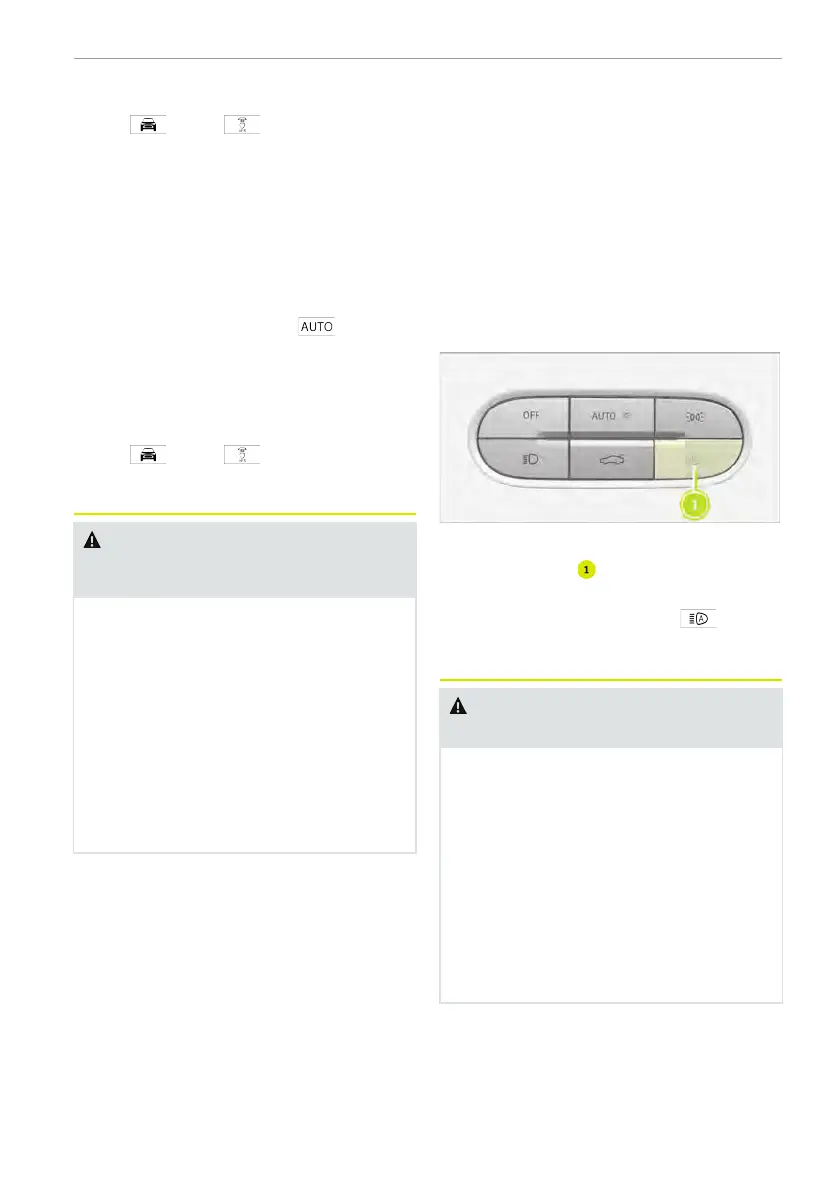Enter the setting interface:
● Tap
Lights
and turn on/off
the Adaptive High Beam.
Highway lighting
Highway lighting improves road lighting by
increasing the range and brightness of
light. Drivers can observe the road ahead
to respond in advance and avoid danger.
It is enabled under the following
conditions:
● The automatic headlamp
is
enabled.
● Turn on the Adaptive High Beam.
● At a certain speed.
Enter the setting interface:
● Tap
Lights
and turn on/off
the Adaptive High Beam.
Adaptive High Beam
WARNING Despite having Adaptive
High Beam, there is still a risk of
accident
Adaptive High Beam does not recognize
the following road conditions:
● Road users without lighting, such as
pedestrians.
● Road users with poor lighting, such
as bicyclist.
● Roads with blocked lighting, such as,
obstacles.
► Pay attention to the traffic condi-
tions and turn off the high beams in
time.
Adaptive High Beam does not take into ac-
count road, weather or traffic conditions.
Detection may be limited in the following
cases:
● Poor vision, such as in fog, heavy rain or
snow.
● Dirty or covered sensors.
Adaptive High Beam is only an aid and it is
always your responsibility to adjust the
vehicle lighting according to the current
light, visibility and traffic conditions.
After Adaptive High Beam is turned on,
some lights are turned off when a forward
vehicle is detected, so as to avoid the dan-
ger caused by dazzle to the driver of the
forward vehicle and improve the safety
factor and comfort of driving at night.
Adaptive High Beam automatically
switches between the following lamp
types:
● Low beam
● Partial high beam
● High beam
Enabling Adaptive High Beam
Press the switch
.
When Adaptive High Beam is enabled, the
Adaptive High Beam indicator
on the
driver information display illuminates.
Automatic High Beam
WARNING Risk of accident when Au-
tomatic High Beam is enabled
Automatic High Beam cannot recognize
the following road conditions:
● Road users without lighting, such as
pedestrians.
● Road users with poor lighting, such
as bicyclist.
● Roads with blocked lighting, such as,
obstacles.
► Pay attention to the traffic condi-
tions and turn off the high beams in
time.
Automatic High Beam does not take road,
weather or traffic conditions into account.
Detection may be limited in the following
cases:
Light and vision 77