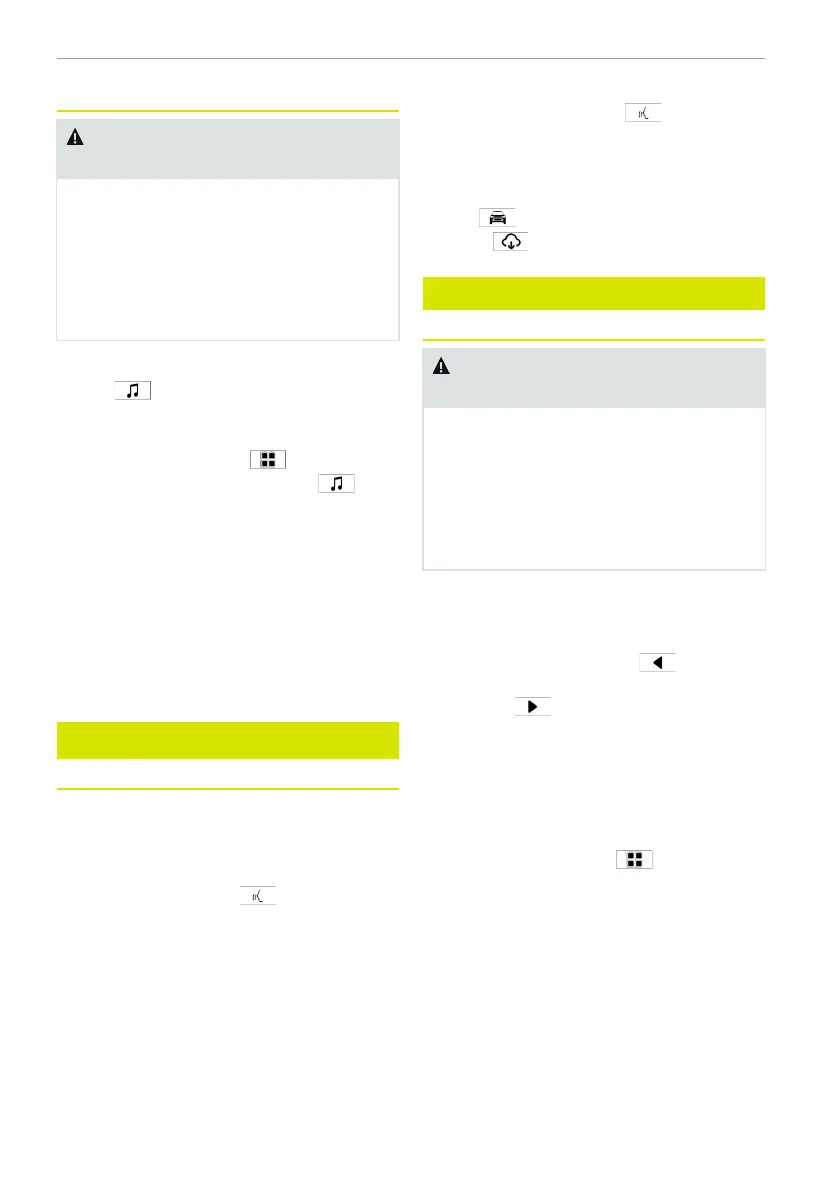Sound effects
WARNING Risk of interference
caused by the centre display
You may be distracted if you operate
the integrated information and commu-
nication equipment while driving. You
could lose control of the vehicle.
► Note the road and traffic conditions,
stop the vehicle safely, and then op-
erate the centre display.
Enter the multimedia interface:
● Tap
on the shortcut interface to
enter the multimedia interface.
● Swipe leftward from the right on the
centre display or tap
to enter the
application interface, and tap
to
enter the multimedia interface.
The user can perform the following opera-
tions in the sound effects interface:
● Sound effect adjustment: select Beats
or Classic.
● Sound field: display the sound field ef-
fect inside the vehicle.
● Treble/alto/bass : drag the display bar
for adjustment.
smart Companion
Voice control
You can voice control the vehicle functions
through the voice assistant. You only need
to say your command, and the system will
help you complete the operation.
Press the right button
on the steer-
ing wheel, or say a wake-up word, such as
"Hello, smart", and wait for the system to
issue a prompt sound.
When using voice commands, please pay
attention to the following:
● To give a command, speak at a normal
speed and in a normal tone.
● Speak clearly and avoid slang.
● When using the voice assistant, keep
the cabin quiet.
● To cancel the voice command conversa-
tion, press the button
on the right
side of the steering wheel again.
Download voice packs (if equipped)
Enter the setting interface:
● Tap
> System > Language and
Unit
>
, and download voice packs.
Phone
Phone function
WARNING Risk of interference
caused by the centre display
You may be distracted if you operate
the integrated information and commu-
nication equipment while driving. You
could lose control of the vehicle.
► Note the road and traffic conditions,
stop the vehicle safely, and then op-
erate the centre display.
When using the phone function, connect a
Bluetooth device (→ Page 150) first.
When there is an incoming call during driv-
ing, press the right button
on the
steering wheel to answer the call; or press
the button
to reject the call, so the
main interface will display the information
of the incoming call, and you can swipe up
the phone interface to hide it in the notifi-
cation bar.
Enter the phone interface:
● Swipe leftward from the right on the
centre display or tap
to enter the
application interface, and click Phone to
enter the phone interface.
Using phone call
You can perform the following in the
phone interface:
● Recent contacts: tap Recent Contacts
to view the recent received/missed/re-
jected calls, or directly tap the number
to dial.
● My favorites: tap My Favorites to
quickly call an important contact, or
search and delete it.
158 Centre display
