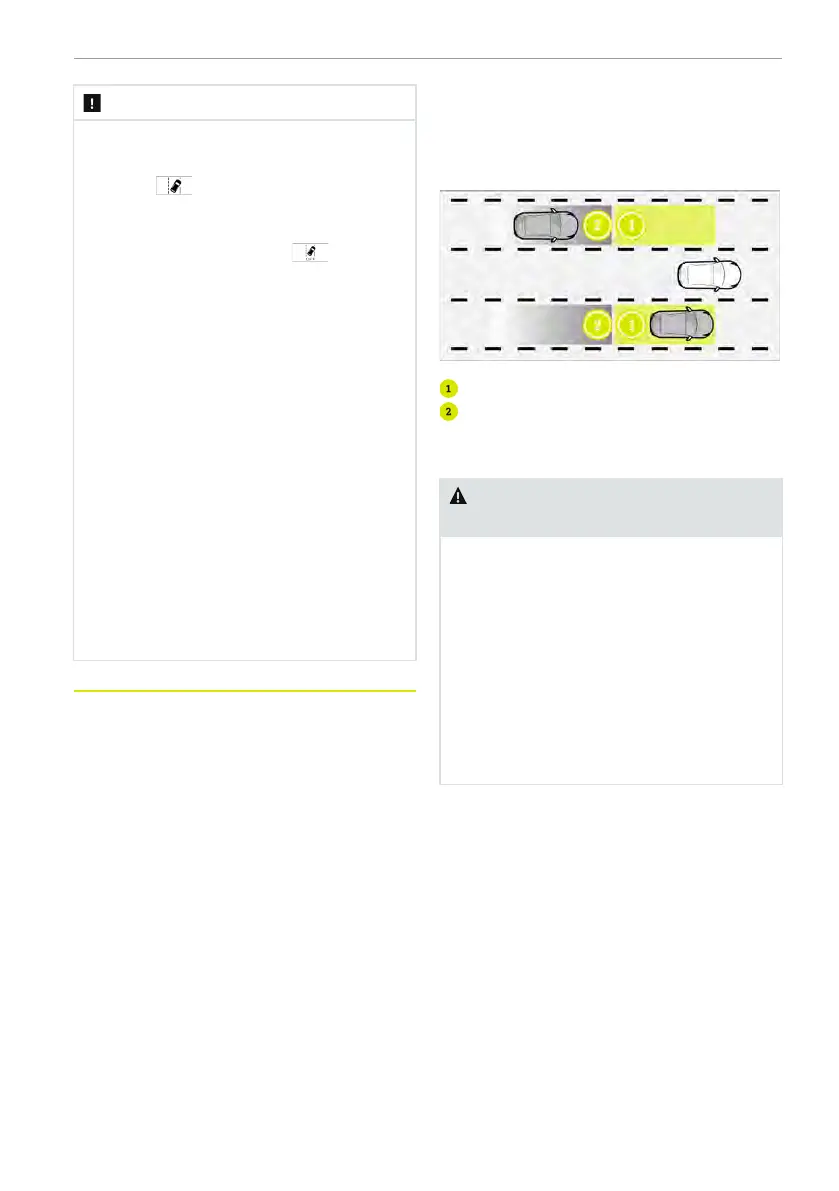NOTE
► After Lane Keeping Assist is turned
on, if the system fails, the indicator
lamp
on the driver information
display will come on.
► After Lane Keeping Assist is turned
off, the indicator lamp
on the
driver information display will come
on.
► When Lane Keeping Assist is not ac-
tivated, the lane lines displayed on
the driver information display are
grey.
► When Lane Keeping Assist detects
the lane lines and is ready to work,
the lane lines displayed on the driver
information display are grey.
► When Lane Keeping Assist issues an
alarm, the lane lines displayed on
the driver information display are
yellow.
► When Lane Keeping Assist initiates
torque intervention on the steering
wheel, the lane lines displayed on
the driver information display are
blue.
Lane Change Assist (LCA)
With the vehicle speed within 15-155 km/
h, when the driver enables this function, if
there is a vehicle in the blind spots of the
vehicle or a vehicle behind within 70 me-
ters in the adjacent lane is approaching
quickly, the system will warn the driver by
turning on or flashing the warning light on
the rearview mirror and the alarm screen
on the driver information display.
Lane Change Assist consists of the follow-
ing sub-systems:
● Blind Spot Detection (BSD): when the
Blind Spot Detection detects one or
more vehicles, the system will warn the
driver by turning on or flashing the
warning lamp on the rearview mirror
and the alarm image on the driver infor-
mation display.
● Coming Vehicle Warning (CVW): when
the Coming Vehicle Warning system de-
tects that there are fast approaching
vehicles in the lanes on either side, the
system will warn the driver by turning
on or flashing the warning lamp on the
rearview mirror and the alarm image on
the driver information display.
Detection area of Blind Spot Detection
Detection area of Coming Vehicle Warn-
ing/Lane Change Collision Warning
Beep
WARNING Risk of accident due to in-
correct use of Lane Change Assist
► Lane Change Assist is an information
system, and it cannot work properly
under all circumstances.
► To make sure lane change safety,
the driver must pay attention to the
vehicle from the sides and rear be-
fore changing lane, even if the ve-
hicle is equipped with Lane Change
Assist.
► Lane Change Assist does not work
when reversing.
Limitations of Lane Change Assist
The function may be affected, particularly
when:
● Lane Change Assist is not suitable for
rain, snow and other severe weather.
● Lane Change Assist cannot detect sta-
tionary object.
● Lane Change Assist cannot detect ob-
jects such as pedestrians or bicycles.
● Lane Change Assist does not work in
tight corners or open areas.
● Lane Change Assist cannot detect fast
or slow vehicles.
Driving and parking 125
