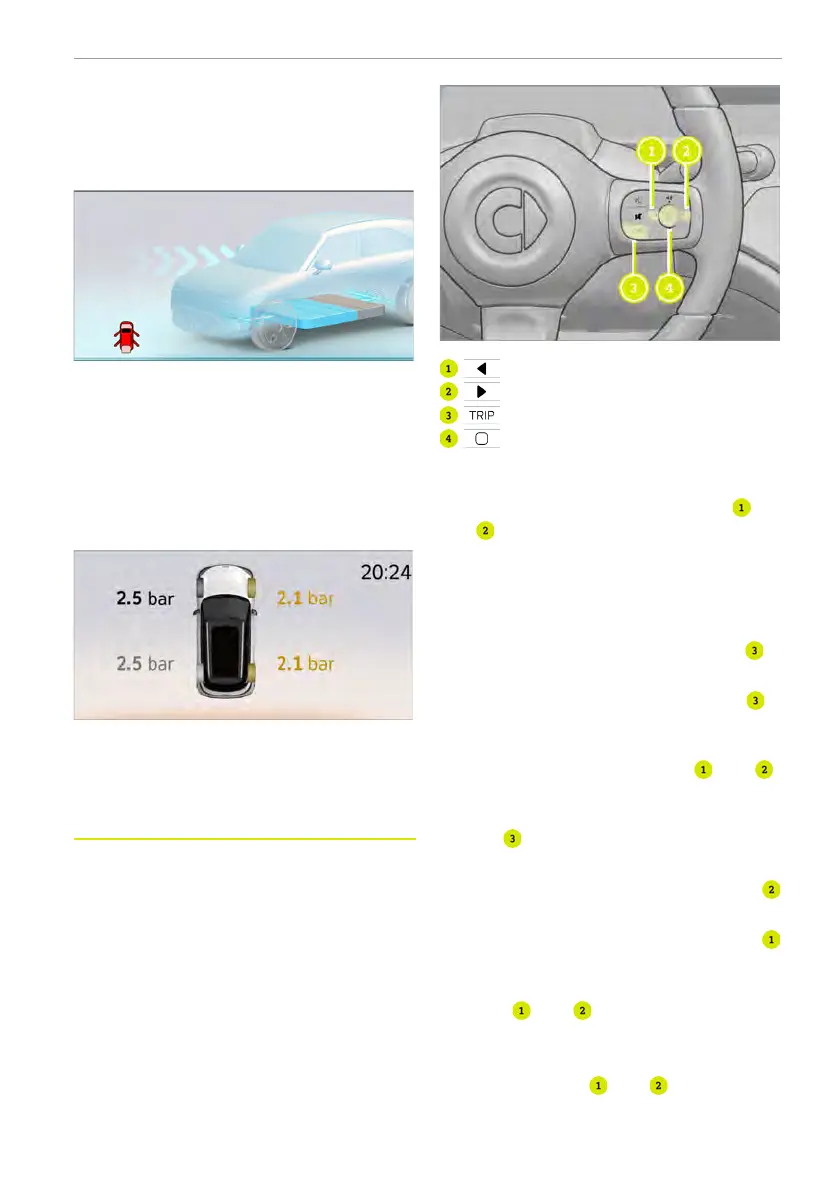bonnet, the liftgate or the charging port
cover is opened, the door status indicator
will display in red, and an alarm will sound
to remind the driver of the status of the
corresponding door.
When charging/discharging the vehicle, if
any of the doors, the bonnet, the liftgate
or the charging port cover is opened, the
indicator on the driver information display
illuminates to remind the driver of the sta-
tus of the corresponding door.
When a tyre pressure warning is on, the
driver information display shows
When the wheel pressure is abnormal, the
driver information display shows that the
tyre pressure is abnormal to remind the
driver to pay attention.
Operating the driver information display
When operating the driver information dis-
play, observe the legal requirements of the
country or region in which you are driving.
Adjustment button
Adjustment button
Trip button
Setting button
The contents of the driver information dis-
play are controlled by the buttons on the
right side of the steering wheel. Use
and to select the menus.
The menu can be called up from the menu
bar on the driver information display and
the available menus are as follows:
Trip information
● To open the trip information: press
briefly.
● To close the trip information: press
briefly.
● To switch trip information: when the trip
information is opened, press
and
briefly to select the trip information.
● To reset the trip information: press and
hold
to reset the trip information.
Phone
● When there is an incoming call, press
briefly to answer the call.
● When there is an incoming call, press
briefly to reject the call.
Switch
● Press
and briefly to switch media.
Message
● Select a message: when a message is
received, press
and briefly to se-
lect a message.
Driver display 137