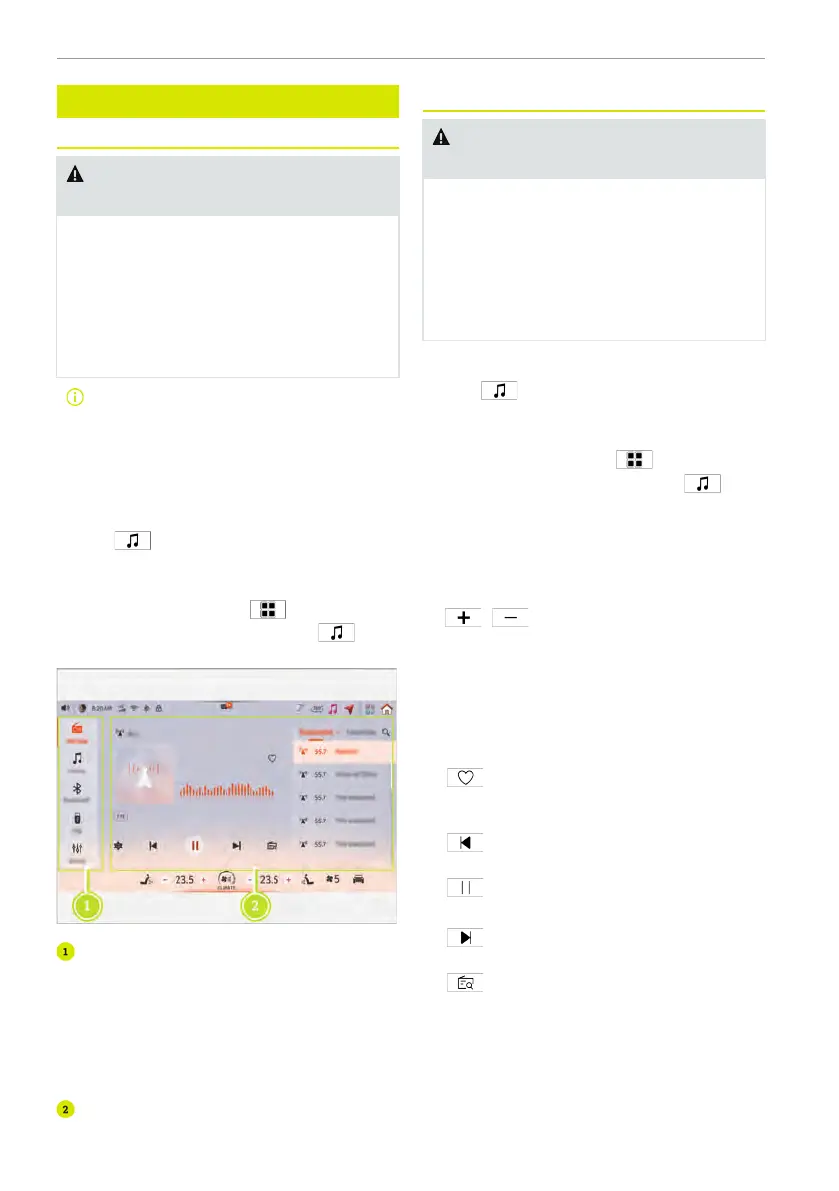Multimedia
Overview of the multimedia
WARNING Risk of interference
caused by the centre display
You may be distracted if you operate
the integrated information and commu-
nication equipment while driving. You
could lose control of the vehicle.
► Note the road and traffic conditions,
stop the vehicle safely, and then op-
erate the centre display.
Firm containing metallic substances
could block radio signals. Do not ap-
ply firm containing metallic substan-
ces to the windscreen, otherwise
system operation could be affected.
Enter the multimedia interface:
● Tap
on the shortcut interface to
enter the multimedia interface.
● Swipe leftward from the right on the
centre display or tap
to enter the
application interface, and tap
to
enter the multimedia interface.
Function selection area:
● Local radio
● Online radio
● Bluetooth music
● USB music
● Sound effects
Function operation area
Local radio
WARNING Risk of interference
caused by the centre display
You may be distracted if you operate
the integrated information and commu-
nication equipment while driving. You
could lose control of the vehicle.
► Note the road and traffic conditions,
stop the vehicle safely, and then op-
erate the centre display.
Enter the multimedia interface:
● Tap
on the shortcut interface to
enter the multimedia interface.
● Swipe leftward from the right on the
centre display or tap
to enter the
application interface, and tap
to
enter the multimedia interface.
The user can perform the following opera-
tions in the local radio interface:
● Radio fine-tuning control bar: adjust by
sliding left and right, or by tapping
/ .
● Favorites: users can save their favorite
radio stations and delete them by swip-
ing them to the right.
● Radio station list: display the strongest
channels from small to large, or swipe
down the list to update it.
●
Favorites: select the playing radio
station and save it as a favorite radio
station.
●
Previous: skip to the previous ra-
dio station.
●
Play/stop: select start, stop, or
continue play.
●
Next: skip to the next radio
station.
●
Search radio stations: click it to
scan for active radio stations, store the
searched active radio stations in the
list, and play the first of the active radio
stations.
156 Centre display