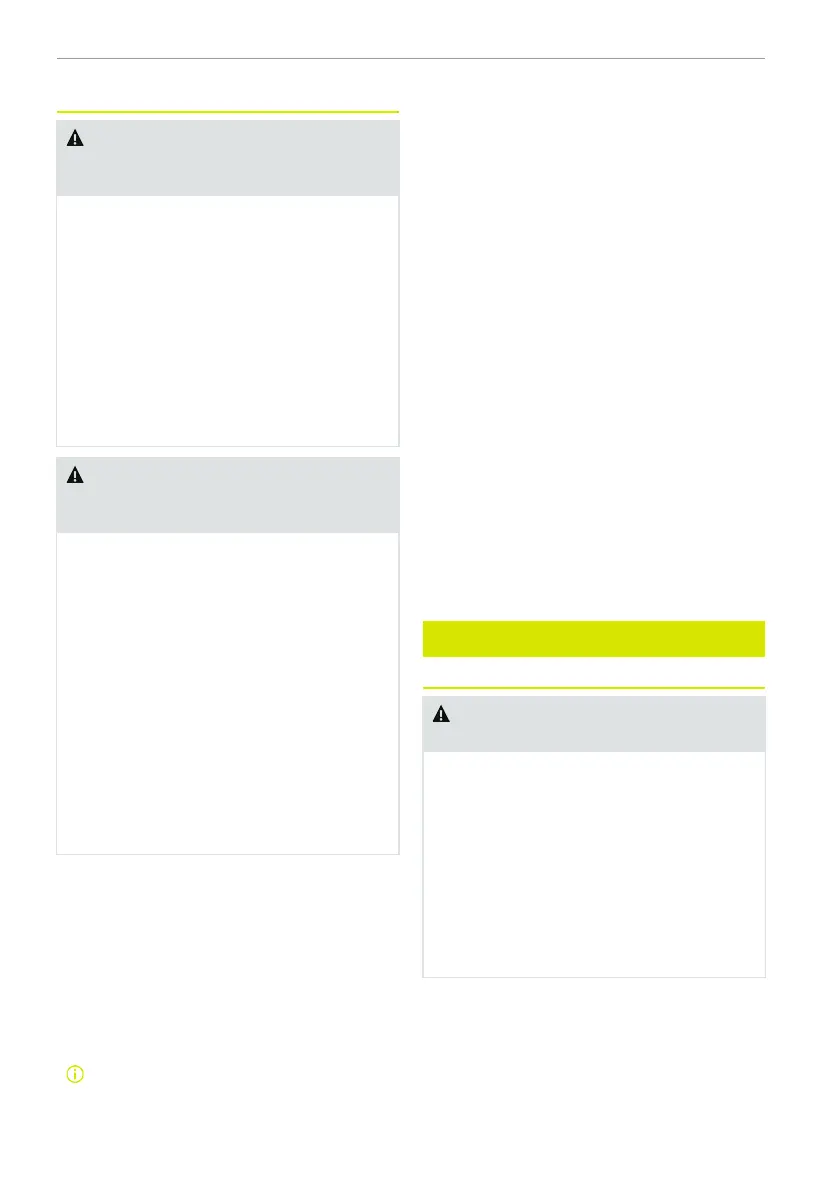Seat memory function
WARNING Risk of injury if vehicle
settings are adjusted while the ve-
hicle is in motion
You could lose control of the vehicle
particularly in the following situations:
● If you adjust the driver's seat, steer-
ing wheel, head restraint or mirrors
while the vehicle is in motion.
● If you fasten your seat belt while the
vehicle is in motion.
► Before starting the vehicle, adjust
the driver's seat, head restraint,
steering wheel and mirrors and wear
the seat belt correctly.
WARNING Risk of being trapped de-
spite the anti-pinch protection of
the seat
The anti-pinch function does not react
particularly:
● Soft, small objects or body parts.
● During self-learning of anti-pinch
function.
The anti-pinch function cannot prevent
people from becoming trapped in these
situations.
► Before door closing, make sure that
there are no objects or body parts
hindering the movement of the seat.
► If someone is caught, manually ad-
just the side switch on the seat im-
mediately to move away the seat.
During switching to a preference position
or entering/exiting the rest mode, the
driver's seat will automatically move, and if
there are objects hindering the movement,
the seat will stop moving. During move-
ment, make sure that there are no objects
or body parts hindering the movement of
the seat.
Setting the memorized seat position
The memorized position will change
as personal accounts being
switched.
A vehicle owner's account can save 3
memorized positions: Preference 1, Prefer-
ence 2, and Preference 3. The names can
be edited according to need, and when the
vehicle is not registered with an account,
only 2 preference positions are available.
To save: After adjusting the seat to the
appropriate position, a box will pop out on
the centre display. Tap Save or Save As to
save the position to Preference 1, Prefer-
ence 2, or Preference 3. Once saved, tap
Preference 1, Preference 2, or Preference 3
on the centre display to adjust the seat to
the memorized position.
Recover: The recover button can bring the
seat back to its current preference posi-
tion. For example, when the seat is ad-
justed in the Preference 1 position, tap the
recover button and the seat will return to
the memorized Preference 1 position.
Interrupt: Tapping Preference 1, Prefer-
ence 2, and Preference 3 on the centre dis-
play or manually adjusting the seat during
the position adjustment will interrupt the
adjusting motion.
Stowage space
Notes on loading the vehicle
WARNING Risk of injury from unse-
cured items in the vehicle
There is a risk of objects slipping or
being flung around and hitting vehicle
occupants in the event of emergency
braking or a sudden change of direction
if they are not secured inside the vehicle
sufficiently.
► Always stow objects in such a way
that they cannot be flung around.
► Before the journey, secure objects
against slipping or tipping over.
66 Seats and stowage