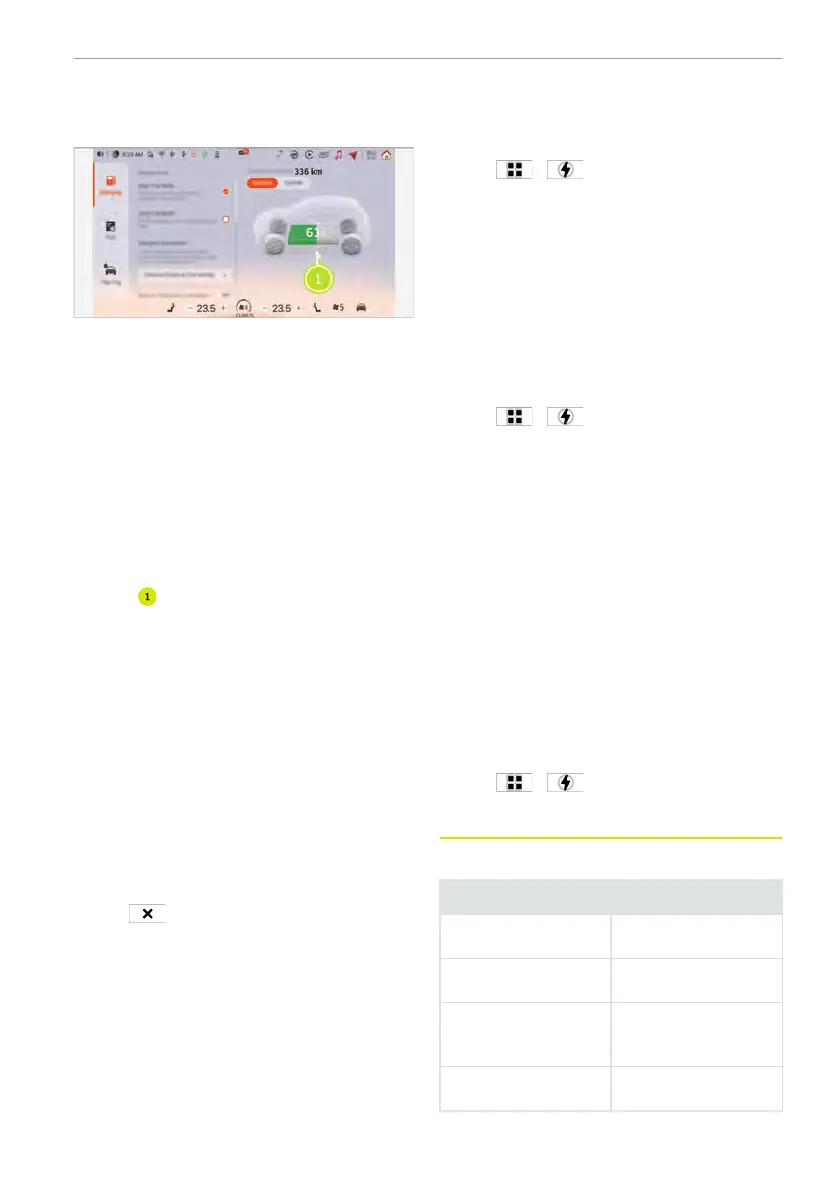When charging the vehicle, choose Daily
Trip Mode, Long Trip Mode or Charging
Reservation.
Charging reservation:
The user can set the charging schedule on
the centre display, and slide the bar left-
ward or rightward to set the target SOC.
Based on the start and end time of charg-
ing set by the user and the set target SOC,
the vehicle can charge the battery to the
target SOC.
In order to make sure that the vehicle can
obtain sufficient electric energy before
traveling, plug in the charging gun and ac-
tivate the charging pile in time.
1. Slide
leftward or rightward to set the
target SOC value.
2. Tap "Schedule Charging Time Setting" to
enter the charging schedule time set-
ting interface.
3. The user can set the start and end time
of charging as needed, and tap "Save". If
the "Charging ends after reaching tar-
get SOC" switch is turned on, the charg-
ing process will not end when it is the
end time of the charging schedule and
the power battery is not charged to the
target SOC. In this case, the charging
process will continue to the target SOC
before ending.
4. Tap
to delete the currently set
time of the charging schedule.
Schedule time
The user can make an appointment for
travel time by turning on the "Schedule
time" switch and setting the travel time
(everyday, once, working days and week-
end). After that, the vehicle will turn on the
battery temperature adjustment and cab
temperature control functions in advance
according to the set travel time.
Enter the energy management interface:
● Tap
> > Charge
to turn on/off
the schedule time function.
Battery warm-up
The user can turn on/off the battery
warm-up on the centre display. After the
function is turned on, the system adjusts
the temperature of the high voltage bat-
tery 1 hour before travel to make sure that
the high voltage battery has good per-
formance during travel.
Enter the energy management interface:
● Tap
> > Charge
to turn on/off
the battery warm-up function.
Schedule Air Conditioner
The user can turn on/off the climate con-
trol on the centre display. After the func-
tion is turned on, the automatic climate
control will start and adjust the tempera-
ture to about 22 ℃ 15 minutes before the
travel schedule. After getting in the car,
the automatic climate control for the travel
scheduled is turned off, and the climate
control returns to the setting of the pre-
vious trip. When the set travel schedule
time is reached and the driver's side door
is not opened, the automatic climate con-
trol for the travel schedule is turned off.
Enter the energy management interface:
● Tap
> > Charge
to turn on/off
the climate control schedule.
Function of the charging port indicator
Description of indicator status
Status Indicator color
Not working White
Heating Yellow
Charging
appointment
Blue
Charging Flashing in green
Vehicle charging 91