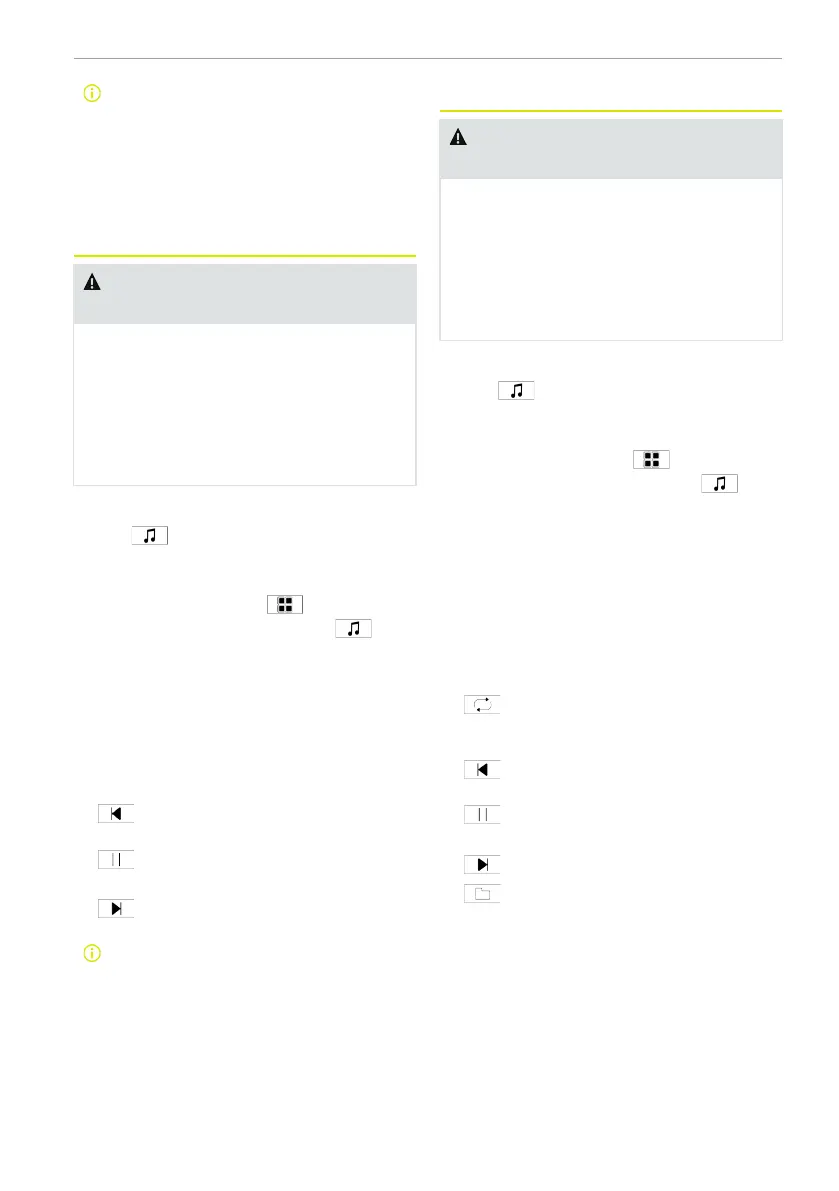To search for radio stations for the
first time, it is required to upload the
current location information and site
list, and the search process may be
interrupted by any operation. If the
station list is not updated, please
use the previous list.
Bluetooth music
WARNING Risk of interference
caused by the centre display
You may be distracted if you operate
the integrated information and commu-
nication equipment while driving. You
could lose control of the vehicle.
► Note the road and traffic conditions,
stop the vehicle safely, and then op-
erate the centre display.
Enter the multimedia interface:
● Tap
on the shortcut interface to
enter the multimedia interface.
● Swipe leftward from the right on the
centre display or tap
to enter the
application interface, and tap
to
enter the multimedia interface.
The user can perform the following opera-
tions in the Bluetooth music interface:
● Sound effects: classic/standard/rock/
jazz/vocal/pop music are optional.
● Play time: adjust by swiping left and
right.
●
Previous: skip to the previous ra-
dio station.
●
Play/stop: select start, stop, or
continue play.
●
Next: skip to the next radio
station.
Bluetooth device connection is
required.
USB music
WARNING Risk of interference
caused by the centre display
You may be distracted if you operate
the integrated information and commu-
nication equipment while driving. You
could lose control of the vehicle.
► Note the road and traffic conditions,
stop the vehicle safely, and then op-
erate the centre display.
Enter the multimedia interface:
● Tap
on the shortcut interface to
enter the multimedia interface.
● Swipe leftward from the right on the
centre display or tap
to enter the
application interface, and tap
to
enter the multimedia interface.
The user can perform the following opera-
tions in the USB music interface:
● Sound effects: classic/standard/rock/
jazz/vocal/pop music are optional.
● Play list: display the number of tracks in
the list and the play order of the track
list. You can swipe up and down to see
more information.
●
Play mode button: sequential
play/single loop/random play can be
selected.
●
Previous: skip to the previous
track.
●
Play/stop: select start, stop, or
continue play.
●
Next: skip to the next track.
●
Select a folder to play: you can en-
ter the folder to select a track.
● Play time: adjust by swiping left and
right.
Centre display 157