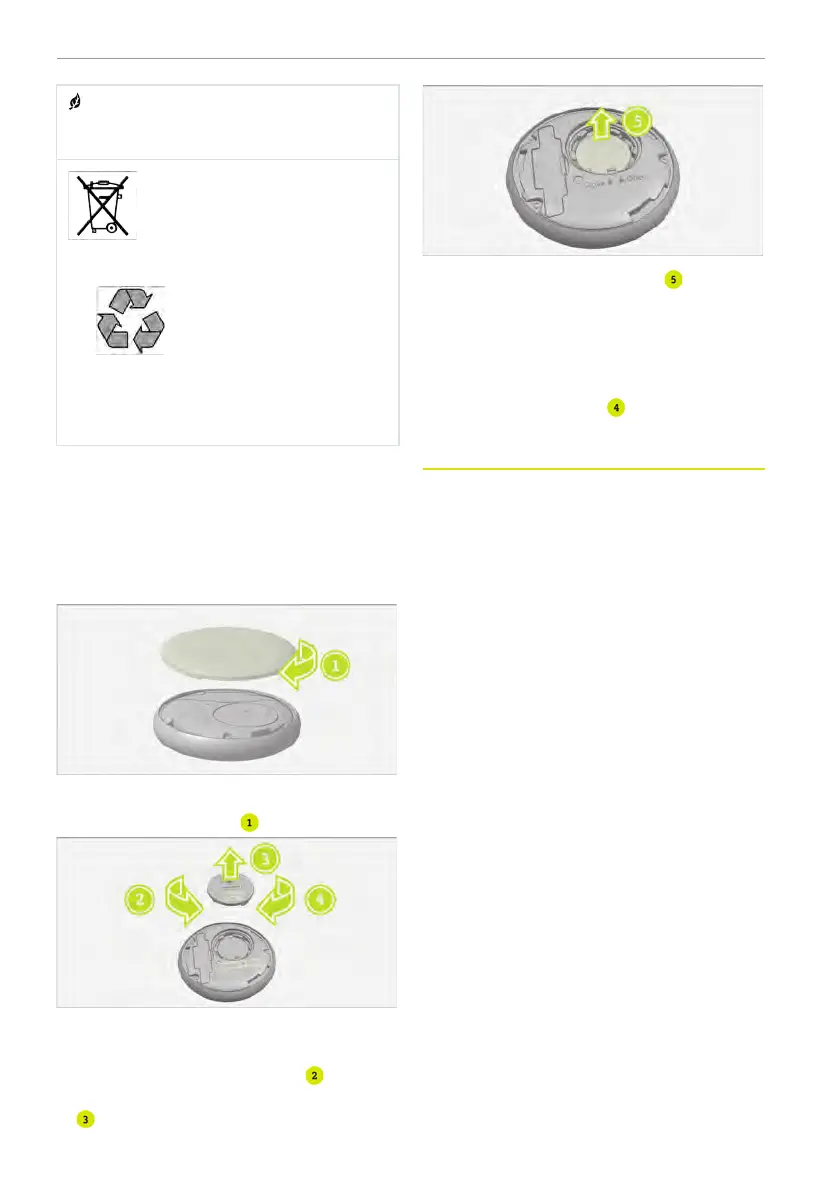ENVIRONMENTAL NOTE Environmen-
tal damage from improper disposal
of batteries
Batteries contain pollutants.
Do not discard batteries with the house-
hold rubbish.
►
Dispose of batteries in an
environmentally responsible manner.
Take discharged batteries to a smart
Authorized Service Partner or a used
battery recycling point.
Requirements for battery:
● A 3-volt CR 2032/2032H button cell is
required.
Contact a smart Authorized Service Part-
ner for battery replacement.
Replacing the keyfob battery:
1. Turn the keyfob lower cover in the di-
rection of the arrow
and remove it.
2. Insert a suitable tool into the groove of
the battery compartment cover and turn
in the direction of the arrow
to the
Open position, then remove the cover
.
3. Remove the keyfob battery .
4. Install a new battery into the battery
compartment, install the battery com-
partment cover, insert a suitable tool in-
to the groove of the battery
compartment cover and turn in the di-
rection of the arrow
to the Close po-
sition. Install the keyfob lower cover.
Problems with the keys
If the vehicle cannot be locked/unlocked
Possible causes:
● The keyfob battery is low or exhausted.
● The keyfob is malfunctioning.
● When the keyfob tightly adheres to
electronic equipment such as mobile
phone and computer, it may fail. When
the keyfob leaves the interference
source, its function can be recovered.
● There is a strong radio interference
source.
˗ The vehicle is near a radio tower/TV
tower or power station.
˗ There are radio devices around the
vehicle, such as transmitters or radio
broadcasting devices
● Operating the keyfob invalidly.
˗ The function will be disabled after 10
consecutive operations of the keyfob
to lock or unlock the vehicle within 60
seconds, and then will automatically
recover after 120 seconds.
In case of losing your keyfob or
mechanical key
● Contact a smart Authorized Service
Partner.
50 Opening and closing
