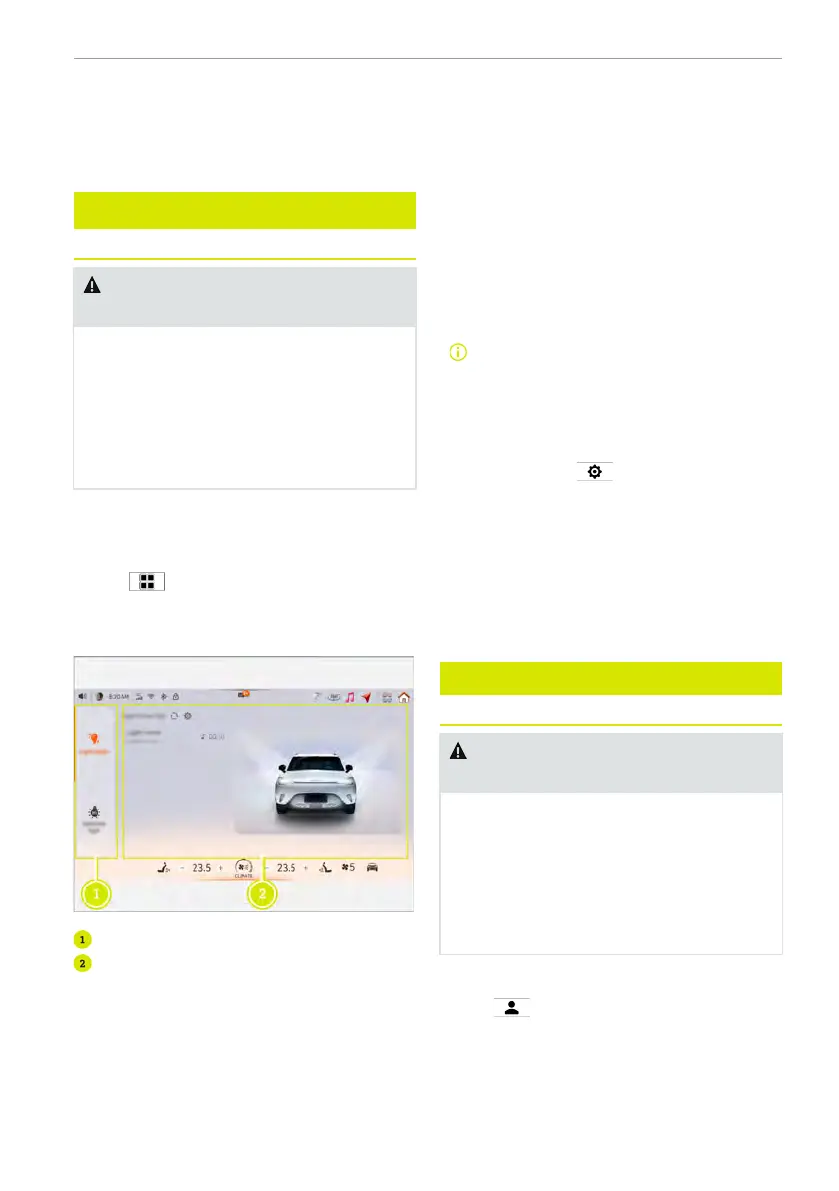● Contacts: tap Contacts to search for
contacts you want to call or delete.
● Dial: tap Dial to enter numbers and add
contacts.
Light show
Light show function
WARNING Risk of interference
caused by the centre display
You may be distracted if you operate
the integrated information and commu-
nication equipment while driving. You
could lose control of the vehicle.
► Note the road and traffic conditions,
stop the vehicle safely, and then op-
erate the centre display.
Enter the close friend customization
interface:
● Swipe leftward on the centre display or
tap
to enter the application inter-
face, and tap Close Friend Customiza-
tion to enter the Close Friend
Customization interface.
Function selection area
Function operation area
Tap Light Show to view or operate the fol-
lowing functions.
● Light show
● Courtesy light
Light show
After the light show function is turned on,
with the music you choose, the exterior
lights, such as low beams, rear position
lights, turning signal lights, grille light and
LOGO lights, will be turned on or off ac-
cording to certain rules and rhythms.
● Before the light show function is turned
on, the light switch is in OFF position.
● When the light show is started, the ve-
hicle will automatically turn on the En-
tertainment mode.
Light show cannot be used in drive
mode.
Select the desired light show according to
personal preference in the light show
interface.
You can also tap
to set the playback
countdown, open the windows and maxi-
mize the volume.
Courtesy light
You can tap the Courtesy Light to select
the courtesy light effect: following cour-
tesy light effect, dazzling courtesy light ef-
fect and inspiring courtesy light effect.
Personal centre
Personal centre function
WARNING Risk of interference
caused by the centre display
You may be distracted if you operate
the integrated information and commu-
nication equipment while driving. You
could lose control of the vehicle.
► Note the road and traffic conditions,
stop the vehicle safely, and then op-
erate the centre display.
Enter the personal centre interface:
1. Tap
in the status bar to enter the
personal centre interface.
2. Log in by scanning the QR code with
smart APP.
Centre display 159
