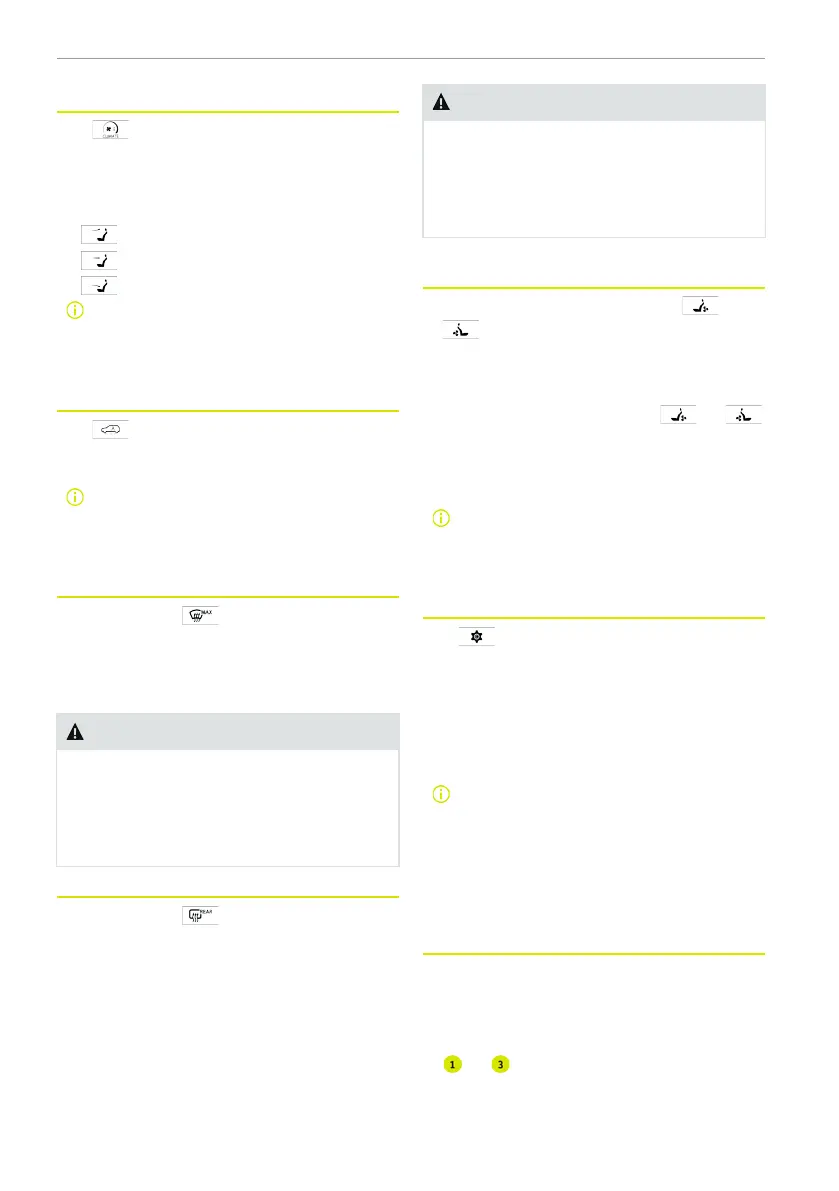Adjusting the air flow direction
Tap
or swipe upward on the centre
display to open the climate control inter-
face, and adjust the climate control air flow
direction by the icons on the climate con-
trol interface:
●
Windscreen
●
Face
●
Foot
You can select multiple air flow di-
rections at the same time, such as
setting the windscreen and floor air
flows at the same time.
Setting the air circulation mode
Tap
to switch the air circulation in
the vehicle to internal/automatic/external
according to needs.
If the internal circulation is enabled
in winter, the windows may get
foggy. The automatic circulation is
recommended.
Front windscreen defrosting
Tap the button
in the centre display
physical button area to enable the front
windscreen defrosting to remove the icing
and frost on the windscreen and windows
quickly.
WARNING
For safety, make sure that there is no
ice slag, snow or water condensation on
the front windscreen. It is very impor-
tant. Otherwise, the vision can be
blocked and accidents may occur.
Rear windscreen defrosting
Tap the button
in the centre display
physical button area to enable the rear
windscreen defrosting to remove the icing
and frost on the rear windscreen.
The indicator light illuminates when the
function is turned on. The function turns
off automatically and the indicator goes
out after running for a while.
WARNING
For safety, make sure that there is no
ice slag, snow or water condensation on
the front windscreen. It is very impor-
tant. Otherwise, the vision can be
blocked and accidents may occur.
Enabling/disabling the front seat
ventilation (if equipped)
1. To turn on/increase level: tap
or
on the centre display until the de-
sired ventilation level is reached.
Depending on the ventilation level, up to 3
indicators can be lit.
2. To turn off/lower level: tap
or
on the centre display until the desired
ventilation level is reached; if all indica-
tors are off, it shows that the seat ven-
tilation is turned off.
The highest level is the default level
when the function is enabled. Tap
the button to lower the level at a
time until it is turned off.
Climate control setting
Tap
to open the climate control set-
ting interface.
Cabin Overheating Prevention
Turn on/off Cabin Overheating Prevention.
After the function is turned on, the system
cools the cabin when the inside tempera-
ture is too high.
After 24 hours, this function is auto-
matically turned off, and it cannot be
activated if the SOC is lower than
20%.
Window Auto-Close Reminder
Turn on/off Window Auto-Close Reminder.
Operating the climate control
Climate control interface on the centre
display
The functions of the climate control indi-
cated on the centre display can be found
in
to .
86 Climate control system
