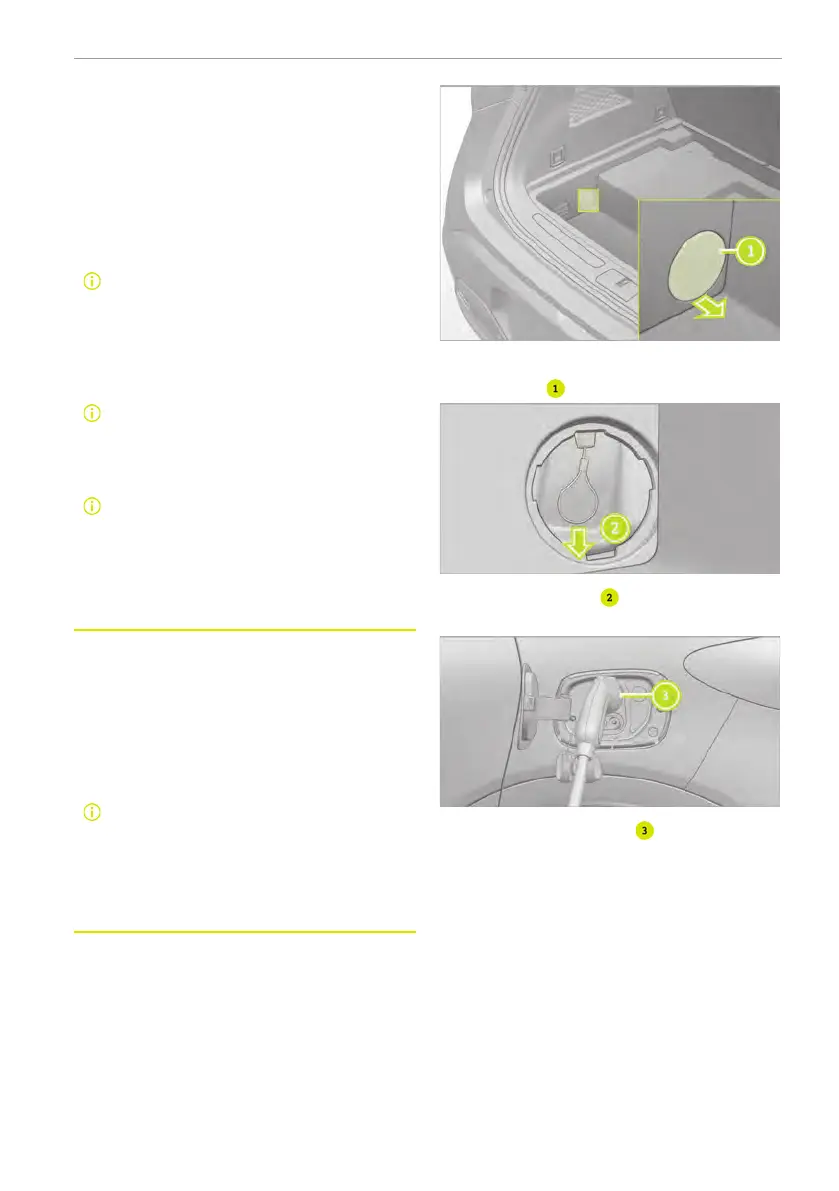and the estimated charging information.
The estimated charging information refers
to the estimated battery level at the set
departure time from the beginning of the
charging, or the time required to charge
the high voltage battery to a set level.
If the charging cable is connected to the
vehicle, the drive system cannot be
started and the vehicle cannot be moved.
When the vehicle is switched on dur-
ing charging, a charging indicator
appears next to the battery level on
the driver information display. Be
aware of any information displayed
on the driver information display.
Depending on the temperature, you
may hear the fan and the battery
cooling system running in the charg-
ing process.
If the vehicle is left unused for an
extensive period of time and is con-
nected to a power source, the
charging system will charge the ve-
hicle automatically as needed.
Stop charging
To stop charging:
1. Stop charging from the centre display or
the charging pile.
2. Remove the charging gun from the
charging socket.
3. Put back the charging socket cap and
close the charging port cover.
Unlock the vehicle before removing
the charging gun, or the charging
gun may not be able to be pulled
out.
Unlocking the charging gun in an
emergency
1. Open the boot cover.
2. Open the charging gun emergency un-
lock cover
.
3. Pull the ring-pull downward to un-
lock the charging port.
4. Pull the charging gun outward.
Vehicle charging 93