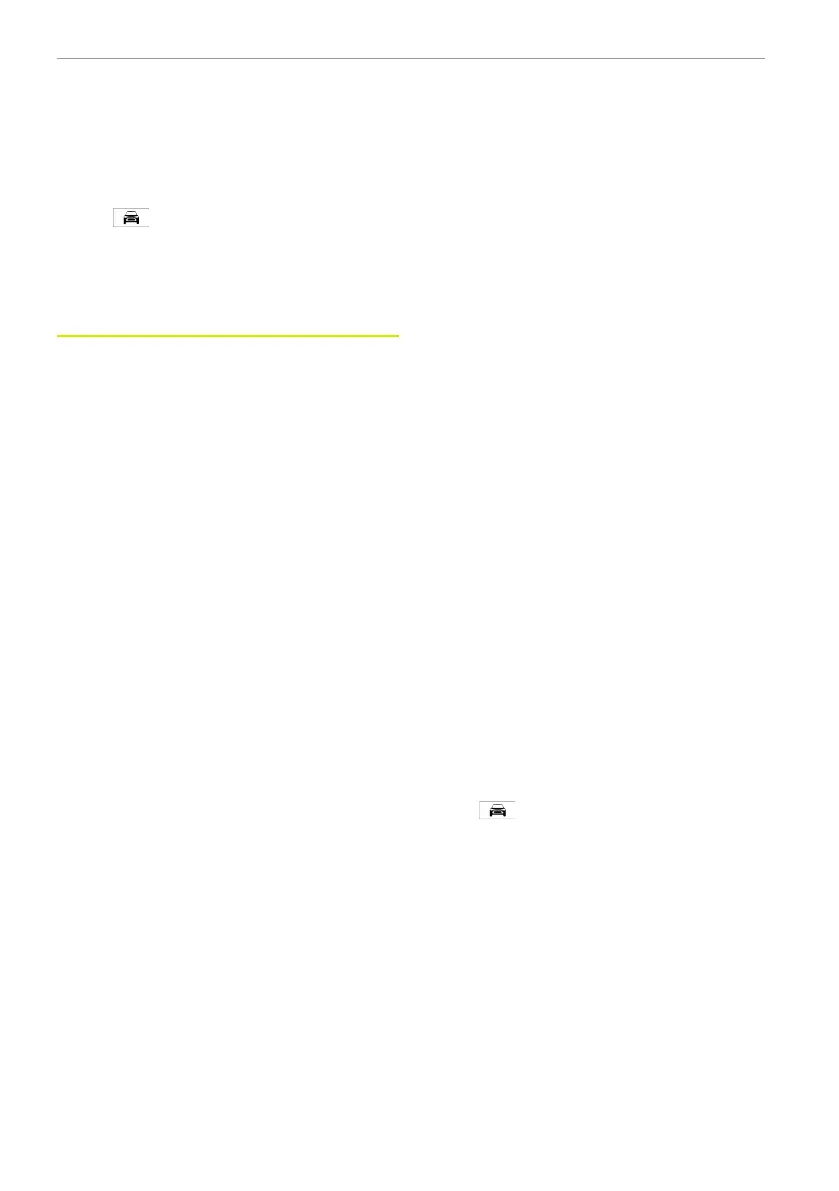● Lane Change Assist cannot detect small
objects.
Turning on/off Lane Change Collision
Warning Beep
Enter the setting interface:
● Tap
> Driving Assistance > Assist-
ance
> Lane Change Collision Warning
Beep
to set Lane Change Collision Warn-
ing Beep to Off, Visual, or Visual & Audio.
Automated Lane Change Assist (ALCA) (if
equipped)
After Highway Assist is enabled, when the
vehicle speed is within 60-130 km/h and
Automated Lane Change Assist is enabled,
if the system detects that the current road
conditions meet the Automated Lane
Change Assist requirements, the target
lane on the driver information display
turns green from grey and the driver can
slightly toggle the turning signal light
switch to enable the Automated Lane
Change Assist.
Limitations of Automated Lane Change
Assist
● Automated Lane Change Assist helps
the vehicle change into one lane at a
time. The second change requires
slightly toggling the turning signal light
switch again to turn on the turning sig-
nal lights after completing the first lane
change.
● If the driver activates the Automated
Lane Change Assist, the turning signal
lights will flash continuously during lane
change; after the lane change is com-
pleted or fails, the driver needs to turn
off the turning signal lights manually.
● The driver shall not take hands off the
steering wheel during lane change. If
the system detects the driver's inter-
vention (such as turning in reverse or
pulling the steering wheel), the lane
change will be canceled or fail.
● The system cannot guarantee success-
ful lane change every time. During lane
change, the driver shall always keep the
control of the vehicle.
Enabling conditions of Automated Lane
Change Assist:
● The road is not under construction
(which may lead to failure in object rec-
ognition, such as conical roadblocks and
road construction signs).
● Expressways or viaducts with clear
barriers.
● Good network (complete map data).
● The road speed limit is not less than 70
km/h; the vehicle speed exceeds 60 km/
h.
● The driver holds the steering wheel with
both hands and turns the steering col-
umn lever.
● The width of the target lane is 2.5-5.5
meters, and there is no dangerous envi-
ronment (such as road construction,
and road curvature greater than 250
meters).
● There is enough space in the target
lane, and there are no fast approaching
vehicles behind.
● The corresponding lane marking is a
dotted line.
● The lane markings on both sides are
displayed in green.
● The Electronic Stability Control is not
turned off or subject to intervention.
Enabling/disabling Automated Lane
Change Assist
Enter the setting interface:
● Tap
> Driving Assistance > Assis-
tance
> Auto Lane Change Assistance
to
enable/disable Automated Lane Change
Assist.
126 Driving and parking
