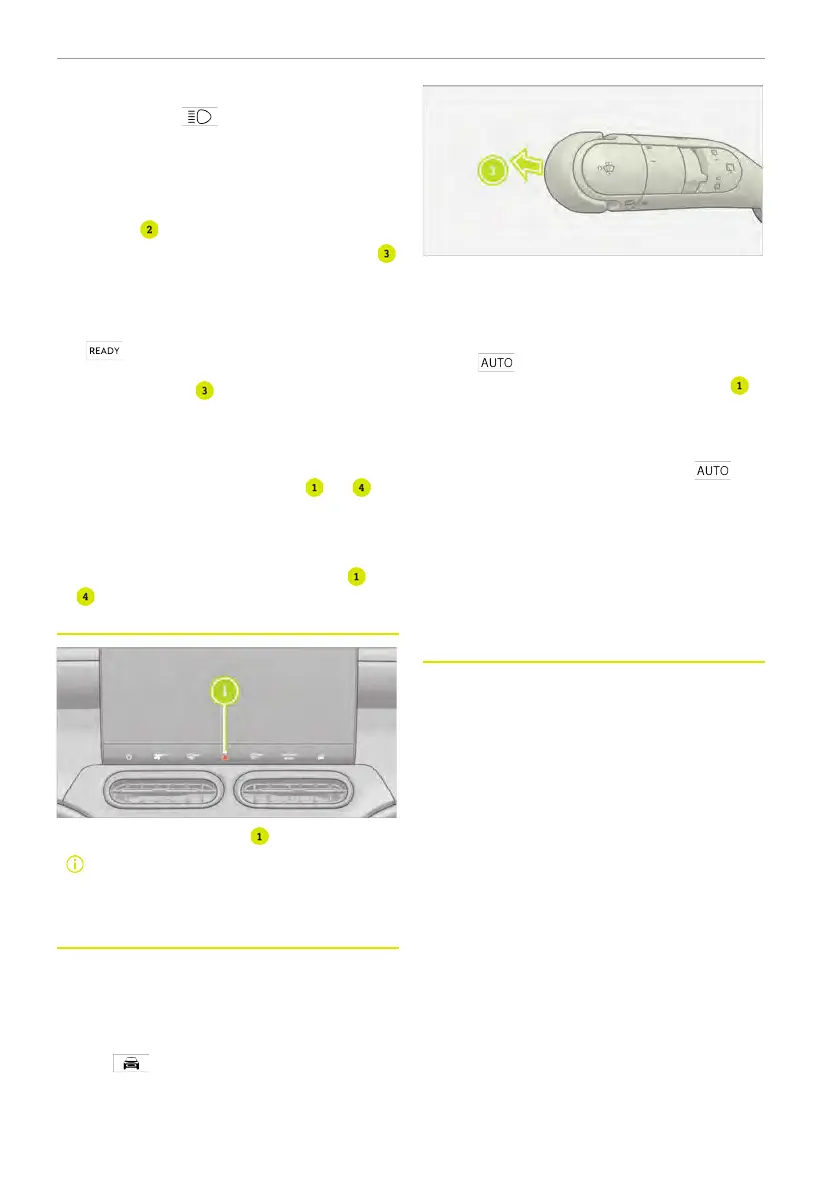When the high beam is turned on, the high
beam indicator
on the driver infor-
mation display illuminates.
Turning off the high beam
When the high beam is turned on, move
the combination switch in the direction of
the arrow
again or move the combina-
tion switch in the direction of the arrow
.
High beam flashing
After switching on the vehicle, the indica-
tor
on the driver information display
illuminates. Press the switch in the direc-
tion of the arrow
.
Turning signal light
1. Brief flashing: briefly press the combi-
nation switch to the point of resistance
in the direction of the arrow
or .
The turning signal light flashes 3 times.
2. Continuous flashing: press the combi-
nation switch past the point of resist-
ance in the direction of the arrow
or
.
Turning on/off the hazard warning lights
ON/OFF: tap the button .
In case of collision or emergency
brake, the hazard warning lights
may turn on automatically.
Illumination delayed turnoff
If you open any door after locking the ve-
hicle, the delay will re-time after the ve-
hicle is locked again.
Enter the setting interface:
● Tap
> Lights > Environment
Light
> Follow me home
to set the head-
lamp off delay time to Off, 30 s, 60 s, and
90 s (→ Page 150).
After the illumination delayed turnoff
function is turned on, the following situa-
tions occur:
● When the automatic headlamp is not in
the
state: toggle the combination
switch in the direction of the arrow
once, so the headlamps will be turned
off at the set delay time after you get
off the car.
● When the automatic headlamp
is
turned on: the headlamps will be turned
off at the delay time after occupants
get off the vehicle.
After getting off the car, the lights stay on
according to the set time.
If the vehicle is equipped with side logo
lights, they will be on at the same time.
Approach lighting
When you approach the vehicle at night or
in a dark environment, the approach light-
ing will turn on the low beam, position
lamp, rear plate indicator light and etc.,
and keep them on for about 30 seconds. If
the vehicle is equipped with side logo lamp
and grille lamp, they will light up as well.
Approaching light can be triggered in the
following cases:
● Vehicle detecting a valid key: when the
vehicle detects a valid key, approaching
light will be enabled and turn on the
corresponding lights.
● Unlocking the vehicle with the remote
key: when you press the remote key to
unlock the vehicle, approaching light
will be enabled and turn on the corre-
sponding lights.
Turning on/off the approach lighting
Enter the setting interface:
74 Light and vision
