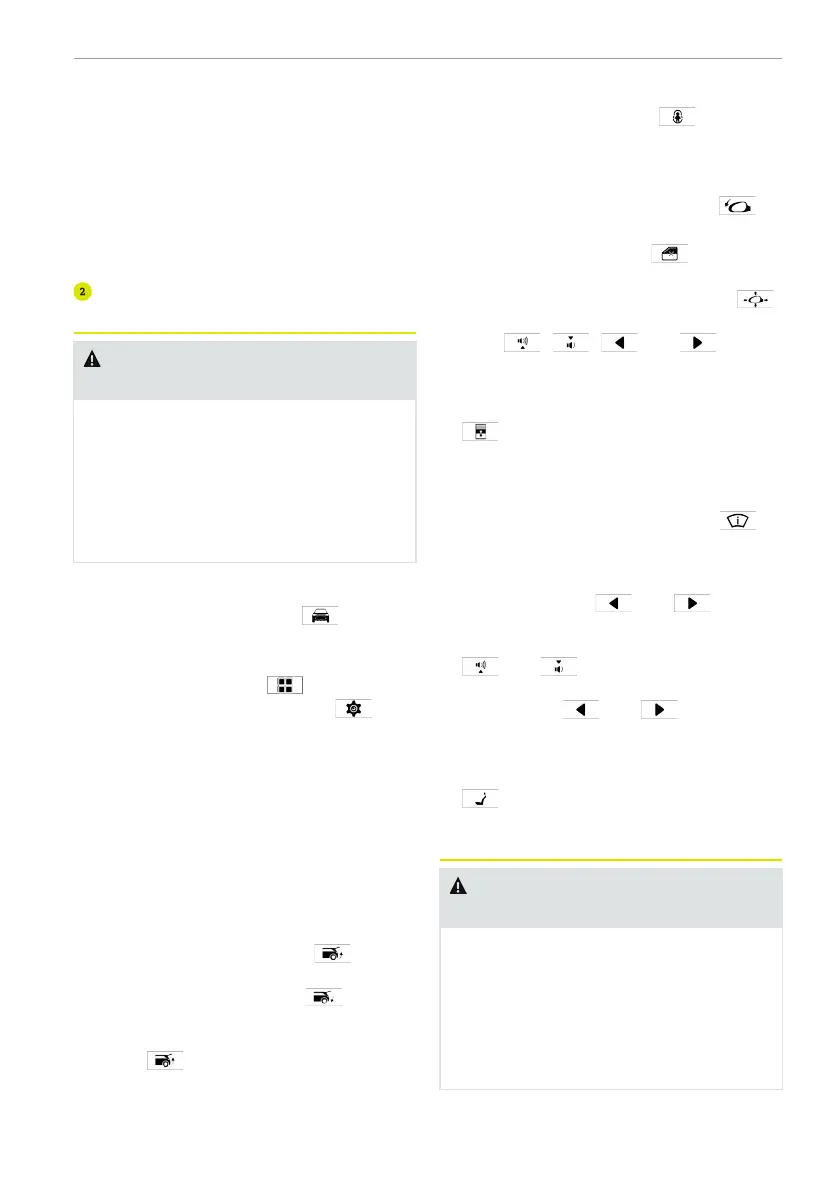● Vehicle setting: set the drive mode, ve-
hicle control, comfort and other
functions.
● Vehicle condition: view the vehicle in-
formation, front wiper maintenance
mode and tyre condition.
● System: view the vehicle version infor-
mation, notifications and privacy, unit
and other functions.
Function operation area
Quick controls
WARNING Risk of interference
caused by the centre display
You may be distracted if you operate
the integrated information and commu-
nication equipment while driving. You
could lose control of the vehicle.
► Note the road and traffic conditions,
stop the vehicle safely, and then op-
erate the centre display.
Enter the setting interface:
● In the main interface, tap
to enter
the setting interface.
● Swipe leftward from the right on the
centre display or tap
to enter the
application interface, and tap
to
enter the setting interface.
The following operations can be performed
on the quick controls interface:
● Energy recovery: the user can select
the energy regenerative braking level
according to needs.
● Steering wheel assistance: the user can
set Automatic, Gentle, Comfortable and
Stable as needed.
● Liftgate
˗ Opening the liftgate: tap
to
open the liftgate.
˗ Closing the liftgate: tap
to close
the liftgate.
˗ Preset the liftgate opening height:
tap
to set the liftgate opening
height (1, 2, 3, 4, and 5) as required.
● Enabling/disabling the child safety lock:
tap the child safety lock
, and tap
the left child safety lock/right child
safety lock to enable/disable the child
safety lock.
● Unfold/fold rearview mirror: tap
to
unfold/fold the rearview mirrors.
● Lock rear windows: tap
to turn on/
off rear window lock.
● Adjusting the rearview mirror: tap
,
select Left or Right, and use the but-
tons
, , and on the
right side of the steering wheel to make
adjustments.
● Opening and closing the sun shield: tap
, and tap (Close, 25%, 50%, 75%,
Open) or slide on the touch area of the
sun shield on the centre display to ad-
just the sun shield.
● Adjust the head-up display: tap
to
turn on/off the head-up display.
Brightness and height adjustment: tap
Brightness and Height Adjustment, and
use the buttons
and on the
right side of the steering wheel to ad-
just the brightness, and the buttons
and to adjust the height.
Angle adjustment: tap Angle and use
the buttons
and on the right
side of the steering wheel to adjust the
angle.
● Adjusting the passenger's seat: tap
, select the seat cushion or seat
back and make adjustment.
Ambient light
WARNING Risk of interference
caused by the centre display
You may be distracted if you operate
the integrated information and commu-
nication equipment while driving. You
could lose control of the vehicle.
► Note the road and traffic conditions,
stop the vehicle safely, and then op-
erate the centre display.
Enter the setting interface:
Centre display 149