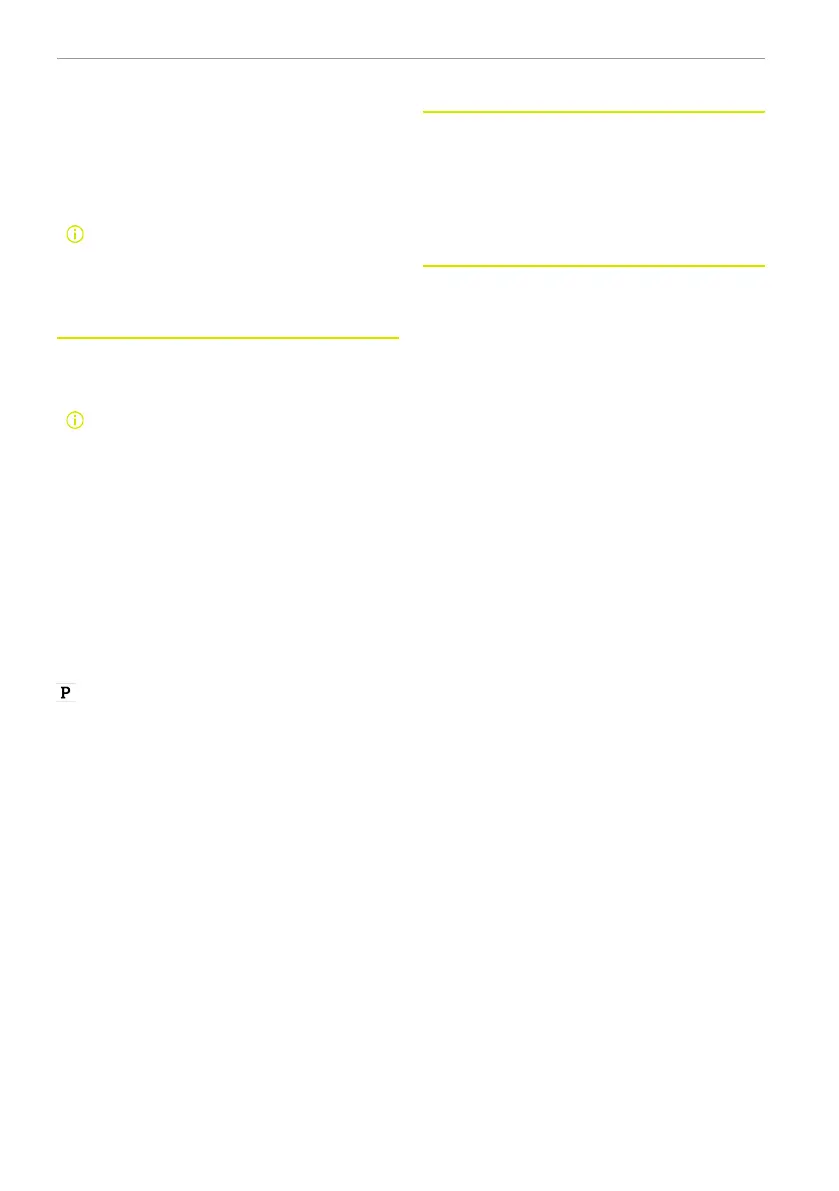Switching off the alarm
You can turn off the triggered alarm sys-
tem in any of the following ways:
● Unlock the vehicle with a keyfob or the
smart APP Bluetooth key (if equipped).
● Start the vehicle.
Using the smart APP to control the
vehicle remotely (remote unlock ex-
cluded) cannot turn off the triggered
anti-theft system.
Steering wheel lock
The steering wheel lock can make it diffi-
cult to maneuver the vehicle in the event
of a theft and etc.
Mechanical noise may be heard when
the steering wheel is being locked or
unlocked.
Enabling the steering wheel lock
When the vehicle is locked remotely with
the keyfob or smart APP Bluetooth key (if
equipped), or when the vehicle is in the
sleep mode, the steering wheel lock is
enabled.
Disabling the steering wheel lock
When the vehicle is unlocked or when the
vehicle is shifted to a gear other than park
, the steering wheel lock is disabled.
Motion and tilting alarm
When the alarm is enabled, motion and tilt-
ing sensors detect vehicle movement or
changes in the vehicle's angle to the
ground. Significant changes in vehicle an-
gle or vehicle movement can activate the
alarm.
Vehicle intrusion alarm
When the vehicle intrusion alarm is en-
abled, the interior motion sensors detect
movement inside the vehicle, including the
airflow through the open windows.
When the alarm is fully enabled and the
alarm sensors are active, any significant
movement in the passenger compartment
can trigger the alarm.
To avoid accidental triggering of the
alarm:
● Close all windows when leaving the
vehicle.
● If using the climate control, adjust the
airflow direction so that it does not
blow upward in the passenger
compartment.
60 Opening and closing