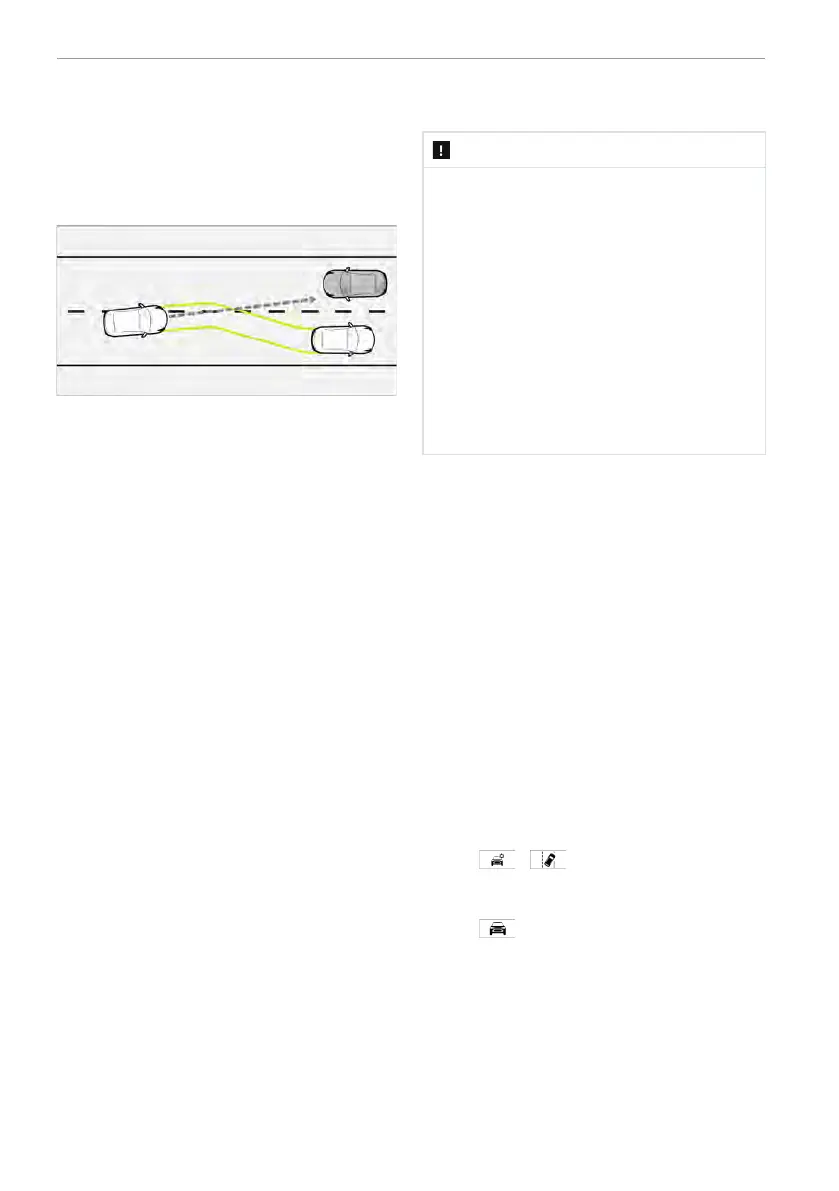to the current lane. If the vehicle continues
to deviate from the lane and is about to
cross or crossing the lane line, Lane De-
parture Prevention will issue a warning if
Lane Departure Warning is enabled.
Emergency Lane Keep Assist (ELKA)
Emergency Lane Keep Assist will actively
control the steering system to help the ve-
hicle return to the current lane when the
vehicle travels on a road with clear lane
lines or road boundary, the system detects
that the vehicle is deviating from the cur-
rent lane and any of the following situa-
tions occurs:
● The vehicle is in danger of colliding with
an oncoming vehicle or an approaching
vehicle from the rear in the neighboring
lane.
● The vehicle is in danger of colliding with
the kerb or running off the road.
● The vehicle is in danger of colliding with
pedestrians, bicycles, etc. in the adja-
cent lane.
Notes on Emergency Lane Keep Assist:
● The Emergency Lane Keep Assist only
provides assistance, and it cannot oper-
ate normally under all driving condi-
tions, weather conditions, traffic
conditions or road conditions.
● The Emergency Lane Keep Assist cannot
detect obstacles like roadside fences
and railings.
● The Emergency Lane Keep Assist is en-
abled only when there is a high risk of
collision. Do not wait for this function to
intervene.
● The driver shall always keep attention
and judgment to ensure that the vehicle
drives safely at an appropriate speed,
keeps an appropriate distance from
other vehicles, and abides by current
laws and traffic regulations.
NOTE
► When driving on sharp curves or
narrow roads, the lane keeping as-
sist may not work.
► When the vehicle is running nor-
mally, if you turn on the turning sig-
nal lights, Lane Keep Assist will not
issue warning or intervene, except in
the case of vehicles coming from
behind.
► When Electronic Stability Control
fails or is disabled, or the vehicle is
interfered with, Lane Keep Assist
may be restricted or unavailable.
Hands-off alarm
When the Lane Keep Assist is activated,
the driver needs to hold the steering wheel
with both hands at all times. If Lane Depar-
ture Prevention does not detect hands on
the steering wheel when it is activated for
the first time, no reminder message will
appear on the driver information display
and the corresponding lane lines turn blue.
If Lane Departure Prevention is activated
again in the next period of time and still
detects that the driver's hands are not on
the steering wheel, the corresponding
warning message will pop up on the driver
information display, accompanied by an
audible alarm, until the driver takes over
the vehicle. The alarm is turned off.
Enabling/disabling Lane Keeping Assist
● Tap
>
to enable/disable Lane
Keeping Assist.
● Enter the setting interface:
Tap
> Driving Assistance > Safe-
ty
> Lane Keep Assist
to enable/disable
Lane Keep Assist.
124 Driving and parking
