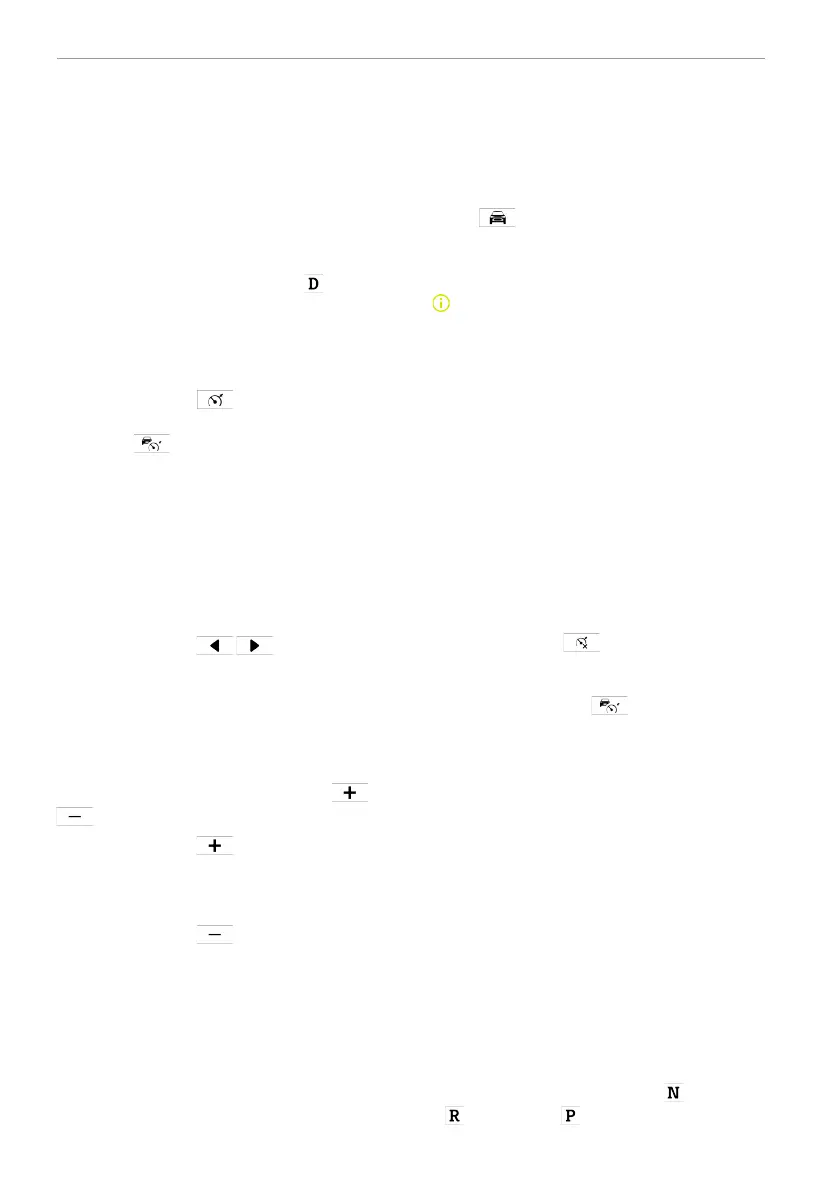● Fasten the driver's seat belt.
● The performance of the brake system is
normal.
● The electric parking brake is released.
● Electronic Stability Control is not
deactivated.
● The vehicle speed is between 0 km/h
and 150 km/h.
● The gear position is in drive
.
● The camera and the front radar area are
not covered by dust, rain, ice, snow or
other dirt.
● Hill Descent Control is not activated.
When the button
on the left of the
steering wheel is pressed and the green
indicator
on the driver information
display illuminates, the current vehicle
speed is set as the cruise speed.
Adjusting Adaptive Cruise Control
When Adaptive Cruise Control is working,
you can set the target speed and vehicle
following distance interval according to
needs.
After Adaptive Cruise Control is enabled,
press the button
on the left of
the steering wheel to adjust the vehicle
following distance. The lowest level is level
1 and the highest level is level 3. When the
lowest/highest level is selected, pressing
again will be invalid.
The driver can adjust the Adaptive Cruise
Control speed through the button
on the left of the steering wheel.
Press the button
on the left of the
steering wheel: a short press increases the
speed by 1 km/h, and a long press in-
creases it by 5 km/h.
Press the button
on the left of the
steering wheel: a short press decreases
the speed by 1 km/h, and a long press de-
creases it by 5 km/h.
When Automatic Speed Limiting is enabled,
if a speed limit sign on the road is detected
and the currently set speed is higher than
the speed limit, the system will automati-
cally adjust the target speed to the speed
limit. If the set speed is lower than the
speed limit, the set speed will remain the
same.
Enabling/disabling Automatic Speed
Limiting
Enter the setting interface:
● Tap
> Driving Assistance > Assis-
tance
> Automatic Speed Adjustment
to
turn on/off the automatic speed
adjustment.
In case of accidents, your respond
time will be limited if following dis-
tance is short. You are always obli-
gated to control the vehicle and
keep safety distance.
● When the Adaptive Cruise Control is ac-
tive, if the driver steps on the accelera-
tor pedal, the vehicle control will be
taken over by the driver to respond to
the acceleration demand. The control
function of the Adaptive Cruise Control
will not work.
● The higher the vehicle speed, the longer
the car-following distance.
Disabling Adaptive Cruise Control
When the button
on the left of the
steering wheel is pressed and Adaptive
Cruise Control enters the ready mode, the
grey/white indicator
on the driver in-
formation display illuminates, indicating
that Adaptive Cruise Control is in the ready
mode, and Adaptive Cruise Control no lon-
ger controls the vehicle speed.
Adaptive Cruise Control will automatically
enter the ready mode particularly for any
of the following reasons:
● Any of the doors, the bonnet or the lift-
gate is opened.
● The driver’s seat belt is unfastened.
● The braking system has degraded per-
formance or fails.
● Electronic parking brake is enabled.
● The wheels lose traction.
● The vehicle speed exceeds the set value
and keeps longer than the design time.
● The shift lever is set to the
position,
position or position.
118 Driving and parking
