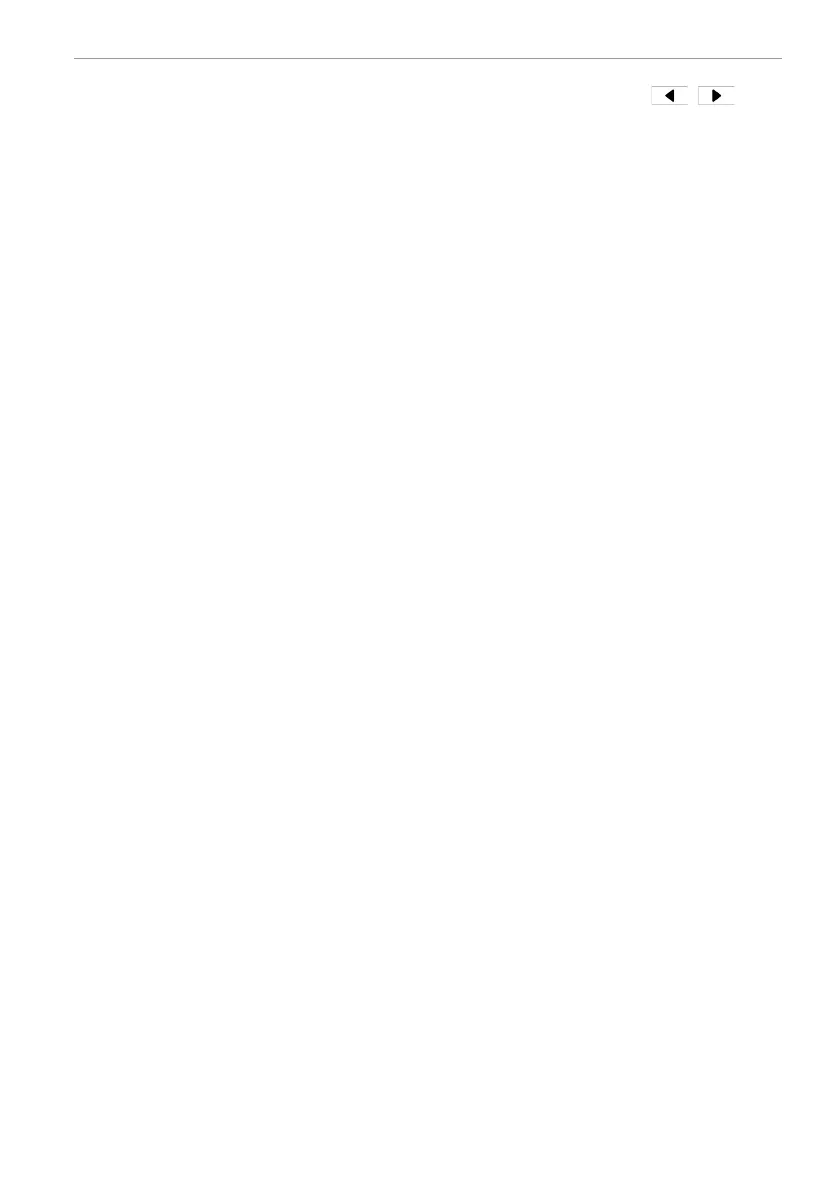After adjusting, tap Save to complete the
adjustment. If the previous setting is
needed, tap Recover.
Angle adjustment
● Angle adjustment: after the adjustment
function is turned on, the adjustment
information can be checked on the
imaging projected by the head-up
display; press and hold
/ on
the right side of the steering wheel to
adjust the head-up display tilting angle.
After adjusting, tap Save to complete the
adjustment. If the previous setting is
needed, tap Recover. If readjustment is
needed, tap Reset.
Driver display 143
