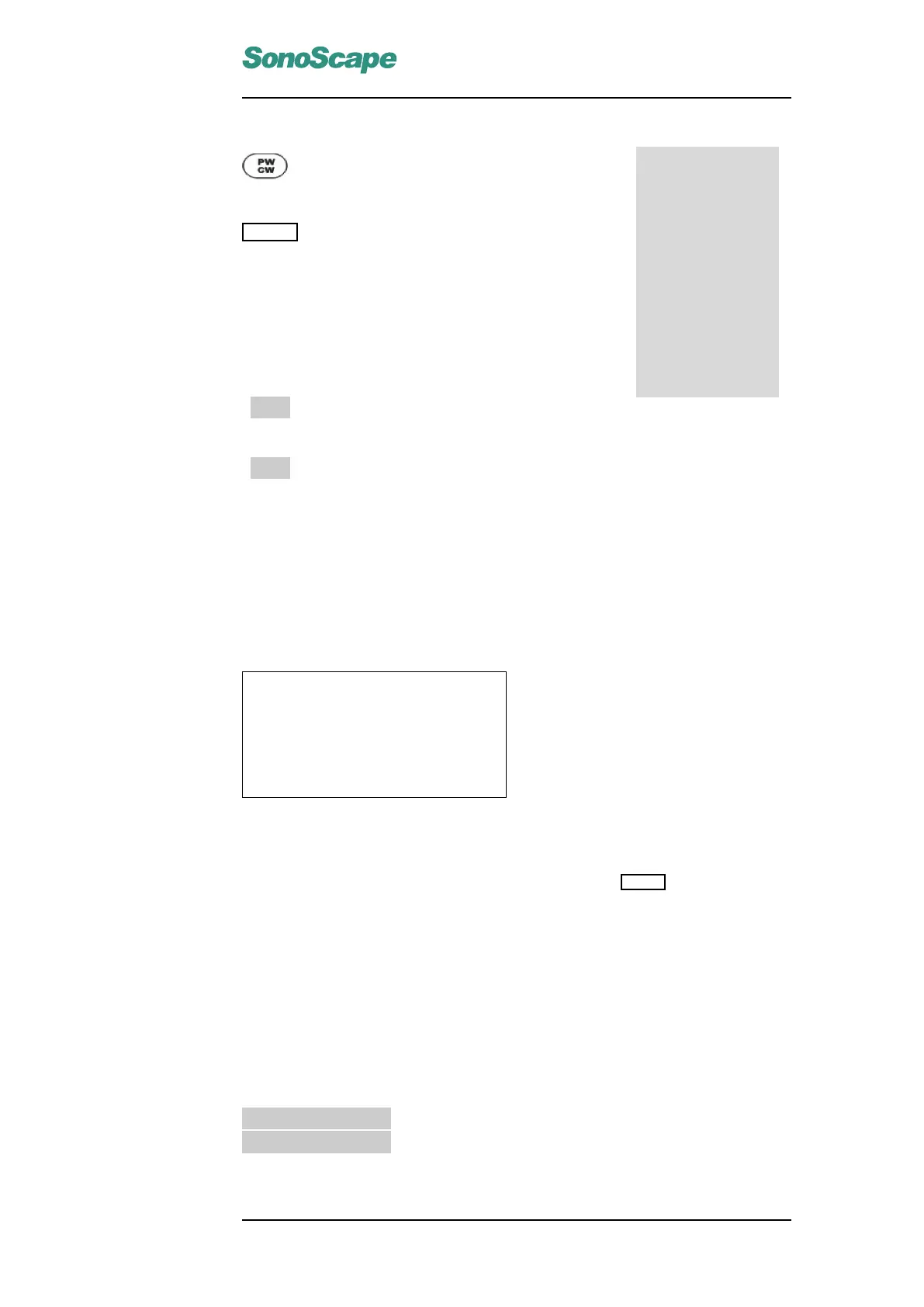SSI-6000/SSI-5800/SSI-5500/SSI-5500BW
Digital Color Doppler Ultrasound System
PRF 8.0
WF 400
GN 8
PWR 50
DYN 2
FRQ 2.0
SV 4.1
Figure 10.2: Spectral
Doppler Image Information
Spectral Doppler Imaging (PW/CW) can
be used alone, however, it is normally
used with the B/CDI/DPI/TDI mode. Press the
PW/CW key during the real time scan to acti-
vate the spectral Doppler mode. By default, the
system enters a PW-duplex mode. The Spectral
Doppler cursor line is inserted at the center of the
2D image.
At the lower left corner of the screen,
PW the PW status icon appears when PW
mode is activated; or
CW the CW status icon appears when CW
mode is activated.
The ultrasound image area is divided into two asymmetrical parts: the PW/CW
spectral (which is inactive by default) is displayed along with the 2D image. Six
display formats are possible, review Section 10.1.3 on page 10-5.
Spectral Doppler image information appears on the screen (right). The meaning of
these items are shown in the table below. Note that the sample volume size (SV)
only has meaning for the PW image.
PRF pulse repetition frequency
WF wall filter value
GN spectral Doppler gain, D gain
FRQ transmitted frequency (MHz)
PWR acoustic output power (%)
DYN dynamic range
SV sample volume size (for PW image)
10.1.1 B/CDI/DPI/TDI Operation in Spectral Doppler Mode
When the PW/CW spectral display is inactive, press the MENU key to activate the
B/CDI/DPI/TDI menu in the PW/CW duplex mode (PW+B/CDI. . . or CW+B/CDI. . . ).
Refer to Figure 10.3.
For B mode operation, refer to Chapter 5.
For CDI operation, refer to Chapter 6.
For DPI operation, refer to Chapter 7.
For TDI operation, refer to Chapter 8.
The following two items shown in the menus in Figure 10.3 are specific to the
spectral Doppler duplex mode. Refer to Section 10.1.2 and Section 10.1.3 for
explanations.
2D REFRESH
DISPLAY FORMAT
For PW operation, see Section 10.2.
For CW operation, see Section 10.3.
P/N: 4701-0061-01B
10-3
