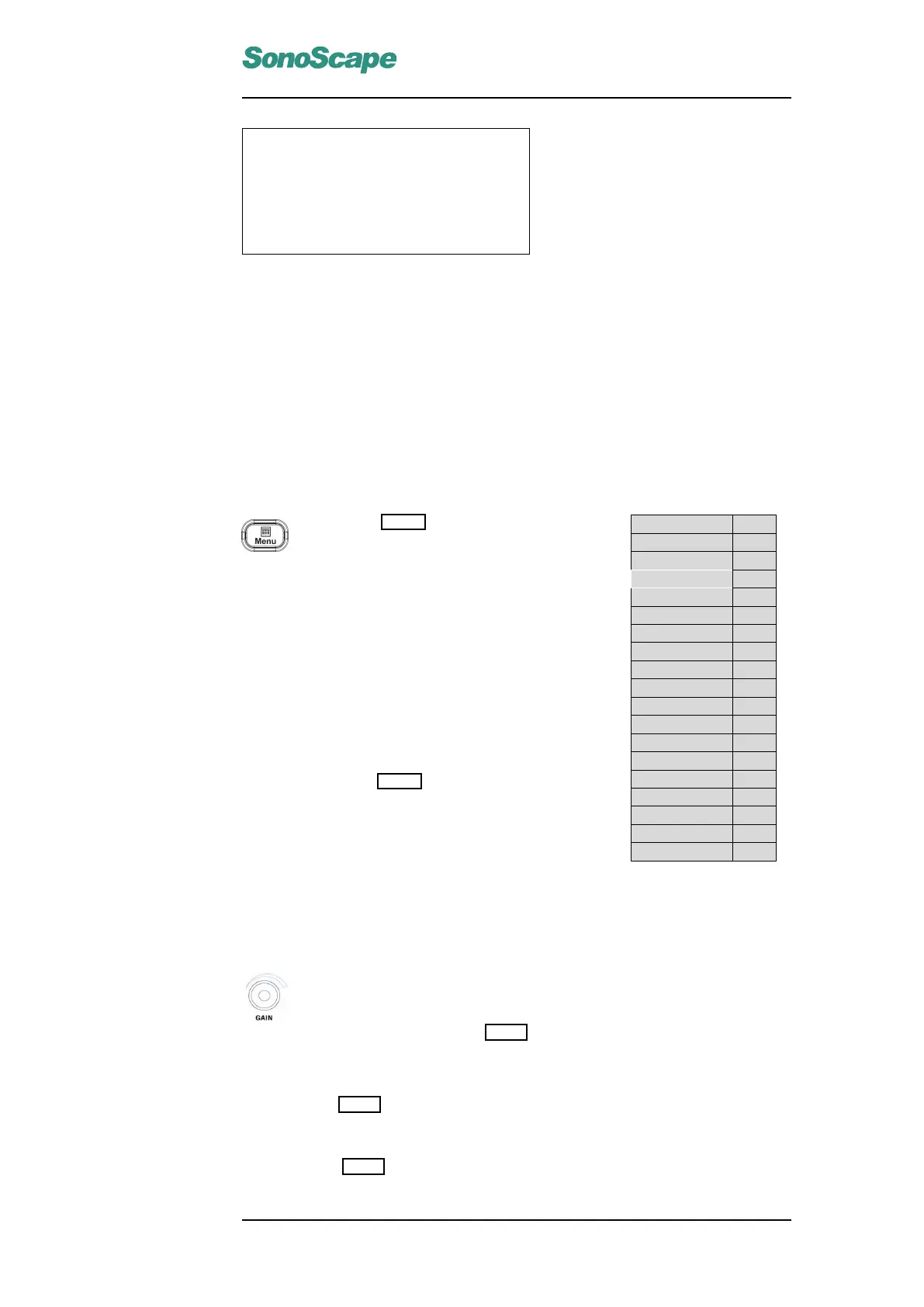SSI-6000/SSI-5800/SSI-5500/SSI-5500BW
Digital Color Doppler Ultrasound System
FPS number of frames per second
D/G dynamic range (DYN) / gray scale curve
GN 2D gain
I/P Adaptive Image Fusion / Persistence
PWR acoustic output power (%)
FRQ frequency range (MHz)
D depth
5.3 Real Time B Mode Operation
The B mode operation for the current ultrasound image is independent of the dis-
play format (single, dual or quad). B mode parameters and settings can be ad-
justed through the B mode menu or directly using the keyboard.
5.3.1 B Mode Menu
FOCAL SPAN ↔
ECG →
DYN
FOCAL NUMBER 4
GSC
PERSIST
TISSUE ACOUSTIC
CHROMA
SEC.WIDTH
SEC.POS
LINE DENSITY
BIOPSY
COMPOUND
FREQUENCY
LT↔RT
ADAPT.IM FUSION
POWER %
1540
160
30
1
2
↔
↔
Off
On
High
3.0 - 5
↔
80
5
TRAPEZOID Off
uScan On
Figure 5.2: B mode menu
Press the MENU key during the real
time scan, and the B mode menu will be
shown at the Context Menu area (refer
to Figure 2.2).
Note that some models do not support
µ-Scan function, hence the item u-Scan
will not appear in the B mode menu for
these models.
Trapezoid (short for Trapezoidal Imag-
ing) is only available with linear array
probes.
Press the MENU key again to dismiss
the B mode context menu.
5.3.2 B Gain
The B mode gain (2D gain), determines the amplifying factors for the
received echoes. The echoes are amplified with the same gain value
regardless of depth. The GAIN knob adjusts the overall brightness of
the 2D image.
• Turn the GAIN knob clockwise to increase the 2D gain, the ultrasound image gets
brighter.
• Turn the GAIN knob counterclockwise to decrease the 2D gain, the ultrasound
image gets darker.
P/N: 4701-0061-01B
5-3
