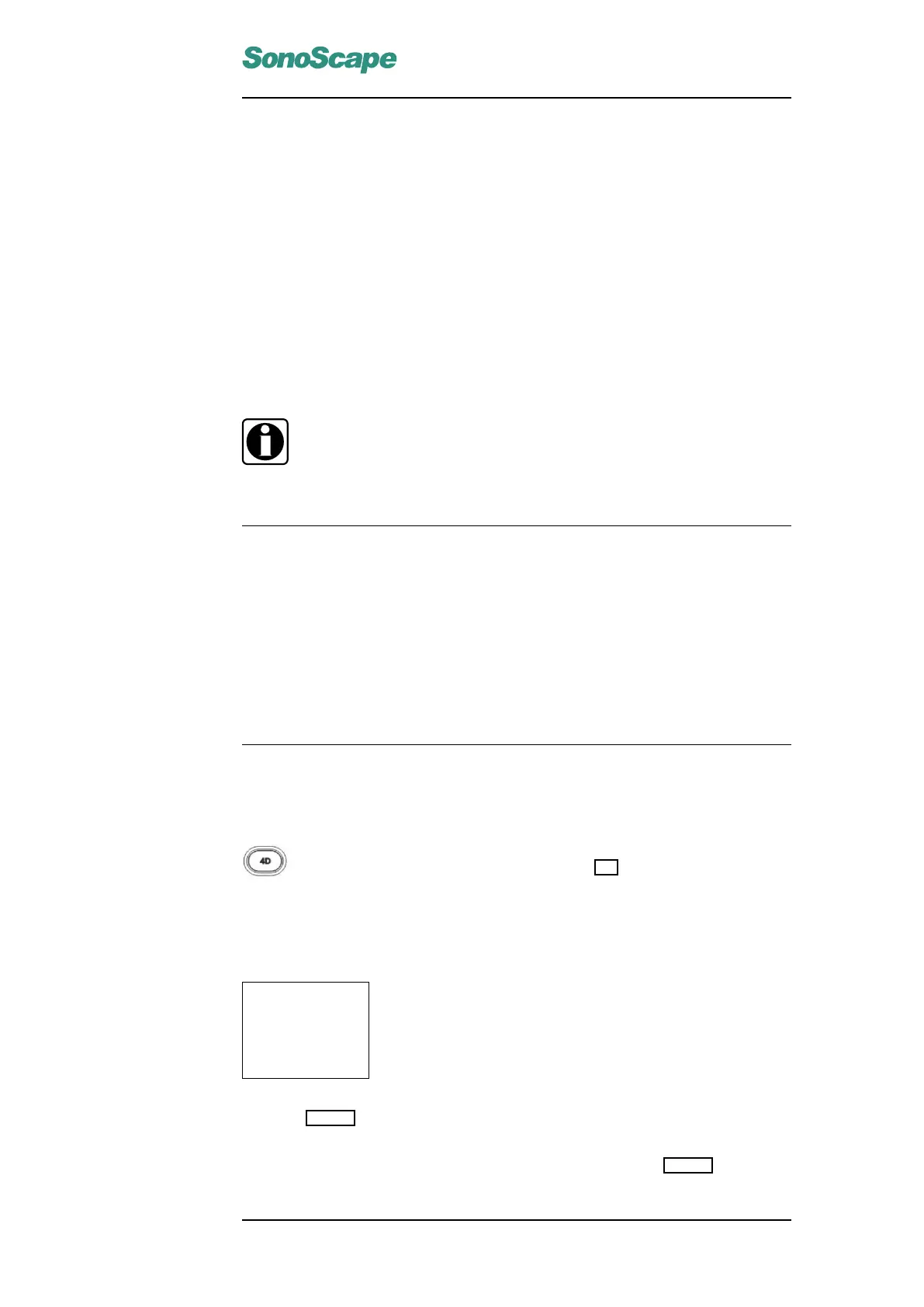SSI-6000/SSI-5800/SSI-5500/SSI-5500BW
Digital Color Doppler Ultrasound System
Chapter 12
4D Mode
∗
The 4D imaging is part of the 4D package which is optional and can be
installed upon the user request.
4D imaging enables the display of the real time 3D anatomical structure.
Contents
12.1 Starting 4D Mode . . . . . . . . . . . . . . . . . . . . . . . . . . 12-1
12.2 4D Mode Menu . . . . . . . . . . . . . . . . . . . . . . . . . . . 12-2
12.3 4D Mode Operations . . . . . . . . . . . . . . . . . . . . . . . . 12-2
12.3.1 Adjustment of Sample Box & Cut Off Line . . . . . . . . . 12-2
12.3.2 Cine Review . . . . . . . . . . . . . . . . . . . . . . . . 12-3
12.3.3 Rescan . . . . . . . . . . . . . . . . . . . . . . . . . . 12-3
12.3.4 Image Quality . . . . . . . . . . . . . . . . . . . . . . . 12-3
12.3.5 Stabilization . . . . . . . . . . . . . . . . . . . . . . . . 12-4
12.1 Starting 4D Mode
Connect and select a volume probe, click an application mode
icon to start with B mode imaging. Press 4D to activate the 4D
mode. The 2D image with a large sample box and a yellow cut off
line appears, see Figure 12.1.
The following messages are displayed on the lower right corner of the screen:
Press keys
1, 2 or 4
to start 4D.
Press FREEZE
to start 3D.
Pressing FREEZE activates the 3D mode which is introduced in Chapter 11.
Pressing 1, 2 or 4 activates the real time volume display in the single, dual or quad
display format (refer to Figure 11.3 and Figure 11.1). Press FREEZE to stop the
probe motor and also the 4D acquisition.
P/N: 4701-0061-01B
12-1
