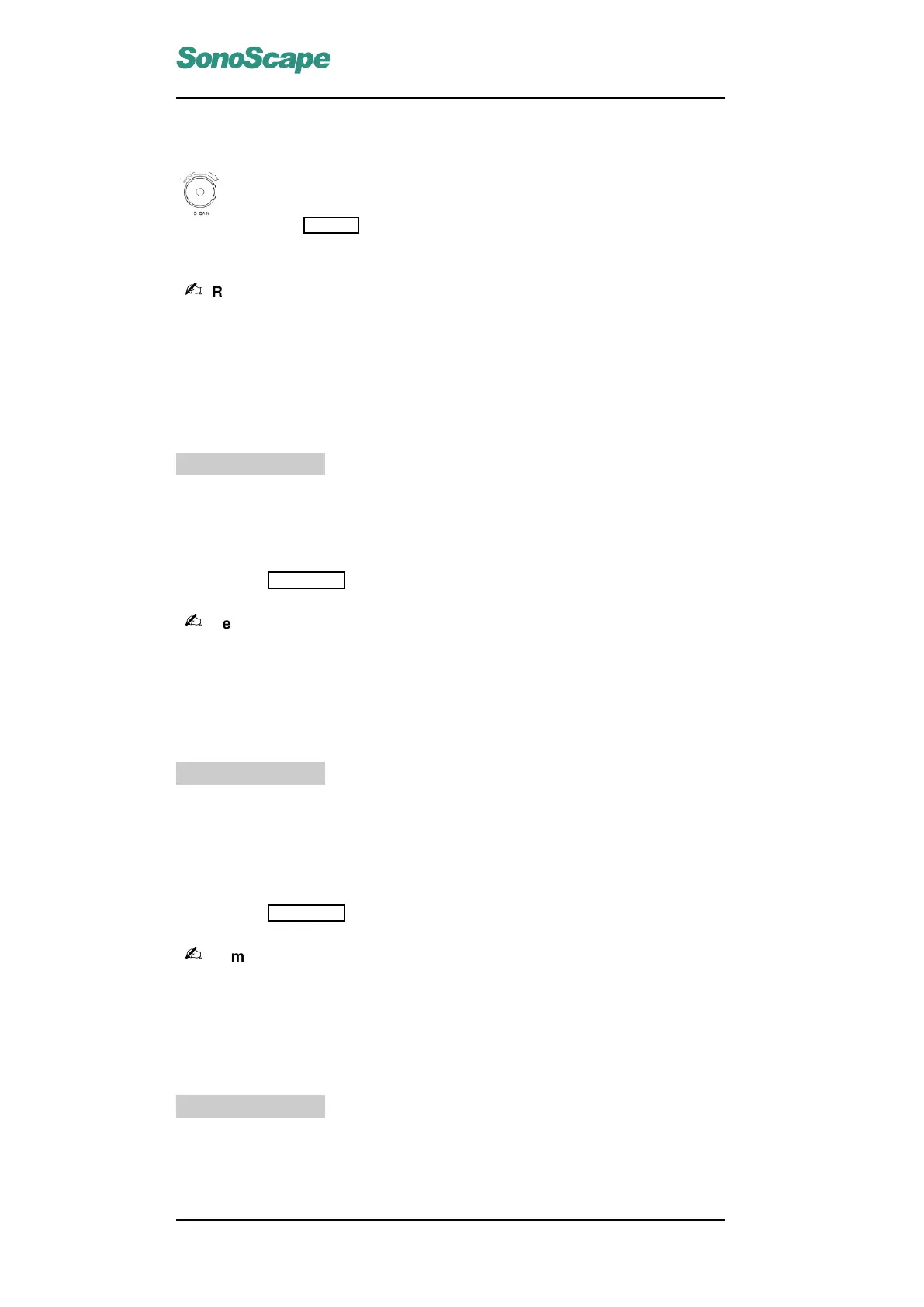SSI-6000/SSI-5800/SSI-5500/SSI-5500BW
Digital Color Doppler Ultrasound System
6.3.5 CDI Gain
Properly adjust the CDI gain (or Doppler gain) to ensure that the color
flow is continuous but no color speckle is present.
Turn the D GAIN knob clockwise / counterclockwise to increase / de-
crease the CDI gain.
Remarks:
• The CDI gain value is displayed on the screen at the Color Image Info area
(GN).
• It is possible to change the CDI Gain only when the CDI mode is active.
6.3.6 Persistence
PERSIST
Similar to the persistence in the B mode, adjust the persistence value to enhance
the smoothness of the color image.
• go to the CDI menu (Figure 6.2), highlight PERSIST.
• use the LEFT/RIGHT keys to decrease/increase persistence value.
Remark:
• The persistence value is displayed on the screen at the Color Image Info area
(the P in C/P).
6.3.7 Color Map
C MAP
Use this function to select the method for the color coding of blood flows.
The Color Map setting is adjustable in the real time mode as well as the freeze
mode.
• go to the context menu, highlight C MAP.
• use the LEFT/RIGHT keys to adjust the color map method.
Remark:
• The Color Map method is displayed on the screen at the Color Image Info area
(the C in C/P).
6.3.8 CDI Power
POWER %
Similar to the acoustic output power in the B mode, the value of the output power
in the CDI mode should be kept as low as reasonably achievable.
• go to the CDI menu (Figure 6.2), highlight POWER %.
P/N: 4701-0061-01B
6-4
