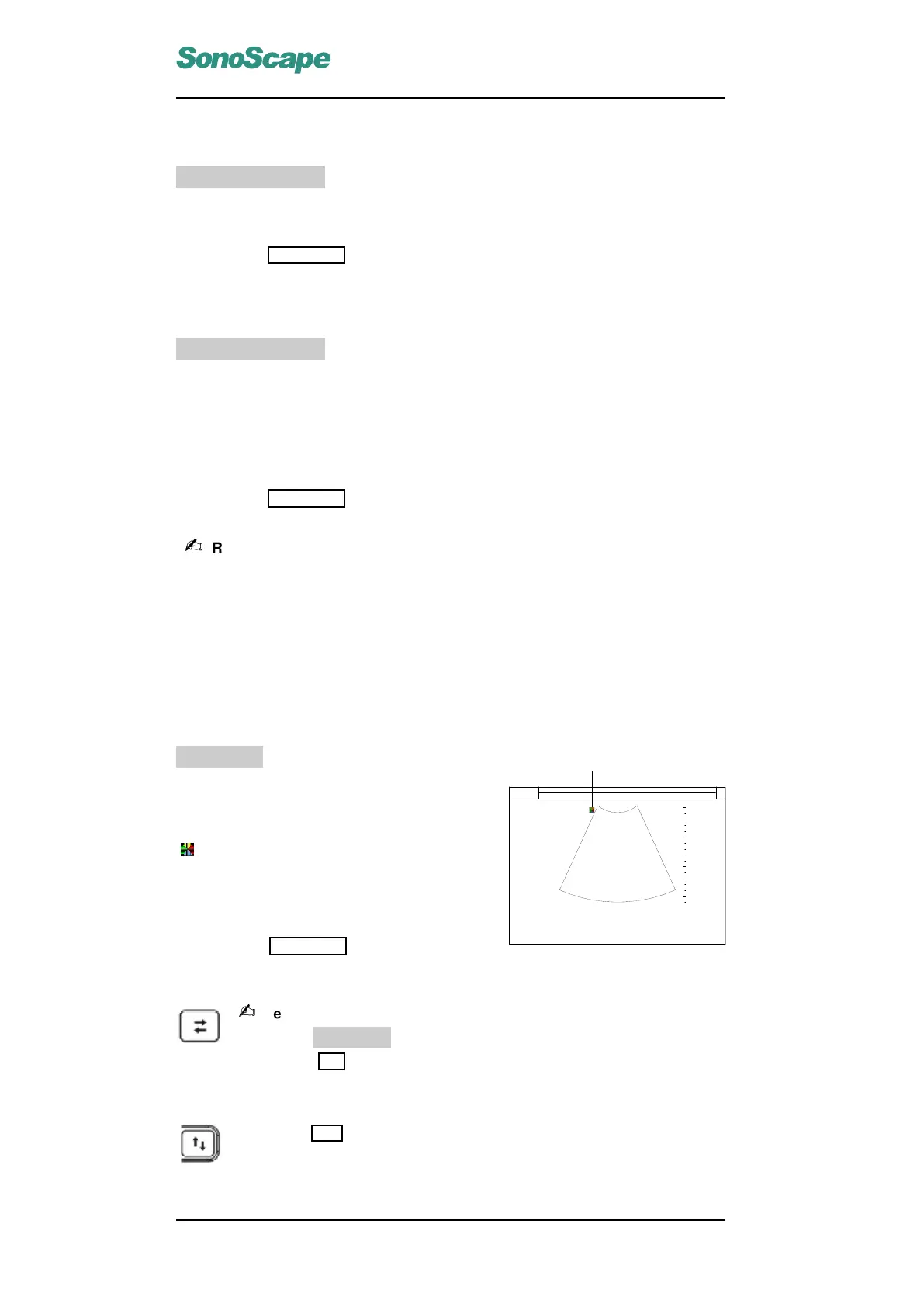SSI-6000/SSI-5800/SSI-5500/SSI-5500BW
Digital Color Doppler Ultrasound System
5.3.13 Compound Imaging
COMPOUND
• go to the B mode menu (Section 5.3.1), highlight COMPOUND.
• use the LEFT/RIGHT keys to turn On or Off the Compound Imaging function.
5.3.14 Frequency Range
FREQUENCY
The transducer is capable of generating a broadband signal with a certain start
frequency and a certain bandwidth. The higher frequency that is set, the higher
the resolution and the lower the penetration.
• go to the B mode menu (Section 5.3.1), highlight FREQUENCY.
• use the LEFT/RIGHT keys to change the frequency range.
Remarks:
The frequency range is displayed at the 2D Image Info area FRQ.
5.3.15 Image Orientation (Left/Right, Up/Down)
Change of the image orientation is possible with all imaging modes (real-time or
frozen) independent of the display format (single, dual, quad).
Orientation
marker at the
default location
SonoScape
New Hosp.
C362
FPS 47
D/G 3/1
GN 255
I/P 3/30
PWR 70
FRQ 3-4
.8
D 16.5cm
0
5
15
10
Mar-23-2010 16:08:16
MI 0.2 TIS 0.7
Left/Right
LT↔RT
Use this function to alternate the image orien-
tation between left and right without rotating
the scan head itself. The orientation marker
( ) corresponds to the position of the first el-
ement of the array on the transducer.
• go to the context menu, highlight LT↔LT.
• use the LEFT/RIGHT keys to alternate the
image orientation between left and right.
Remarks:
If the item LT↔RT is not available in the context menu, you can
also use the L/R key to change the image left/right orientation.
Up/Down
Press the U/D key to alternate the image orientation between up and
down.
P/N: 4701-0061-01B
5-8
