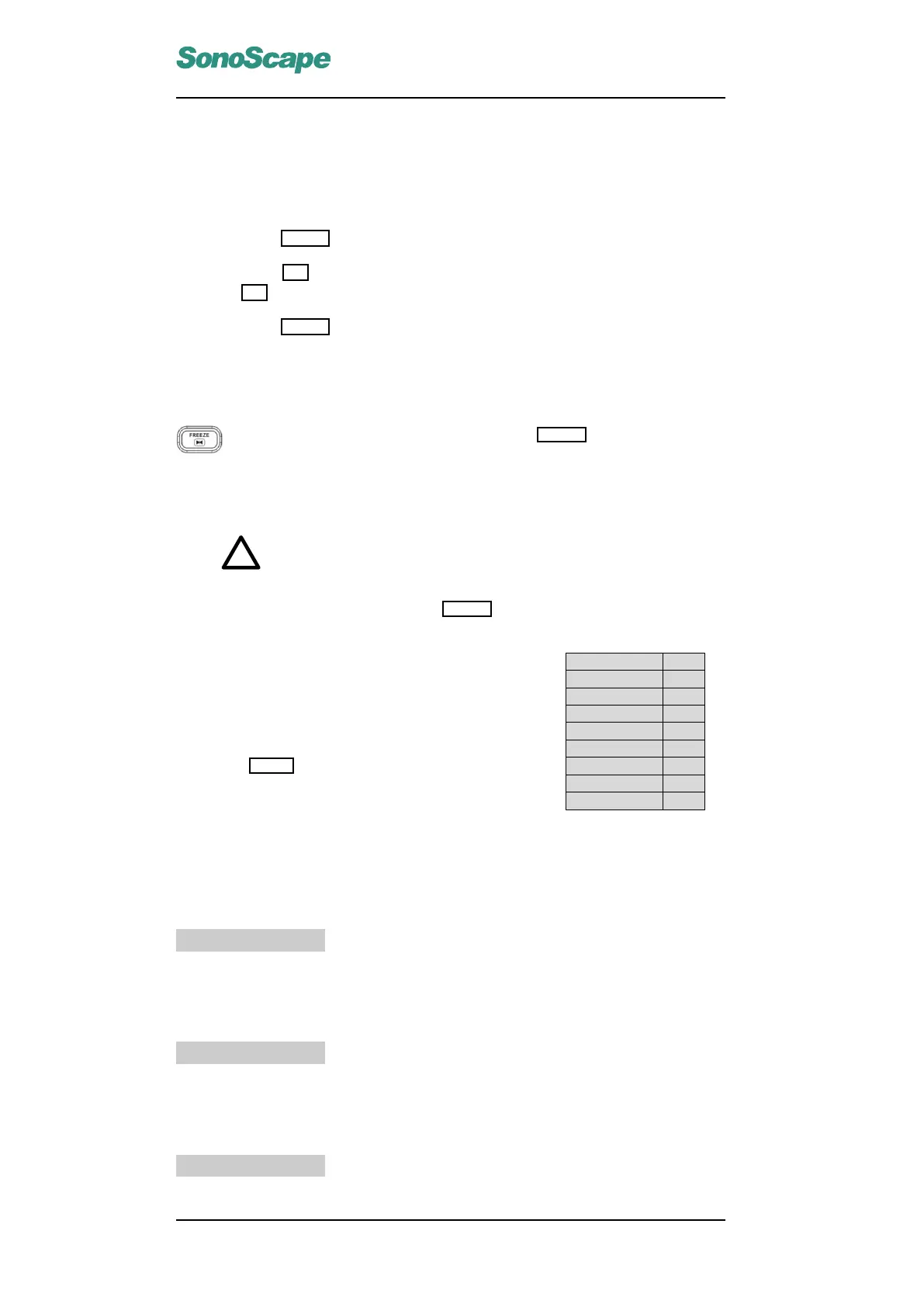SSI-6000/SSI-5800/SSI-5500/SSI-5500BW
Digital Color Doppler Ultrasound System
5.3.20 Zoom
The zoom function enlarges a selected area of the ultrasound image to full screen.
The zoom function is also available in cine mode.
• Press the ZOOM key, a zoom box is displayed on the image.
• Press the SET key, and move the trackball to move the zoom box position. Press
the SET key again, and move the trackball to change the size of the zoom box.
• Press the ZOOM key to magnify the area enclosed in the zoom box.
5.4 Cine Mode Operation
During the real time B mode scan, press the FREEZE key to freeze the im-
age and start cine mode, or freeze mode. Recent image frame sequence
will be cached and ready for review.
The cine mode operation is independent of the display format (single, dual, quad).
Attention!
All measurements performed in the real time mode will be
cleared upon pressing the FREEZE key.
GSC 2
CHROMA 1
LT↔RT
↔
PLAY/STOP
|→
CINE REVIEW
↔
LOOP SPEED
↔
START
|←
END
→|
FRAME BY FRAME
....
Cine Mode Operation
Move the trackball fast forward to start playing the
cine loop. Touch the trackball to stop the play-
back.
Press the MENU key and the cine mode menu
(right) will appear at the context menu area (refer
to Figure 2.2).
More cine mode operations are introduced in the
following subsections.
5.4.1 Grayscale curve
GSC
Refer to Section 5.3.8.
5.4.2 Chroma
CHROMA
Refer to Section 5.3.10.
5.4.3 Image Orientation (Left/Right)
LT↔RT
Refer to Section 5.3.15.
P/N: 4701-0061-01B
5-10
