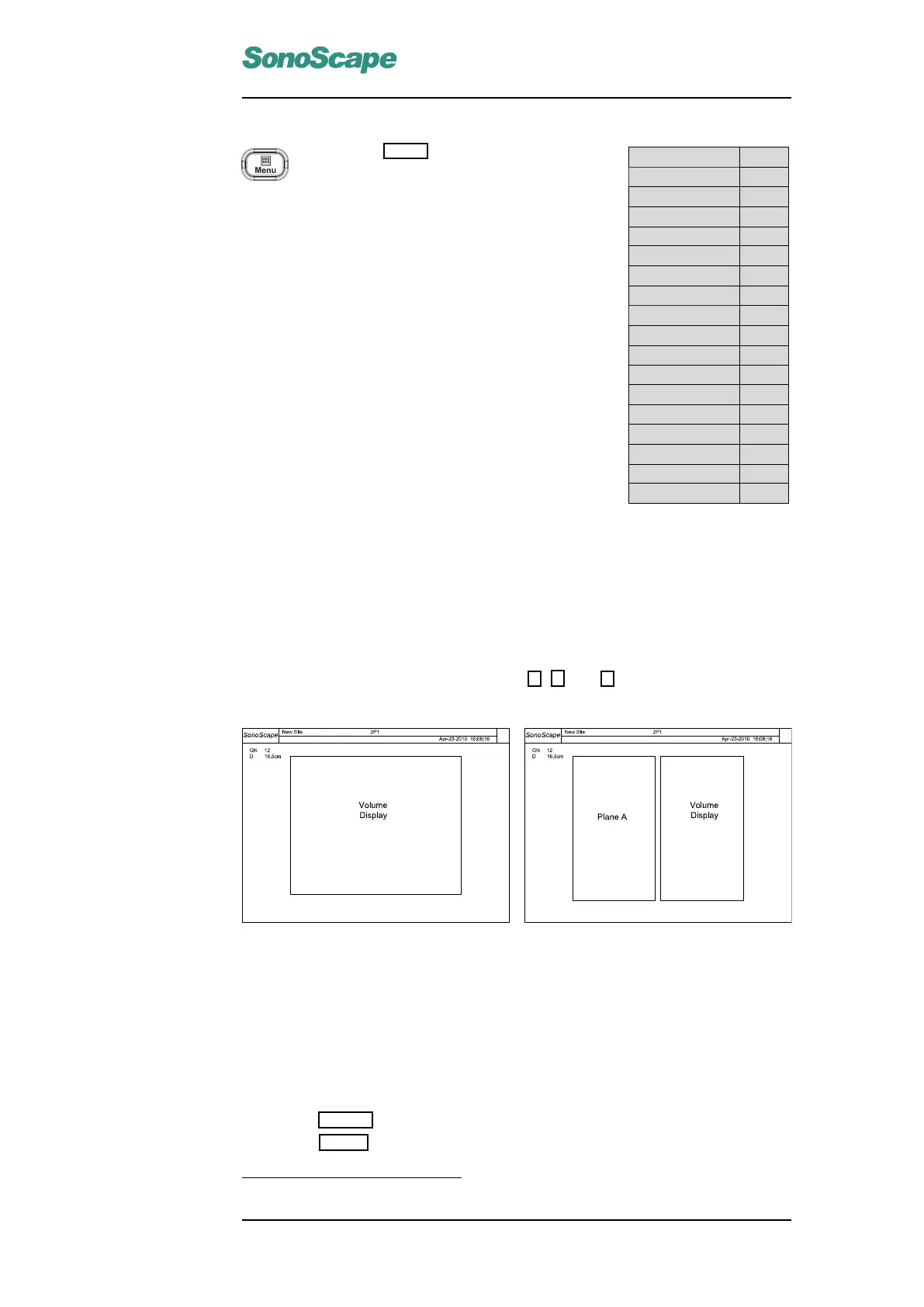SSI-6000/SSI-5800/SSI-5500/SSI-5500BW
Digital Color Doppler Ultrasound System
CLEAR ROI
RESTORE ROI
CROP
ROI MODE
HIDE ROI
TRACE CUT
UNDO CUT
CLIP PLANE
Off
Off
Off
Off
Off
RENDER MODE
AUTO ROTATE
Vol
Off
OPACITY OFFSET
OPACITY SLOPE
COLOR MAP
32
32
4
MULTI-SLICE
SLICE SPACING
Off
1.00
SCAN METHOD
Z SCALE
Lin
1.00
Z ANGLE 75
Figure 11.2: 3D mode
menu
Press the MENU key during the 3D
mode to activate the 3D mode menu.
Instructions for 3D operation are ex-
plained in the following sections.
11.3 3D Mode Operation
11.3.1 Display Format
By default, the 3D mode uses the quad display mode as shown in Figure 11.1.
Other display formats are possible: press 1 , 2 and 4 on the alphanumeric key-
board to activate the single, dual, and quad display respectively.
Figure 11.3: Single & dual display formats in the 3D mode
Single and dual display formats in the 3D mode are illustrated in Figure 11.3.
11.3.2 Rotate and Zoom
The 3D structure displayed on the screen can be rotated and magnified.
Hide ROI box (refer to Section 11.3.5). Move the cursor over the volume display
1
,
• press the UPDATE key; and move the trackball to rotate the display of the 3D structure.
• press the ZOOM key; and move the trackball to zoom in/out the the display of the 3D
structure.
1
When CLIP PLANE is enabled, refer to Section 11.3.9.
P/N: 4701-0061-01B
11-3
