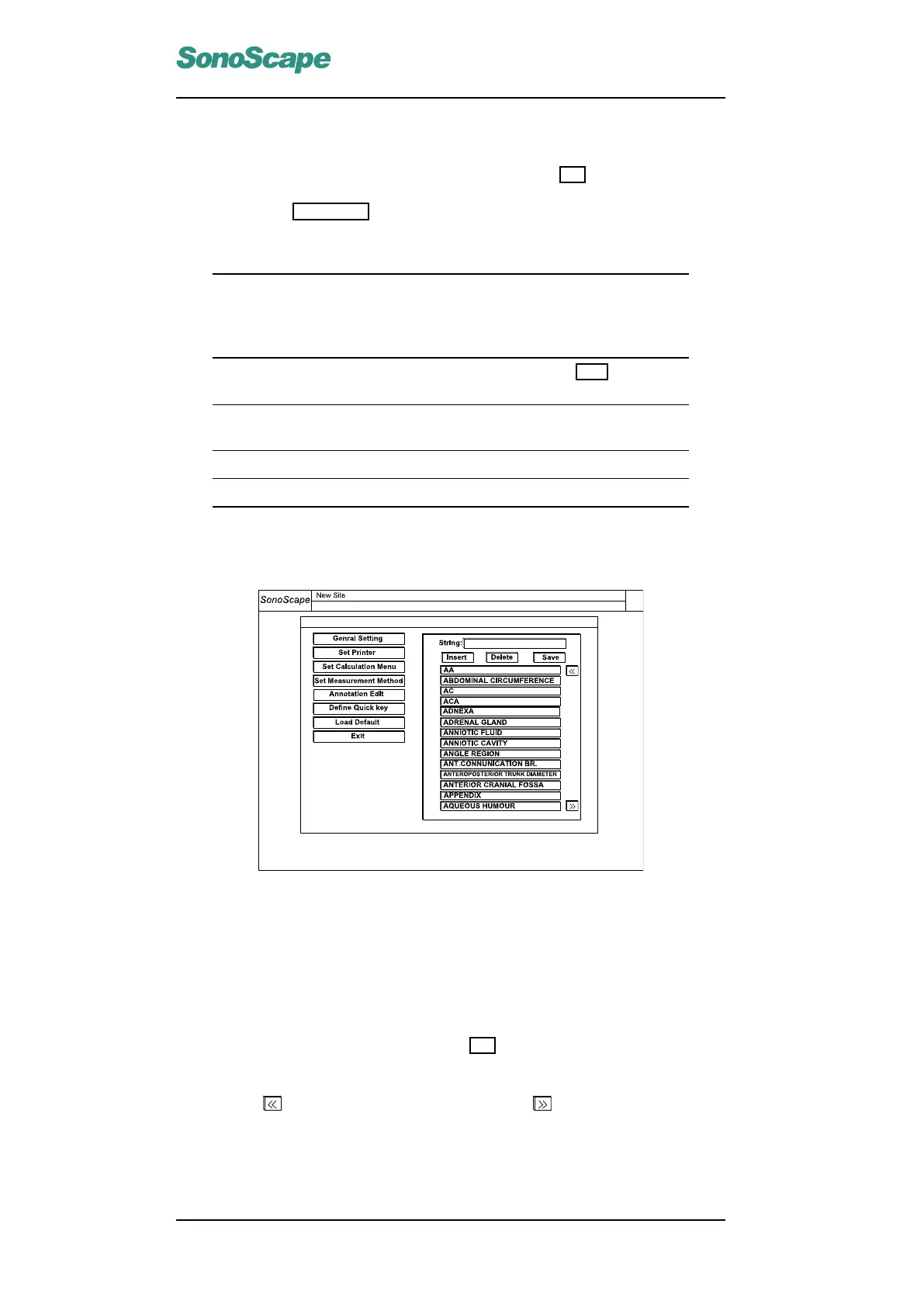SSI-6000/SSI-5800/SSI-5500/SSI-5500BW
Digital Color Doppler Ultrasound System
Instructions:
• Move the cursor over the parameter box, and click SET .
• Press the LEFT/RIGHT keys to change the parameter. Information about
some items are provided below.
Package
Set it to Icon Driven and only the items related to the ap-
plication mode will be displayed in the calculation menu. Set
it to All Package and all the available items will be shown
in the calculation menu, irrespective of the application mode.
Continue DIST
Set it to on, and you only need to press DIST once to per-
form multiple distance measurments.
Dop Auto
Set it to on, and let the system auto-adjust the acoustic focal
position once the scan depth is changed.
Create OB table It allows you to create your obsteric calculation tables.
Edit OB table Edit user defined obsteric calculation tables.
4.6.5 Annotation Edit
Figure 4.11: Annotation edit
User can modify the predefined annotation strings. Press the Annotation Edit tab,
the available annotations and the possible operations are listed on the right half
screen.
Instructions:
• Move the cursor over a string, press SET twice to start editing it. You need
to click SAVE to save the modification.
• Press to turn the list one page up; press to turn the list one page
down.
• Enter texts in the text box next to String:, click Insert and the texts will be
added into the annotation list.
P/N: 4701-0061-01B
4-8
