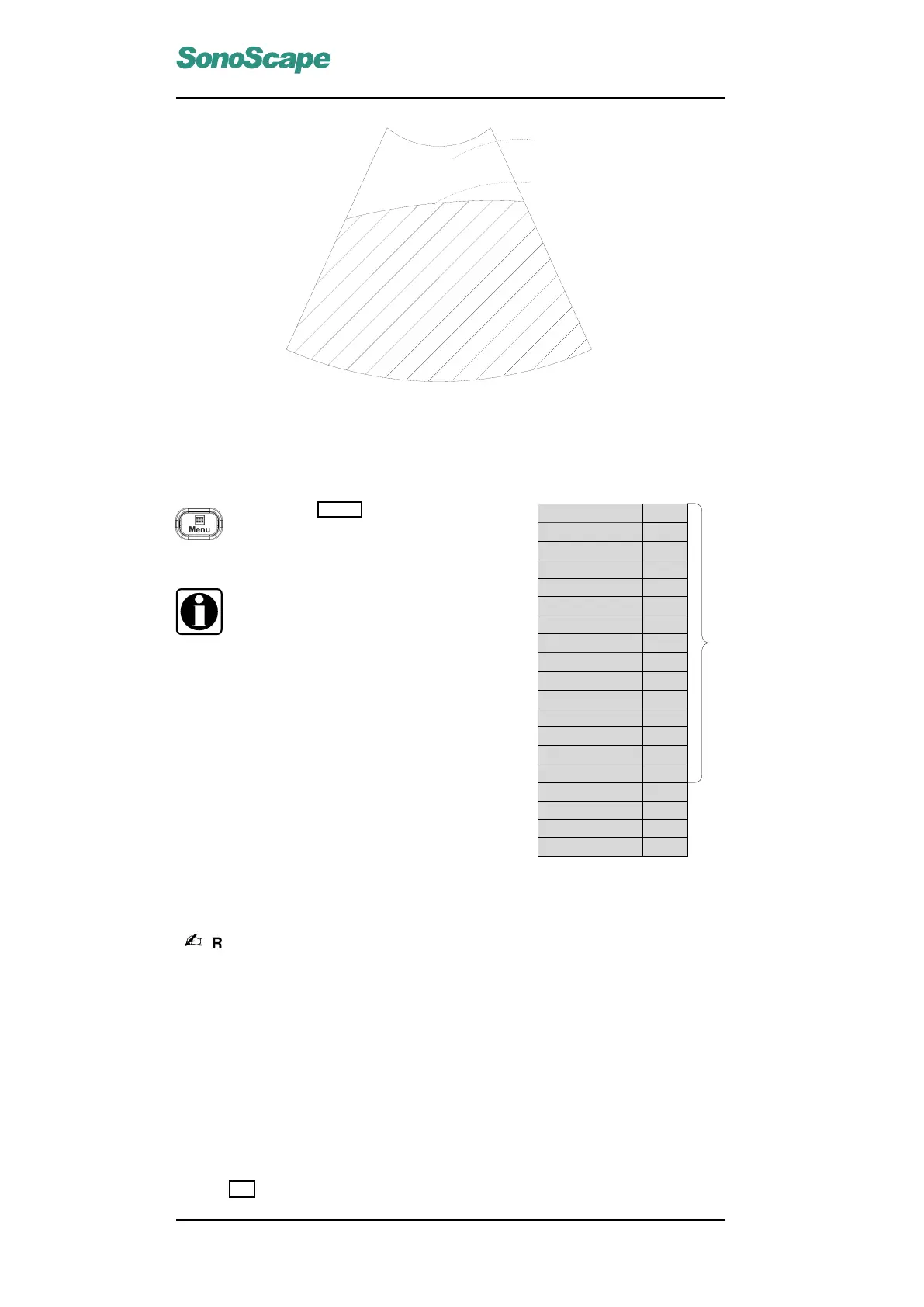SSI-6000/SSI-5800/SSI-5500/SSI-5500BW
Digital Color Doppler Ultrasound System
Cut off line &
conntrol point
Sample box
Figure 12.1: 4D mode: sample box and cut off line
12.2 4D Mode Menu
CLEAR ROI
RESTORE ROI
CROP
ROI MODE
HIDE ROI
TRACE CUT
UNDO CUT
CLIP PLANE
Off
Off
Off
Off
Off
RENDER MODE
AUTO ROTATE
Vol
Off
OPACITY OFFSET
OPACITY SLOPE
COLOR MAP
32
32
4
MULTI-SLICE
SLICE SPACING
Off
1.00
CINE REVIEW
RESCAN
Off
Off
IMAGE QUALITY Med
STABILIZATION Off
Refer to Chapter 10.
Figure 12.2: 4D mode menu
Press the MENU key during the 4D
mode to activate the 4D mode menu.
Most functions (marked on the right)
shown in the 4D mode menu are the
same as those in 3D mode menu. Re-
fer to Chapter 11 for the operation of
these functions.
The following sections will focus on ex-
plaining the functions which are new in
4D mode.
The availabilities of some functions de-
pend on the status of the motor.
12.3 4D Mode Operations
12.3.1 Adjustment of Sample Box & Cut Off Line
Remarks:
• In the 4D mode, only the FULL DISP.2D screen shows the sample box and the
cut off line.
• Only the data in the area enclosed by the sample box and the cut off line are
collected for 3D rendering.
In Figure 12.1, only the data in the shaded area will be collected for rendering the
real time volume display.
To adjust the sample box,
• move the trackball to change the position of the sample box;
• press SET ; use the trackball to change the size of the sample box.
P/N: 4701-0061-01B
12-2
