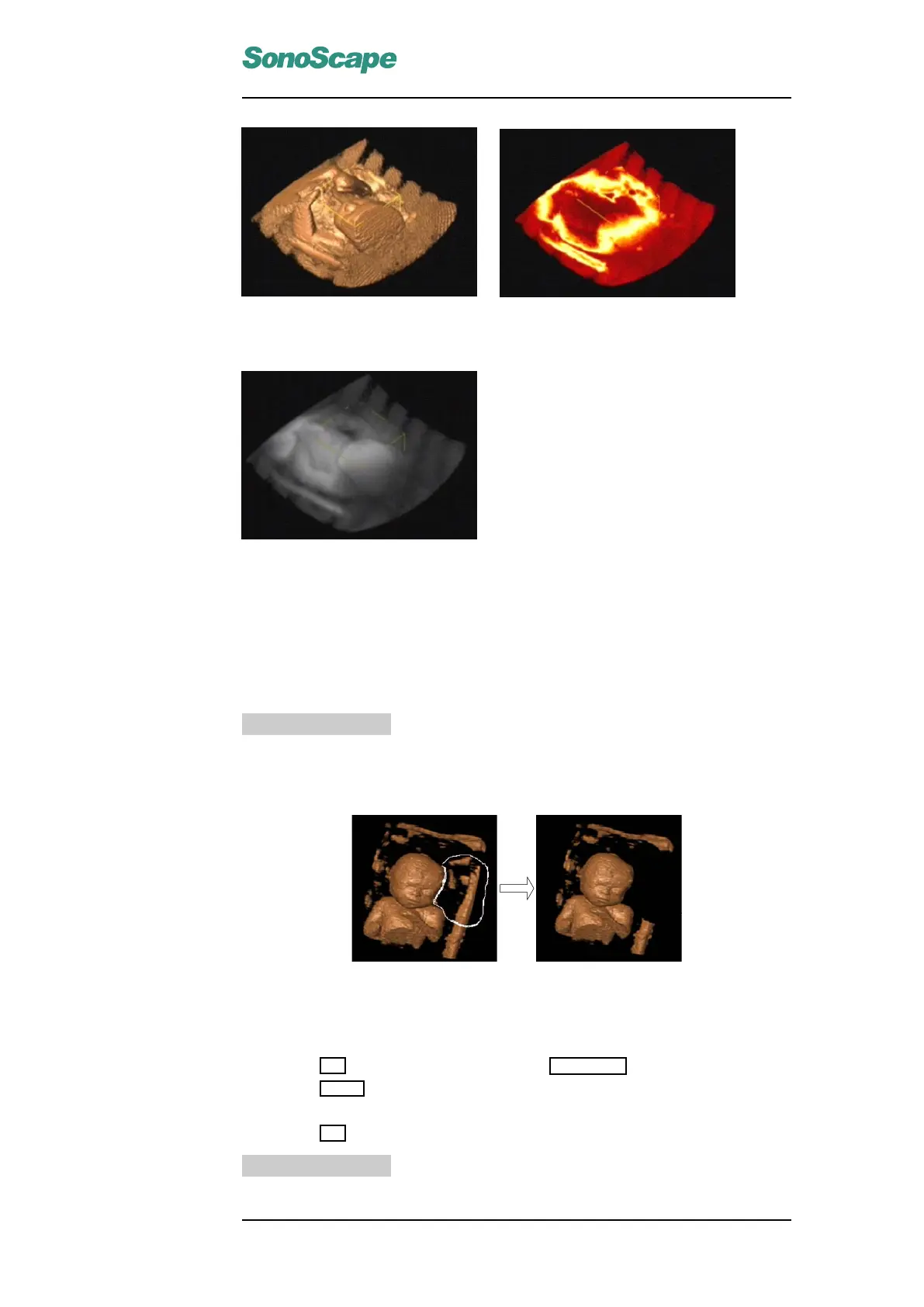SSI-6000/SSI-5800/SSI-5500/SSI-5500BW
Digital Color Doppler Ultrasound System
Figure 11.4: Vol Mode: displays the con-
tour of the internal organs or fetus.
Figure 11.5: MaxIP Mode: displays the
samples with the highest intensity along
the ultrasound beam.
Figure 11.6: X-ray Mode: displays the
average gray values of the echoes along
the ultrasound beam.
11.3.8 Trace Cut
TRACE CUT
Turn this function on to remove any unwanted region from the volume display.
Practically, it can be useful for clearing region obstructing the display of ROI.
Figure 11.7: Trace Cut
To use Trace Cut:
• Press the SET key over TRACE CUT. Press the LEFT/RIGHT keys to turn it On.
• Press the MENU key to dismiss the menu.
• Use the trackball to plot a trace to enclose the unwanted region.
• Press the SET key to remove the region surrounded by the trace.
UNDO CUT
This function restores the display of the volume removed by TRACE CUT.
P/N: 4701-0061-01B
11-5
