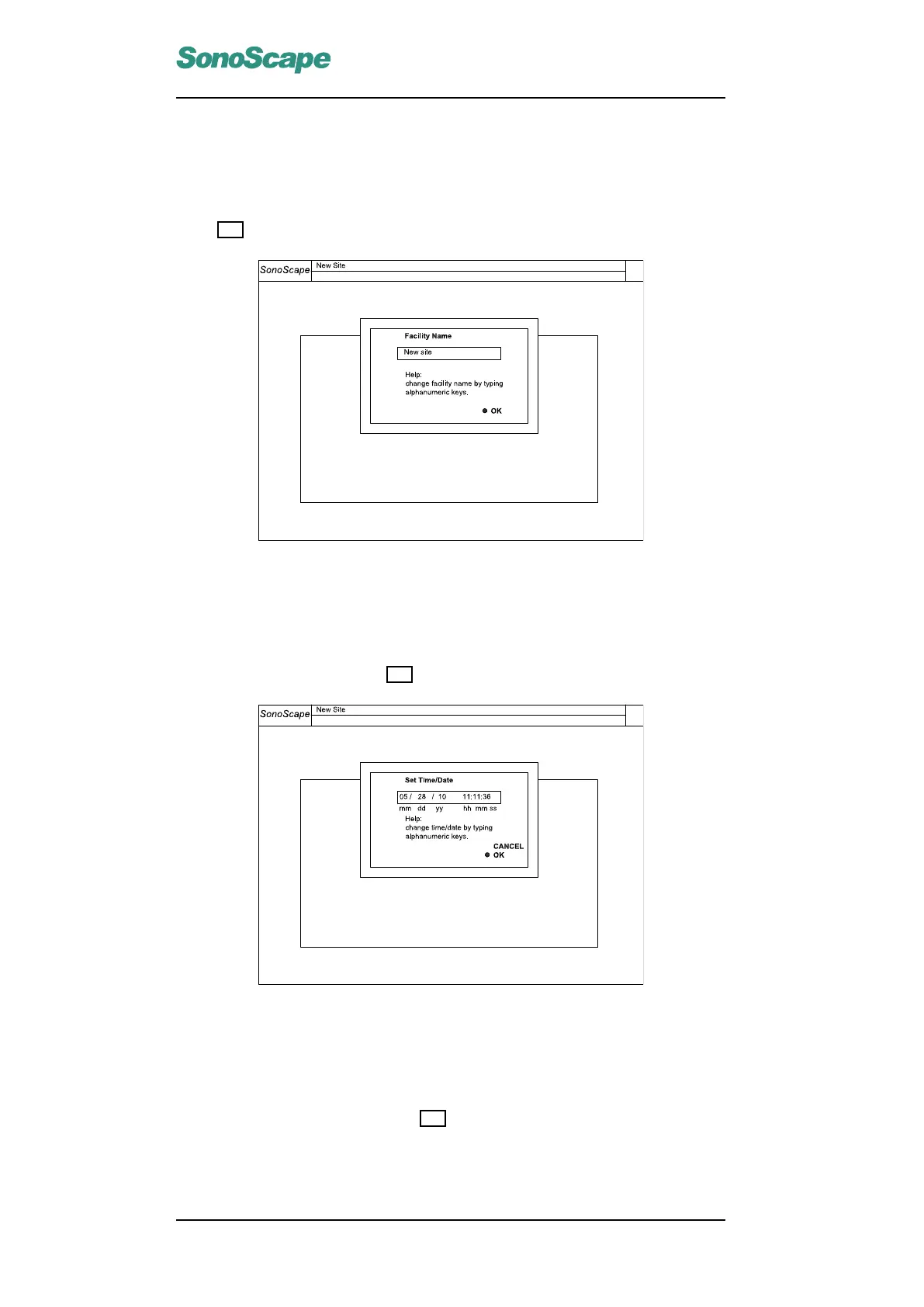SSI-6000/SSI-5800/SSI-5500/SSI-5500BW
Digital Color Doppler Ultrasound System
4.3 Facility Name
The facility/hospital name is displayed at the top left corner of the screen, next to
the product logo. To rename the facility/hospital name, select Facility Name and
press SET . Enter new name and click OK.
Figure 4.4: Facility name
4.4 Set Date and Time
Select Set Time/Date and press SET to set the system date and time.
Figure 4.5: Set date and time
4.5 System Information
Select System Information and press SET to view the system information. Both the
hardware and the software version numbers can be identified here. Among them,
the Control Number is a unique number for the equipment; and the Software
Version number designates the current software version.
P/N: 4701-0061-01B
4-4
