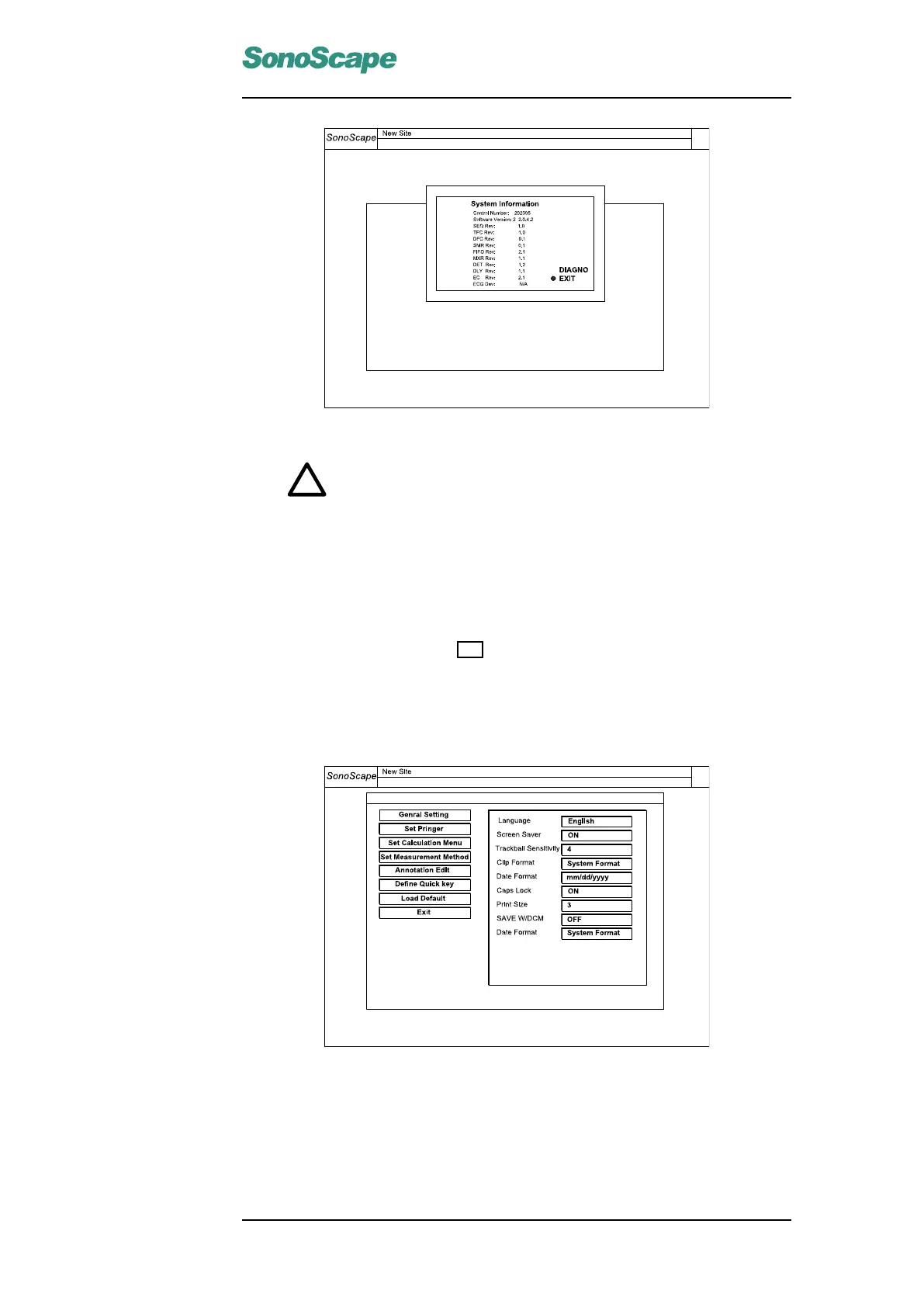SSI-6000/SSI-5800/SSI-5500/SSI-5500BW
Digital Color Doppler Ultrasound System
Figure 4.6: System information
Attention!
The DIAGNO option shown at the System Information interface
is for diagnosing of the system in case of malfunction. Only
authorized service personals should perform this action.
4.6 System Setting
Select System Setting and press SET to configure the system. Click Exit to exit the
System Setting interface.
4.6.1 General Setting
Figure 4.7: General setting
Click on the General Setting tab, the following configurations are available.
P/N: 4701-0061-01B
4-5
