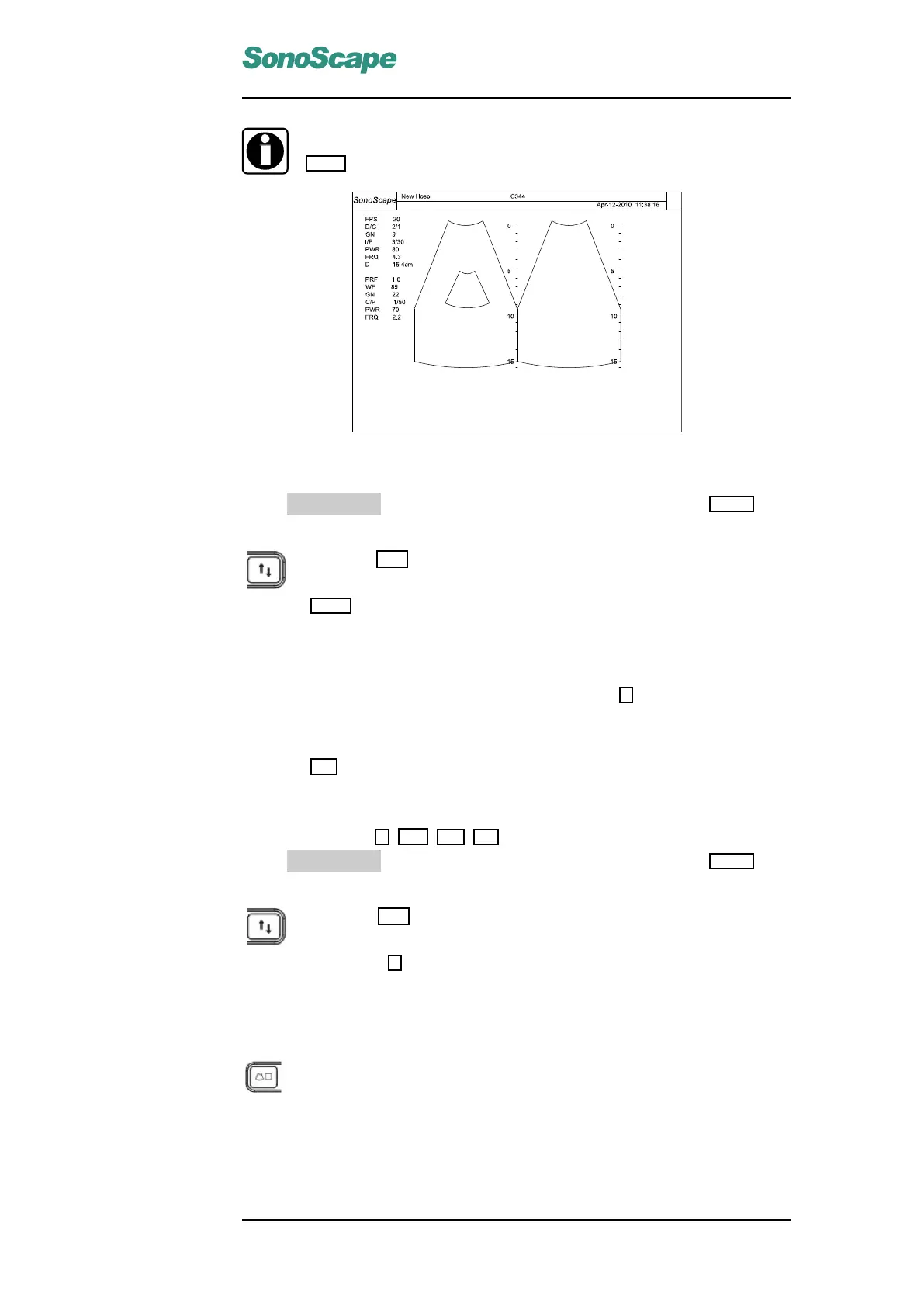SSI-6000/SSI-5800/SSI-5500/SSI-5500BW
Digital Color Doppler Ultrasound System
The dual real time display format can also be activated by pressing the
DUAL key twice at the real time color mode.
Figure 5.4: Dual display: real time CDI + frozen B
From LT↔RT in the context menu (accessed by pressing the MENU key),
change the left/right image orientations for both images.
Press the U/D key to alternate the up/down image orientation for both
images.
Press the DUAL key the third time to exit the dual color mode display.
5.5.2 Quad Display Format
In the real time B or color mode, press the ‘numerical’ 4 key at the keyboard to
activate the quad display. The image is reduced to a quarter of its original size and
moved to the top left to leave space for displaying other images.
Press the L/R key to freeze the current image and activate the display on the next
quadrant (clockwise).
Changing the imaging mode for the selected image is possible by pressing the
corresponding key ( B , CDI , DPI , TDI ).
From LT↔RT in the context menu (accessed by pressing the MENU key),
change the left/right image orientation for the selected image.
Press the U/D key to alternate the up/down image orientation for the
selected image.
Press the ‘numerical’ 4 key again to exit the quad display.
5.6 Tissue Harmonic Imaging (THI)
Tissue reflects echoes with the received frequency (which is the ‘funda-
mental frequency’) as well as the harmonics. In THI mode, these har-
monics are also picked up and analyzed.
THI gives better grayscale contrast compared to the standard B mode imaging,
and also helps removing artifacts from the image. This imaging technique has
been proved to be very useful for difficult-to-image patients.
P/N: 4701-0061-01B
5-13
