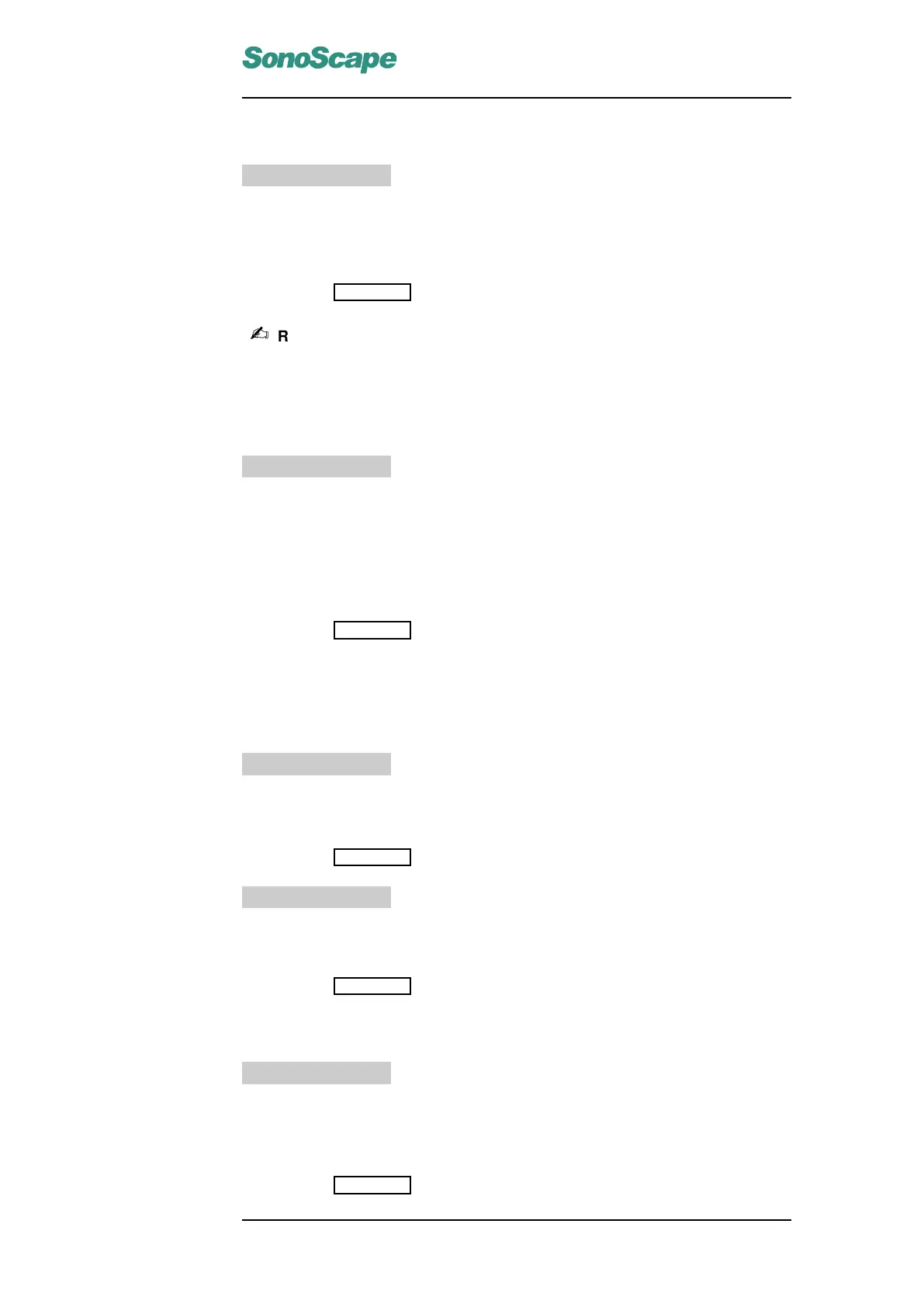SSI-6000/SSI-5800/SSI-5500/SSI-5500BW
Digital Color Doppler Ultrasound System
5.3.9 Persistence
PERSIST
Adjust the persistence value to remove speckles from 2D images and enhance the
smoothness of the image.
• go to the B mode menu (Section 5.3.1), highlight PERSIST.
• use the LEFT/RIGHT keys to decrease/increase the value of Persistence value.
Remarks:
Persistence value is displayed at the 2D Image Info area on the screen (The P in
I/P).
5.3.10 Chroma
CHROMA
The echo amplitudes are converted to pixels with different brightness. The chroma
value (color tone and saturation) is mapped to the pixels. There are 13 map com-
binations available.
The chroma value is adjustable in the real time mode as well as the freeze mode.
• highlight CHROMA in the context menu.
• use the
LEFT/RIGHT keys to change the chroma value.
5.3.11 Sector Width and Position
User can reduce the imaging area to the region of interest by reducing the sector
width and move the sector position.
SEC.WIDTH
To change the sector width:
• go to the B mode menu (Section 5.3.1), highlight SEC. WIDTH.
• use the LEFT/RIGHT keys to decrease/increase the sector width.
SEC.POS
To move the sector position:
• go to the B mode menu (Section 5.3.1), highlight SEC. POS.
• use the LEFT/RIGHT keys to move the imaging sector to the left or right.
5.3.12 Line Density
LINE DENSITY
LINE DENSITY can be set to Low, Medium or High. Higher line density can provide
better horizontal resolution, but also reduces the frame rate.
• go to the B mode menu (Section 5.3.1), highlight LINE DENSITY.
• use the LEFT/RIGHT keys to change the line density setting.
P/N: 4701-0061-01B
5-7
