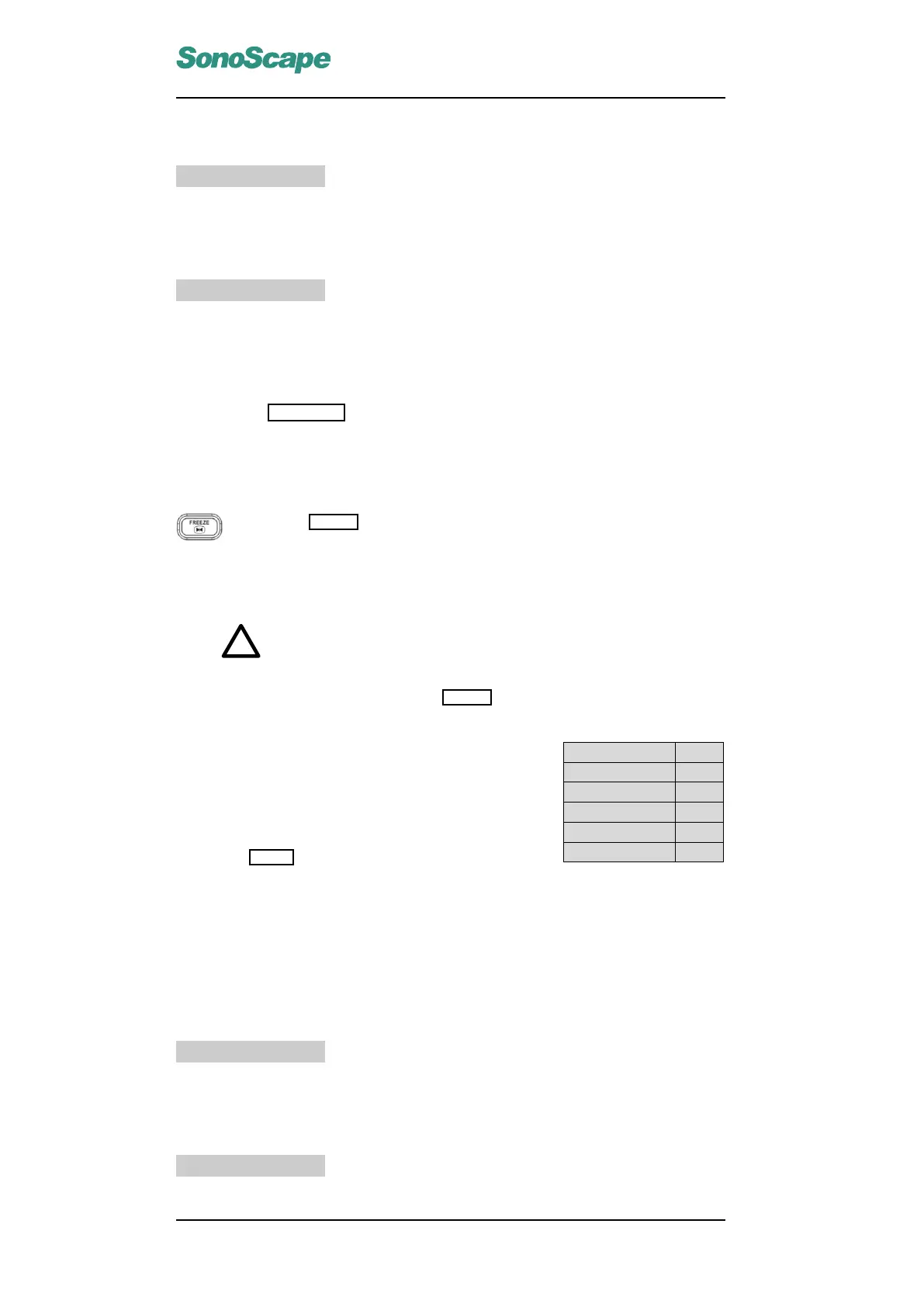SSI-6000/SSI-5800/SSI-5500/SSI-5500BW
Digital Color Doppler Ultrasound System
7.3.12 Image Orientation (Left/Right)
LT↔RT
Refer to Section 5.3.15.
7.3.13 Line Density
LINE DENSITY
This function, similar to the Line Density in CDI mode, adjusts the line density in
displaying the flow in the DPI sample box. Line density can be set to Low or High.
• go to the context menu (Figure 7.2), highlight LINE DENSITY.
• use the LEFT/RIGHT keys to the adjust line the density setting.
7.4 Cine Mode Operation
Press the FREEZE key during the real time DPI scan to freeze the image
and start the cine mode. Recent image frames are cached and ready for
review.
The cine mode operation is independent of the display format (single, dual, quad).
Attention!
All measurements performed in the real time mode will be
cleared upon pressing the FREEZE key.
C MAP/DIRECT.D 1
B REJECT 255
LOOP SPEED ↔
START
|←
END
→|
FRAME BY FRAME
....
Figure 7.3: DPI cine mode
menu
Cine Mode Operation
Move the trackball fast forward to start playing the
cine loop. Touch the trackball to stop the play-
back.
Press the MENU key and the cine mode menu
(right) will appear at the context menu area (refer
to Figure 2.2).
More cine mode operations are introduced in the following subsections.
7.4.1 Color Map
C MAP/DIRECT.D
Refer to Section 7.3.7.
7.4.2 B Reject
B REJECT
Refer to Section 7.3.10.
P/N: 4701-0061-01B
7-6
