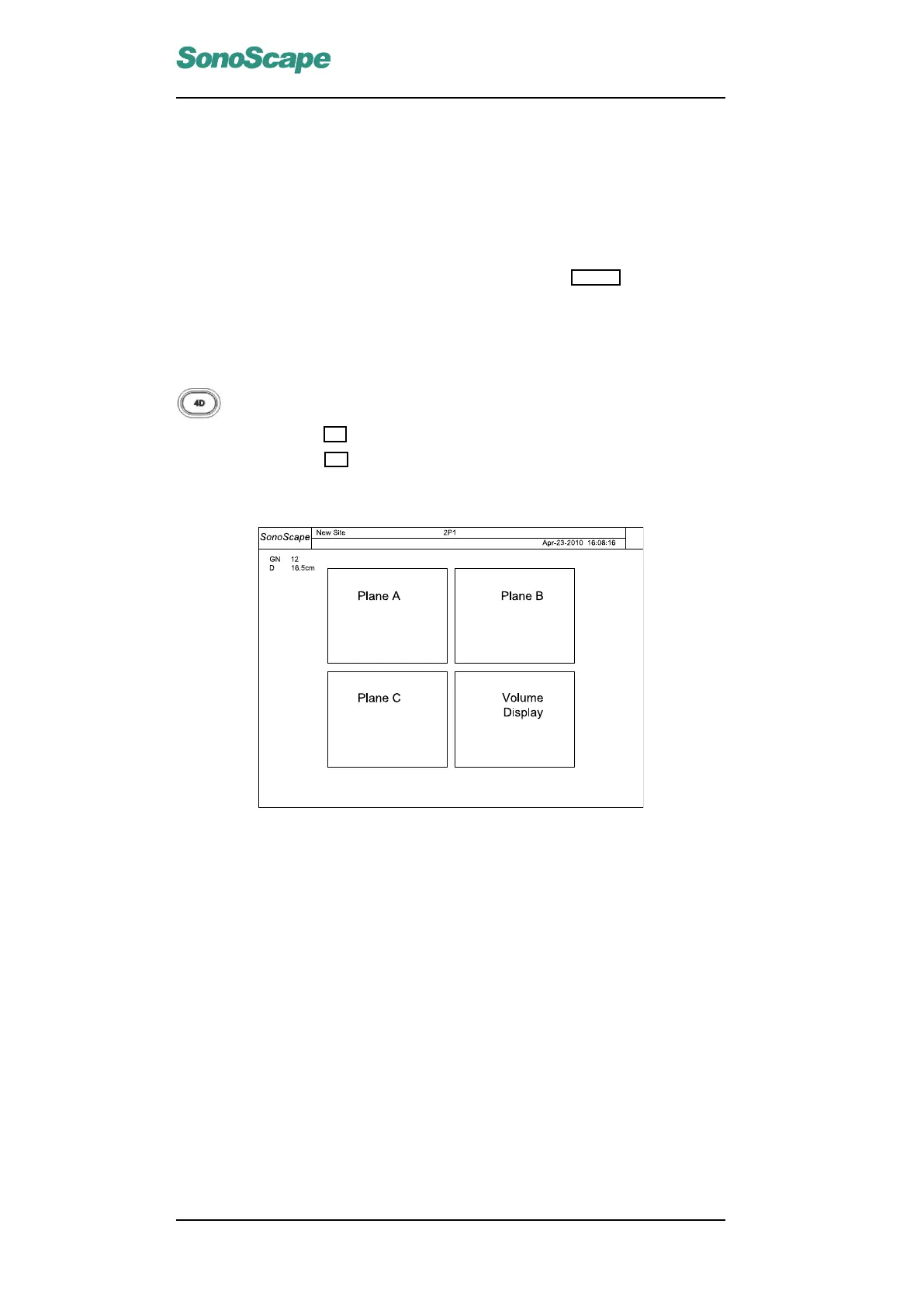SSI-6000/SSI-5800/SSI-5500/SSI-5500BW
Digital Color Doppler Ultrasound System
11.1 Starting 3D Mode
Prior to the activation of 3D mode, the 2D images must be acquired. These 2D
images can be collected with normal transducers in B mode.
Experience or training is required to obtain the satisfactory 2D images for the 3D
rendering.
Once sufficient 2D image sequence is acquired, press the FREEZE key to start the
B cine mode.
To activate the 3D mode:
Mark the start and end frames (Section 5.4.5, page 5-11); the
frames enclosed will be sent for producing 3D image.
Press the 4D key to start the 3D mode.
Press the 4D key again to exit the 3D mode, and return to the
B cine mode.
Figure 11.1: 3D Mode
The 3D mode display (Figure 11.1) is divided into four quadrants and includes
cross-sectional views of the anatomical structure:
• Plane A shows the longitudinal image.
• Plane B shows the transversal image.
• Plane C shows the horizontal image.
• Volume display: the surface or partial-transparent view of the 3D structure is
displayed at the last quadrant.
11.2 3D Mode Menu
P/N: 4701-0061-01B
11-2
