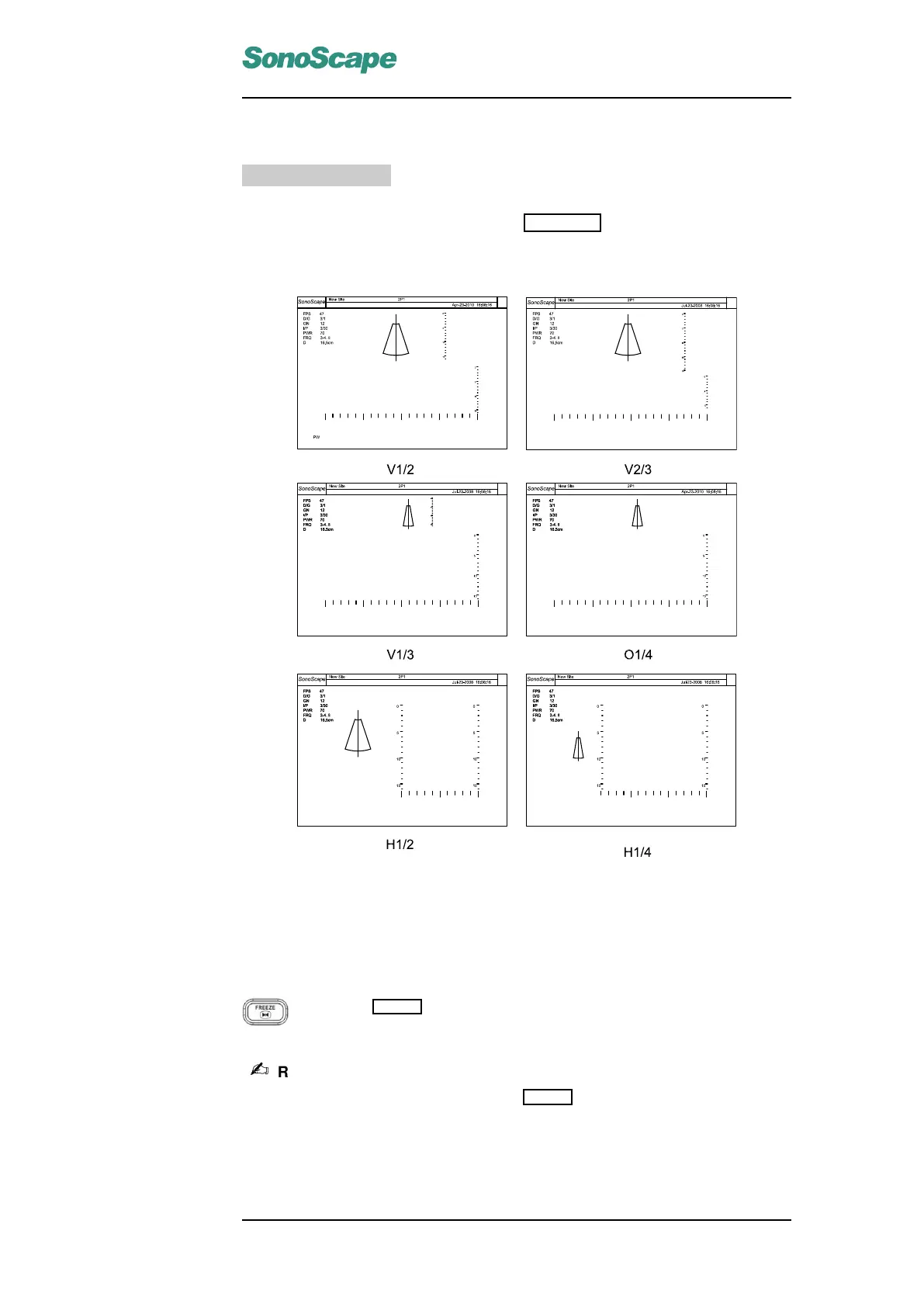SSI-6000/SSI-5800/SSI-5500/SSI-5500BW
Digital Color Doppler Ultrasound System
9.3.7 Display Format
DISPLAY FORMAT
Use this function to change the layout of the B+M mode ultrasound image.
Highlight DISPLAY FORMAT and press the LEFT/RIGHT key to change the layout of
the display. Five display formats are available, refer to Figure 9.3 on page 9-5 for
the illustrations of different display formats.
Figure 9.3: Display formats in the M/PW/CW mode
9.4 Cine Mode Operation
Press the FREEZE key during the real time scan with B+M or CDI+M mode
to start the M cine mode.
Remark:
• If the M trace is not active, pressing the FREEZE key will activate the B cine
mode menu (Section 5.4) or CDI cine mode menu (Section 6.4) or TDI cine
mode menu (Section 8.4).
P/N: 4701-0061-01B
9-5
