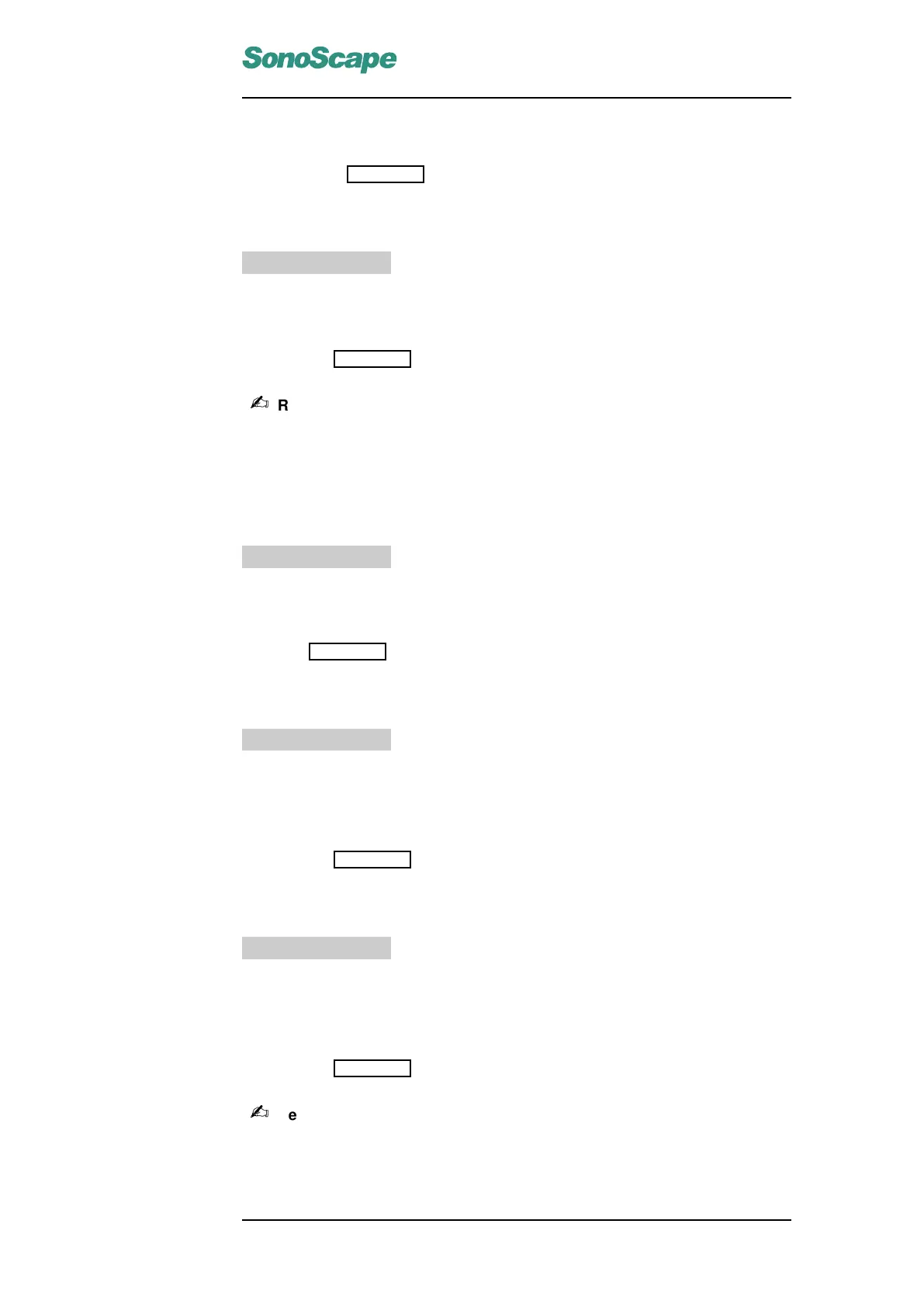SSI-6000/SSI-5800/SSI-5500/SSI-5500BW
Digital Color Doppler Ultrasound System
• Use the trackball to highlight the item FLOW INVERT.
• Press the LEFT/RIGHT keys to turn on/off the Flow Invert function.
10.2.8 Spectral Doppler Frequency
FREQUENCY
The spectral Doppler frequency controls the transmit frequency.
• highlight FREQUENCY at the context menu.
• use the LEFT/RIGHT keys to adjust the frequency value.
Remark:
• The spectral Doppler frequency value is displayed on the screen at the Spectral
Doppler Image Info area (FRQ).
10.2.9 Sweep Speed
SWEEP SPEED
Similar to the sweep speed in the M mode, this speed determines how fast the
spectral Doppler display is updating.
To adjust the sweep speed, highlight SWEEP SPEED in the PW/CW mode menu, and
press the LEFT/RIGHT key to reduce/increase its value.
10.2.10 Baseline
BASELINE
Shifting the baseline increases the velocity range in one direction. The vertical axis
represents the scale for flow velocity (in cm/s).
• highlight BASELINE at the PW/CW mode menu.
• use the LEFT/RIGHT keys to adjust the amount of the baseline shift.
10.2.11 PW Power
POWER %
The value of the output power in the PW mode should be kept as low as reasonably
achievable.
• highlight POWER % at the spectral Doppler mode menu.
• use the LEFT/RIGHT keys to adjust the output power of the transducer.
Remark:
• The acoustic output power in the PW mode is displayed on the screen at the
Spectral Doppler Image Info area (PWR).
P/N: 4701-0061-01B
10-7
