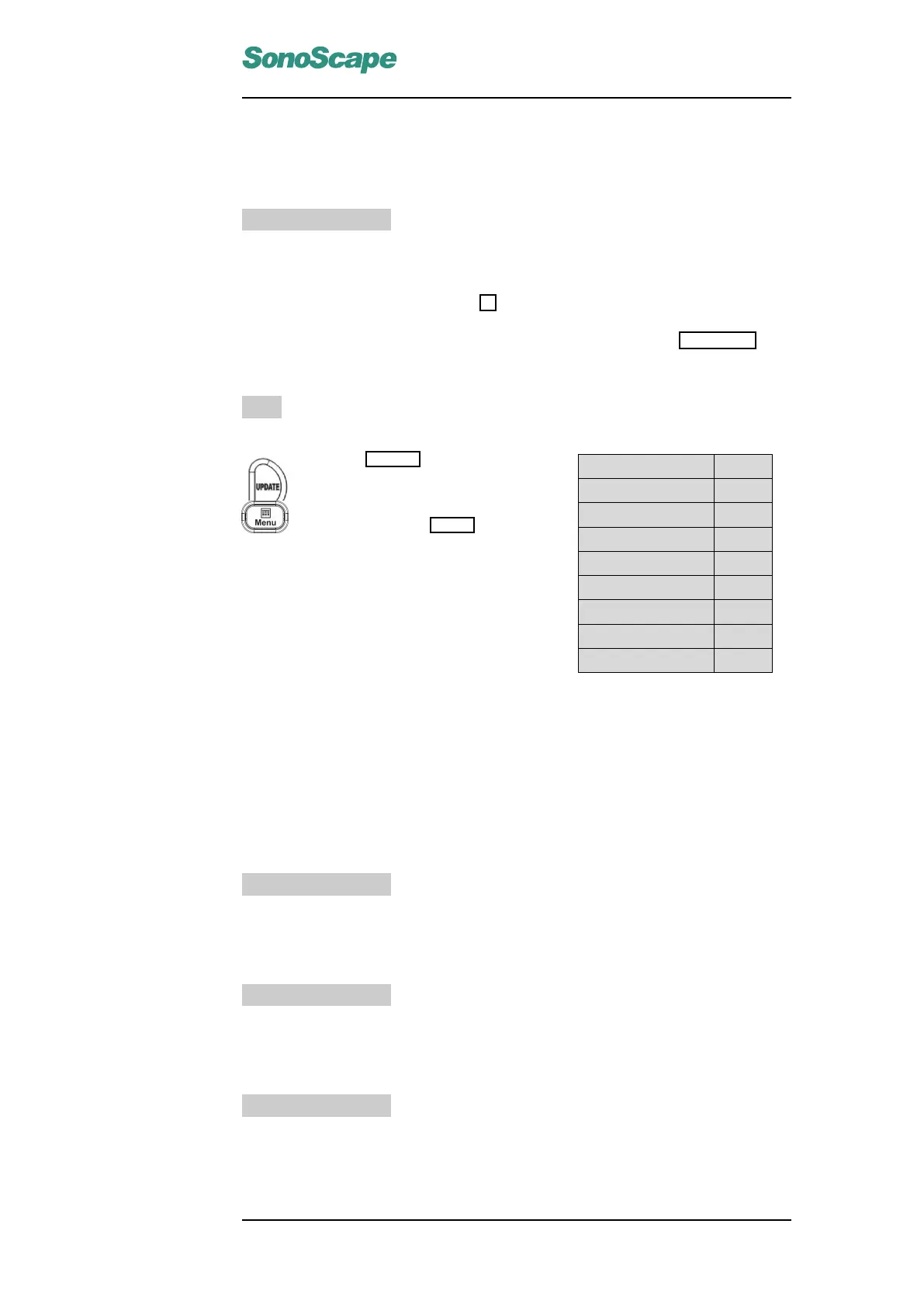SSI-6000/SSI-5800/SSI-5500/SSI-5500BW
Digital Color Doppler Ultrasound System
10.3 CW Mode Operation
10.3.1 Activation of CW Mode (PW↔CW)
PW↔CW
Only phased array probes support the CW imaging mode.
When PW spectral display is active, in order to activate CW spectral display either
• press the alphanumeric key: C ; or
• highlight PW↔CW in the spectral Doppler menu, use the LEFT/RIGHT keys
to activate the CW-duplex mode.
CW
When CW mode is activated, the CW status icon appears at the
lower left corner of the screen.
FLOW INVERT Off
SWEEP SPEED
BASELINE
POWER %
DYN
CHROMA
VIDEO INVERT
DISPLAY FORMAT
4
70
8
4
2
Off
V1/2
WF 225
Figure 10.5: CW Mode Menu
Use the UPDATE key to activate
or stop the CW spectral display.
When the CW spectral display is
active, press the MENU key to
activate the CW menu (right).
10.3.2 CW Cursor Position
In CW imaging mode, an area on the spectral cursor line is sampled. This area is
covered by a small rectangle called the CW cursor.
The CW cursor position is adjustable using the trackball.
10.3.3 Flow Invert
FLOW INVERT
Refer to Section 10.2.7.
10.3.4 Sweep Speed
SWEEP SPEED
Refer to Section 10.2.10.
10.3.5 CW Power
POWER %
The value of the output power in the CW mode should be kept as low as reasonably
achievable.
• highlight POWER % at the spectral Doppler mode menu.
P/N: 4701-0061-01B
10-9
